Site LearnBPS Updates
What's new for teachers in Moodle v4.2
Course Page Improvements
Quickly create content
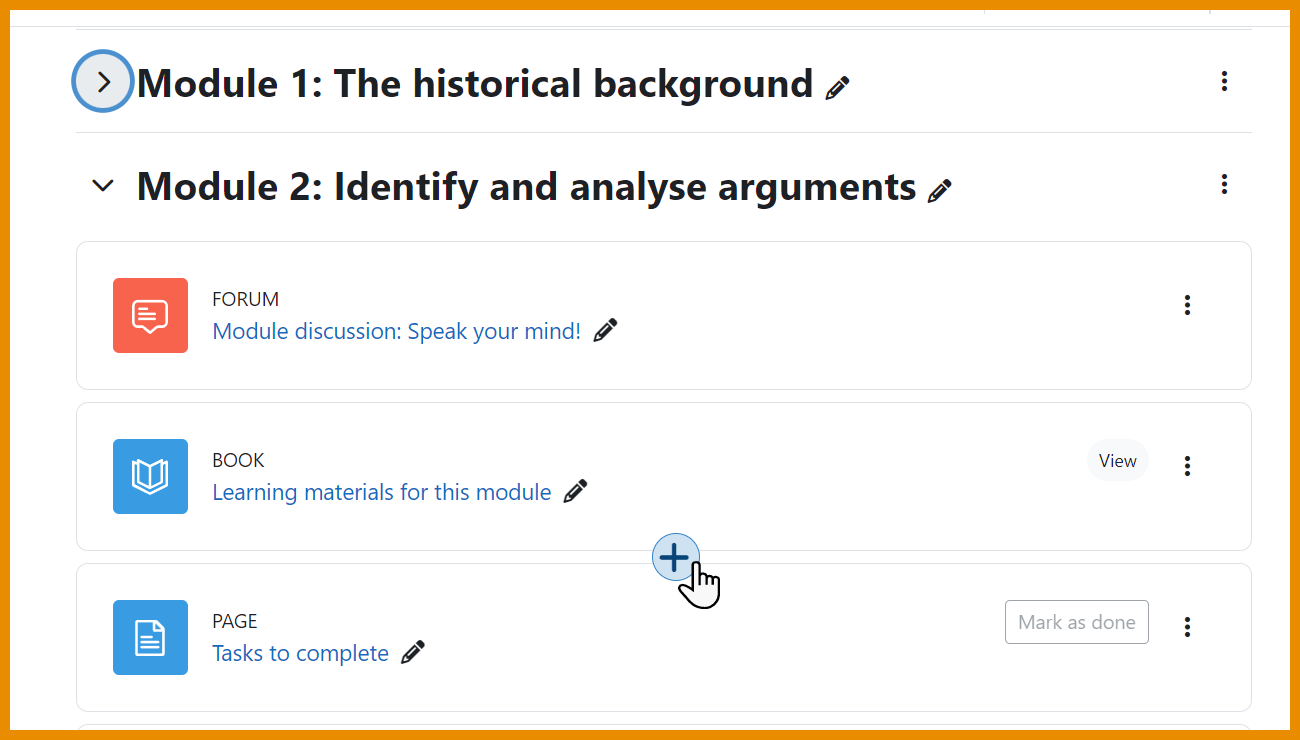
Click to add an activity or resource anywhere on the course page. |
Easily indent items
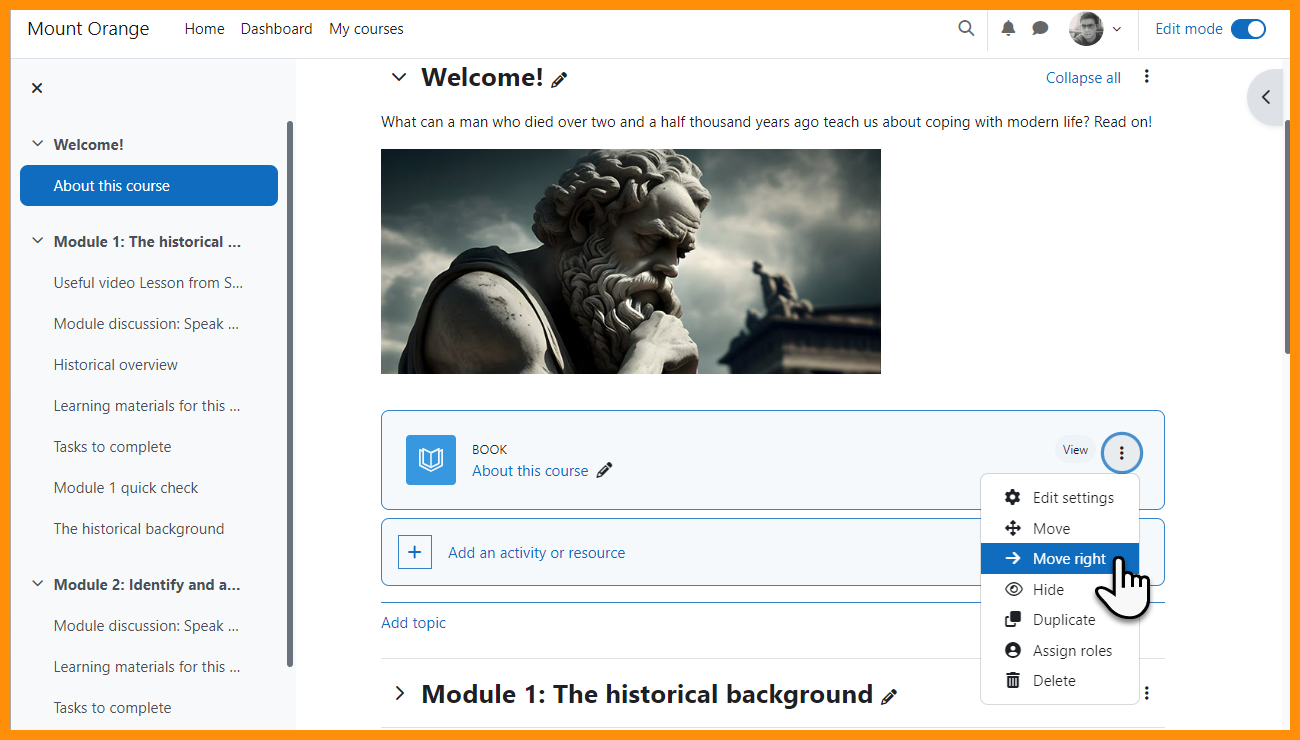
Move items once to the right, with this being reflected in the course index too. |
Better section options

Duplicate sections and benefit from useful permalinks. |
Activity names
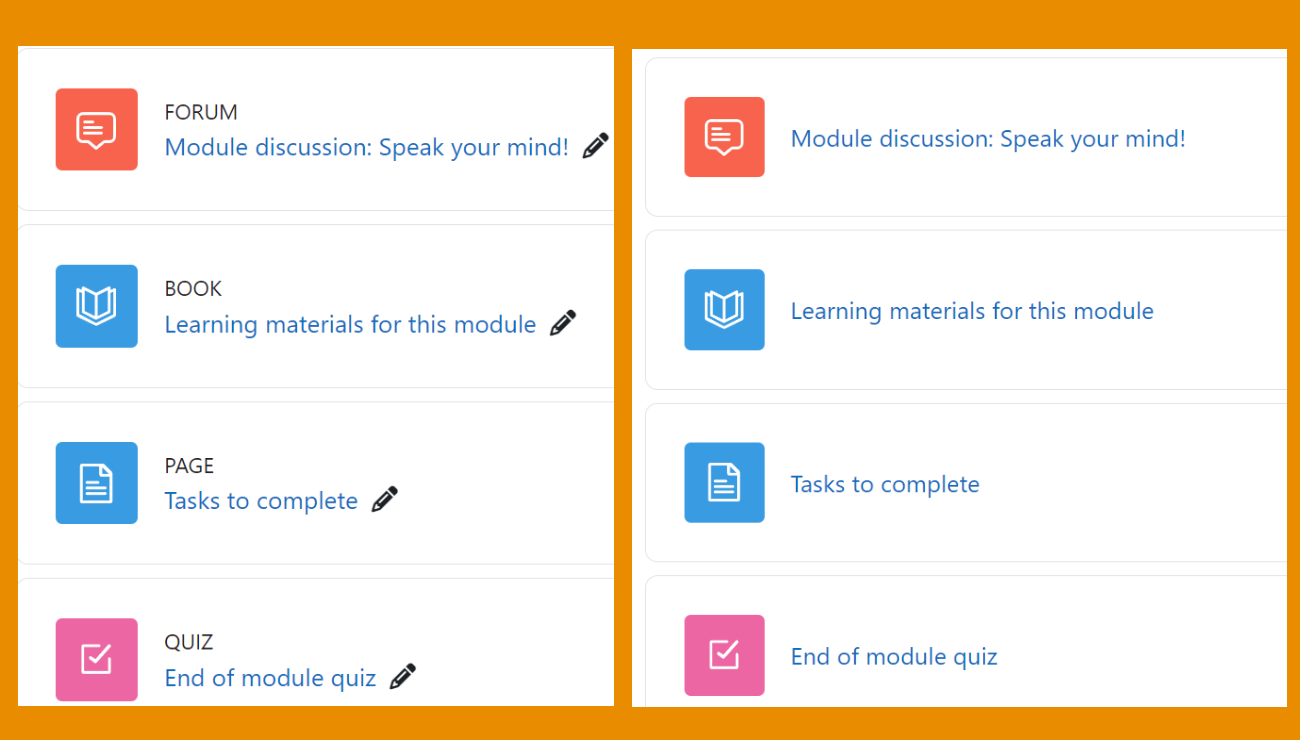
Activity names now only display when edit mode is on. |
Gradebook Enhancements
Grader report search
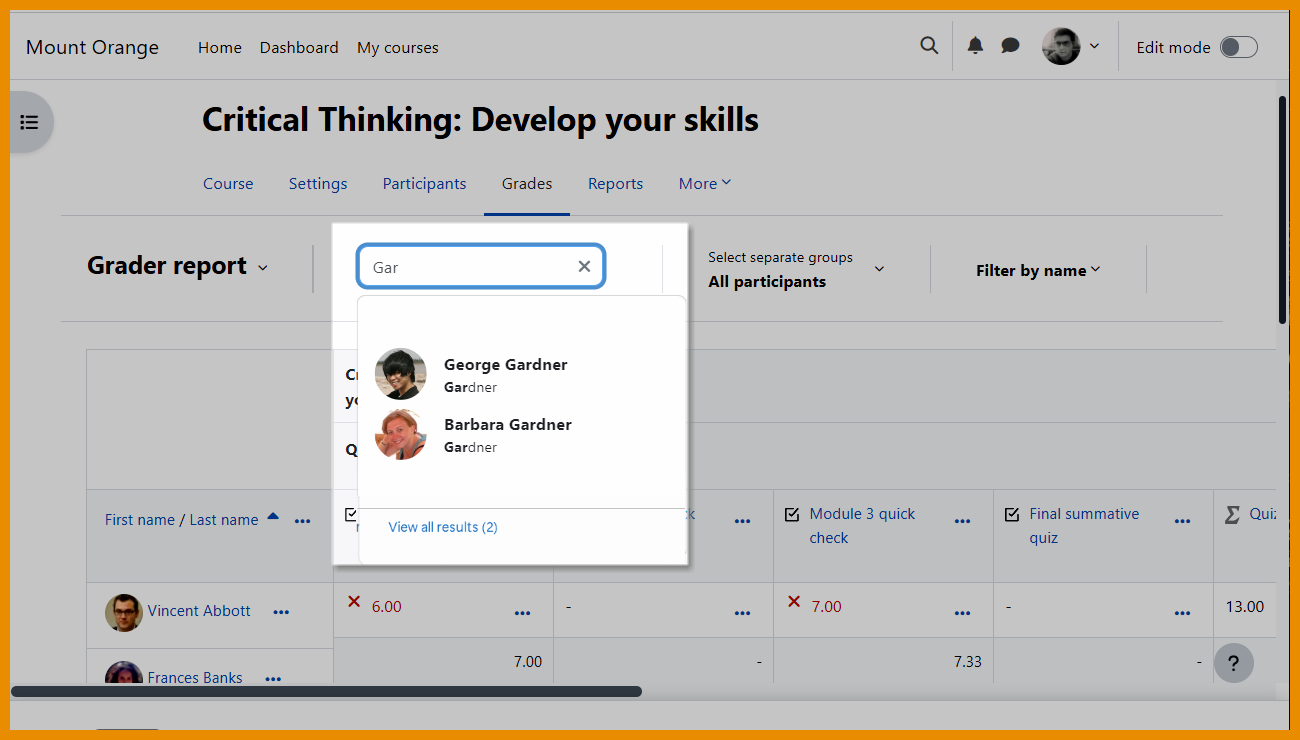
Easily search and filter the Grader report. |
Collapse columns
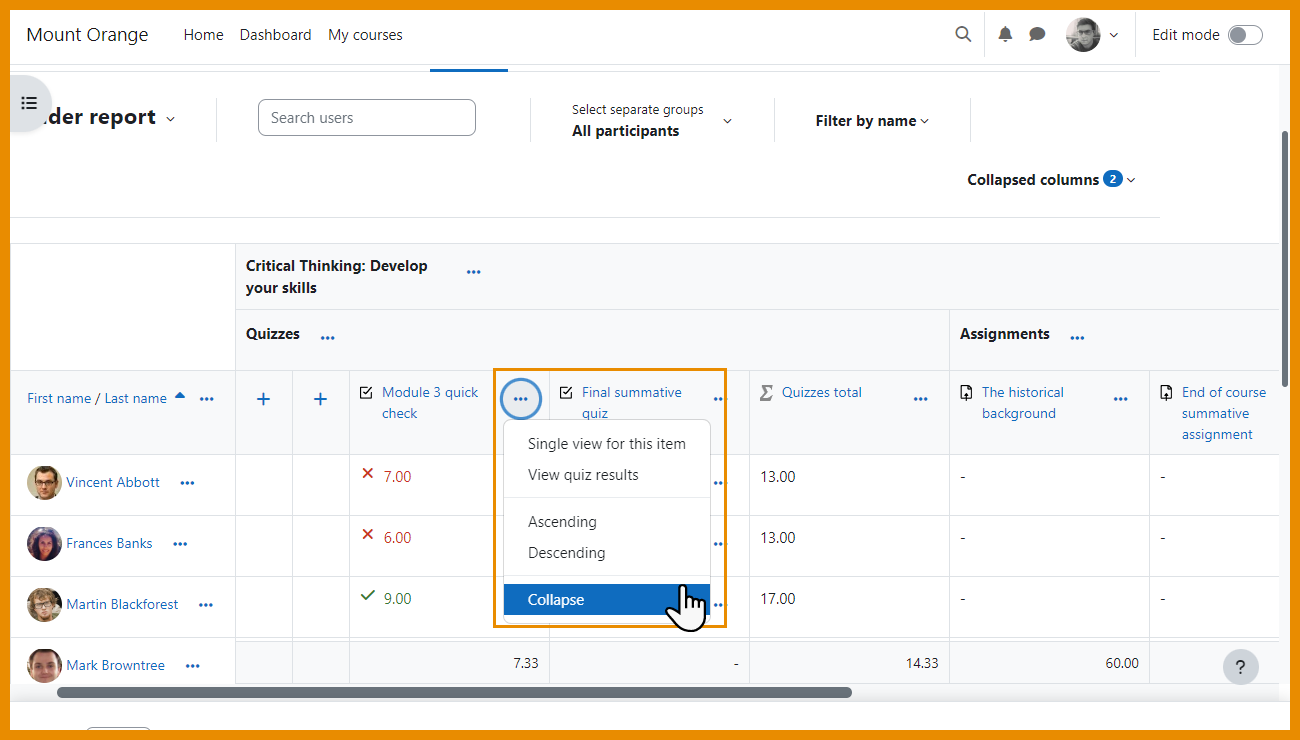
Collapse columns the Grader report. |
View feedback
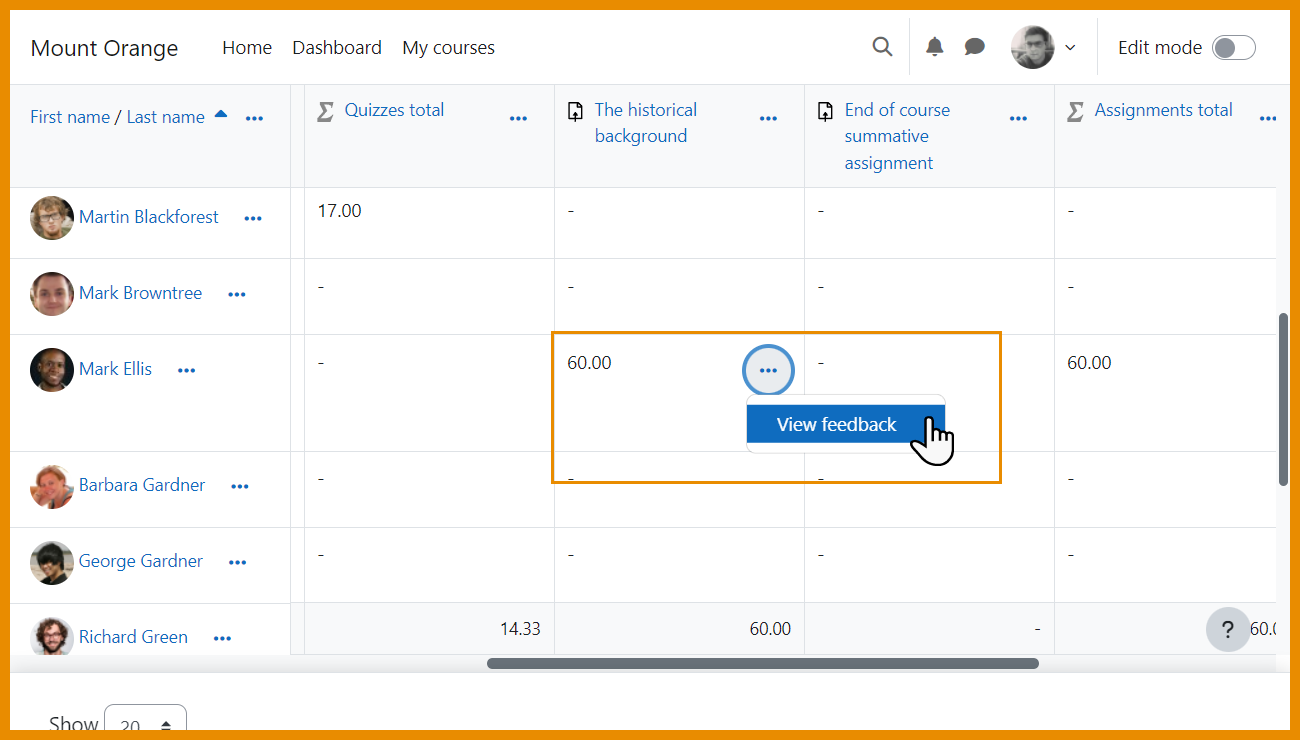
View feedback directly in the Grader report. |
Collapsible categories
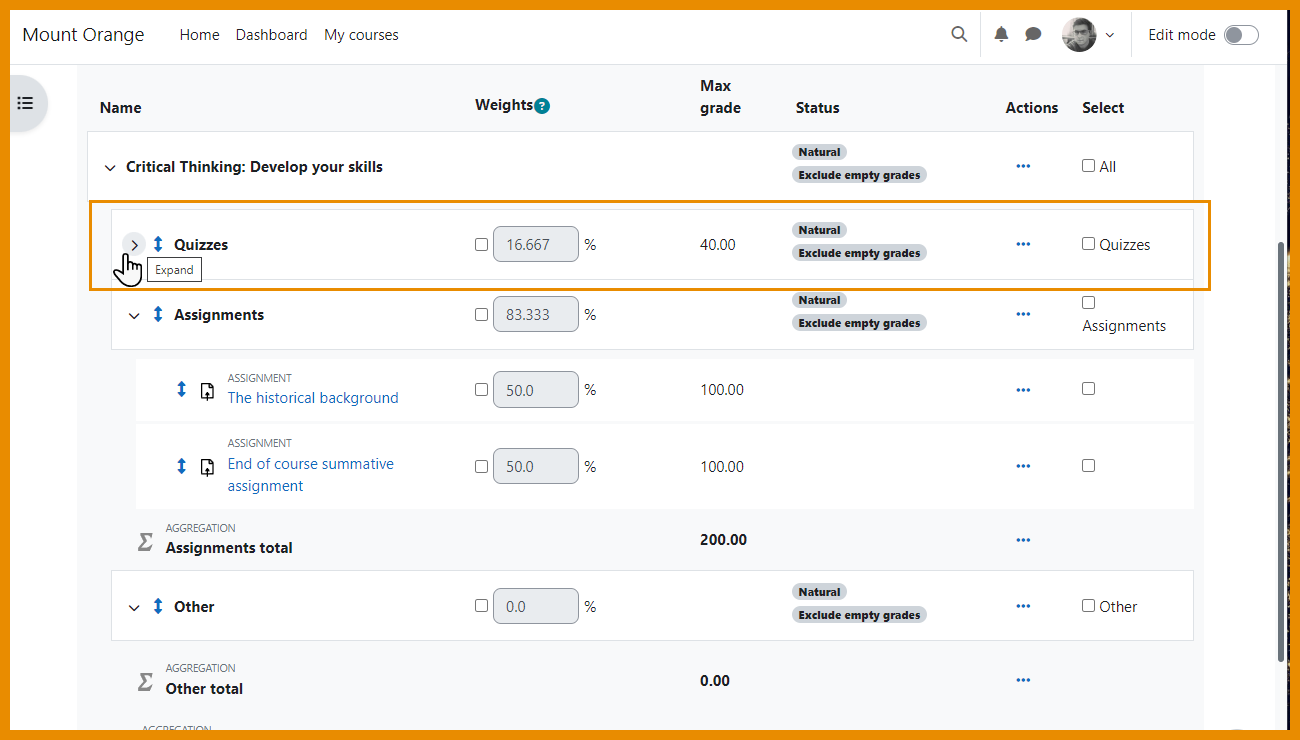
Collapse categories in the Gradebook setup for easier management. |
Quiz and Question Bank
Question numbers
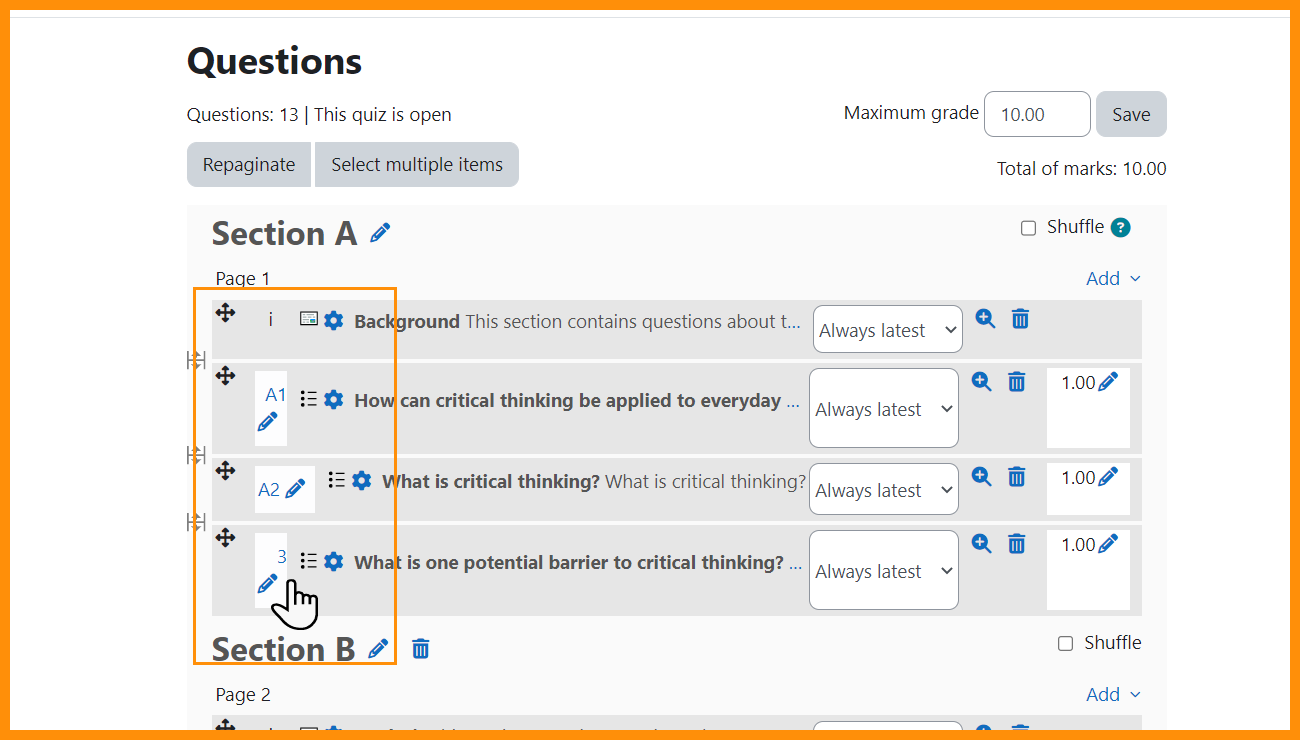
Teachers can customize question numbers. |
Reopen attempts
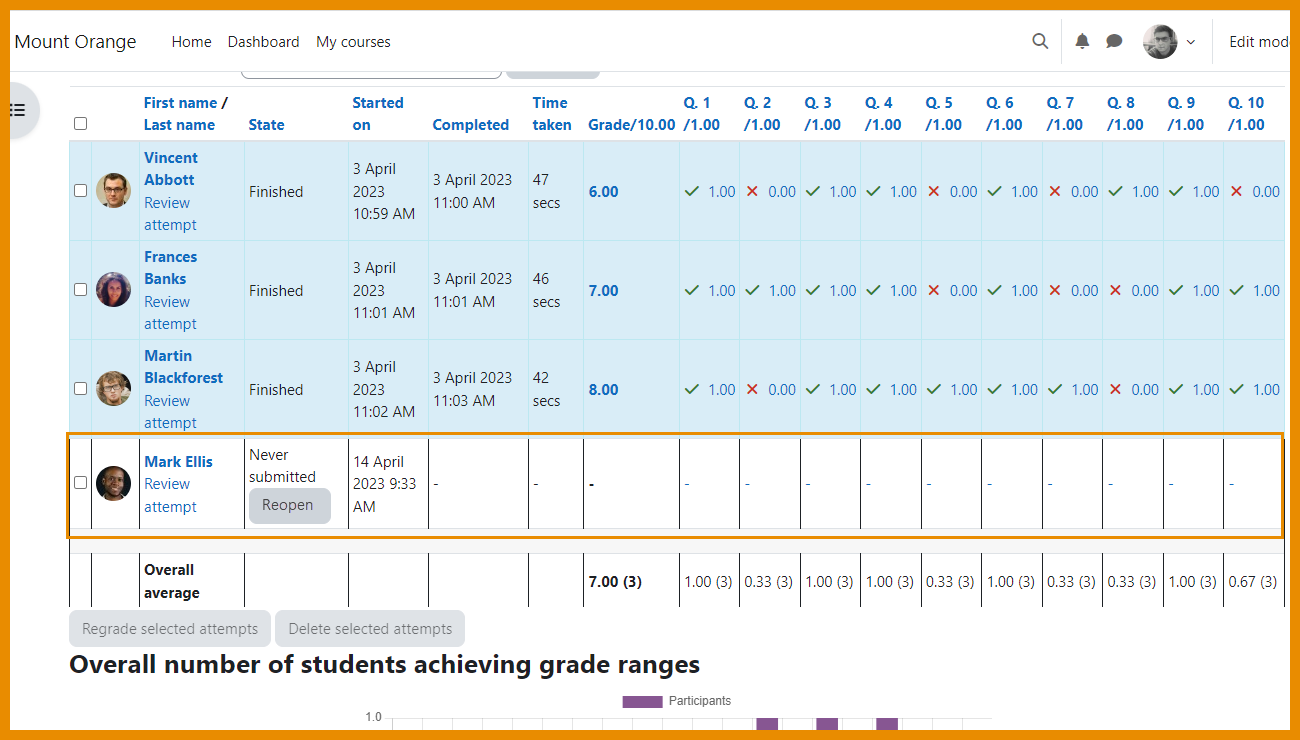
Teachers can reopen attempts never submitted. |
And More ...
BigBlueButton
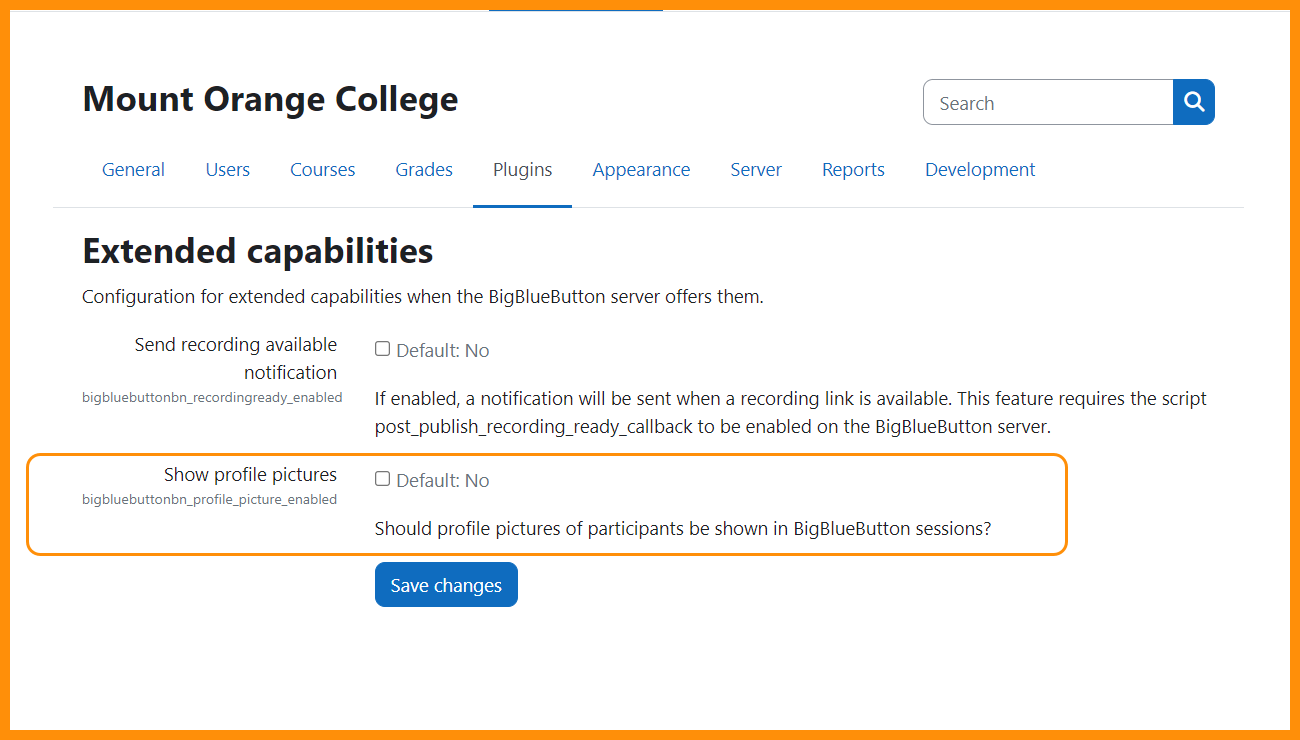
New settings control visibility of profile photos and access to recording formats. |
Assignment messaging
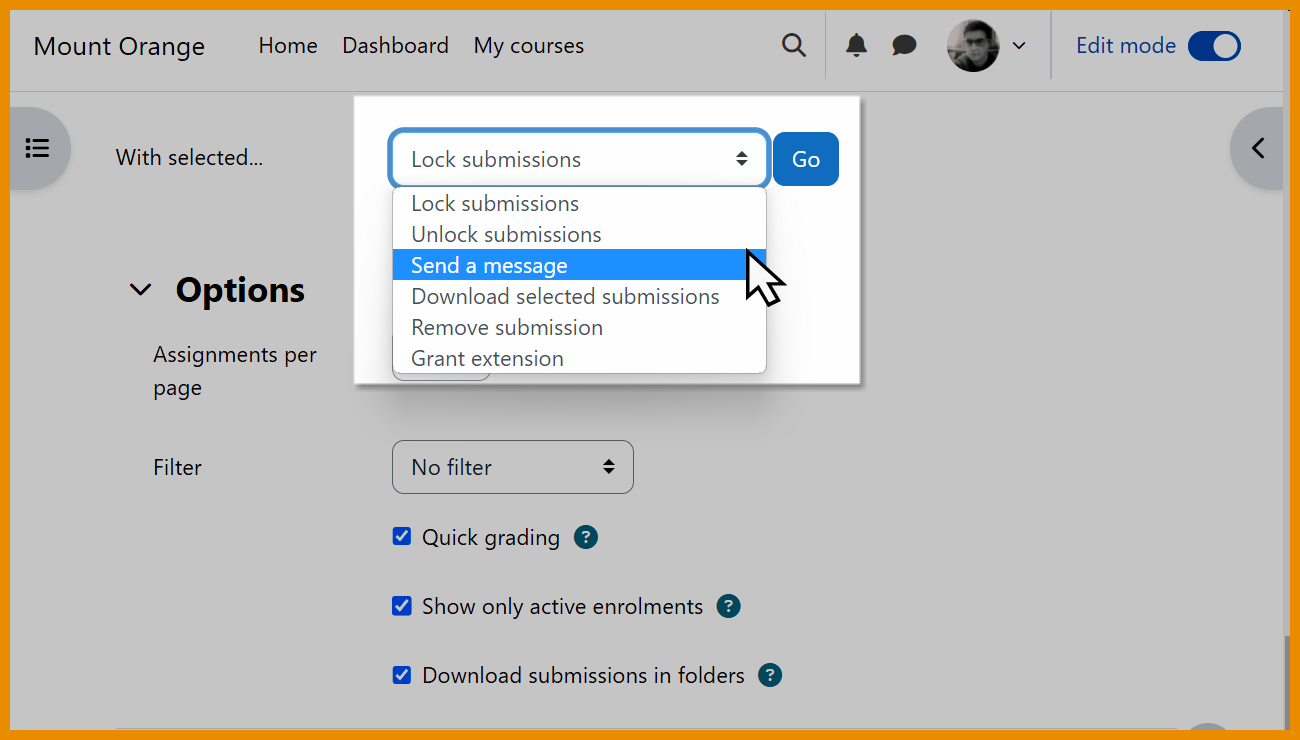
Message students directly from the Assignment grading screen. |
Group membership visibility

Specify who can see which groups in a course. |