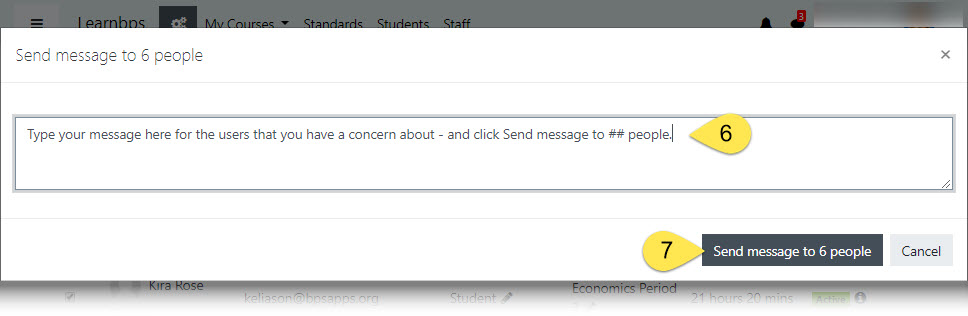Introduction to LearnBPS
Quickstart Guide
Attendance/Access
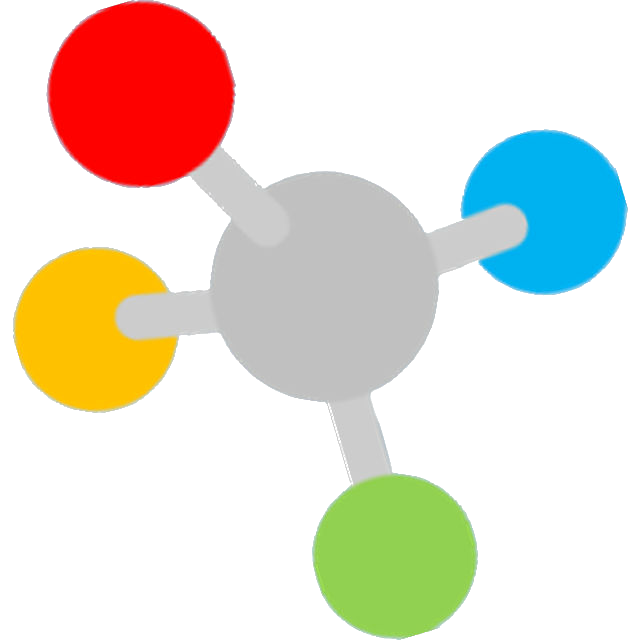 How to monitor who has accessed your course and to message students to access your course:
How to monitor who has accessed your course and to message students to access your course:
Instructions:
Step 1 Select the Course Management cog from the top NavBar
Step 2 from the Course Management Setting in the User Links column select Participants.
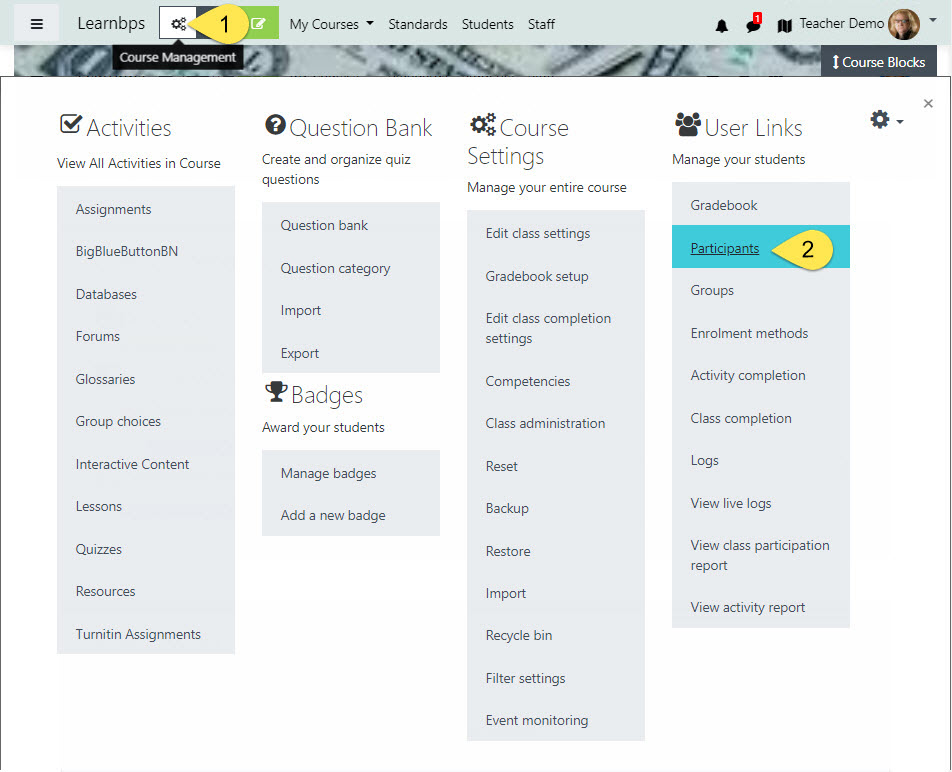
Participants Screen:
Step 3 Click on the 'Last access to class' twice to organize by descending order who has accessed the course.
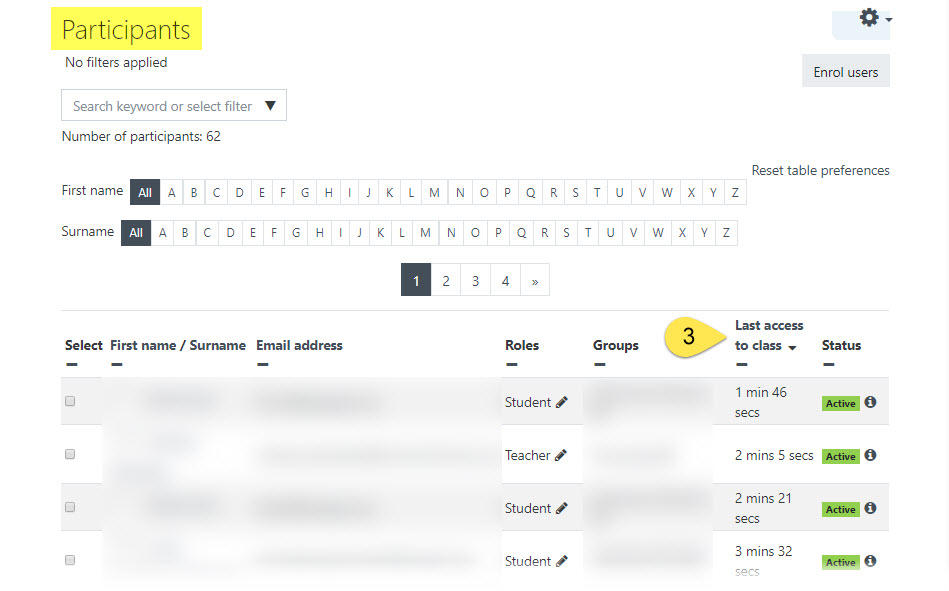
OPTIONAL
If you want to send a reminder to those who have not accessed the class recently. Scroll through the list or click show all students.
Step 4 Select which students you want to send a message.
Step 5 From the 'With selected users... choose ... 'Send a message'.
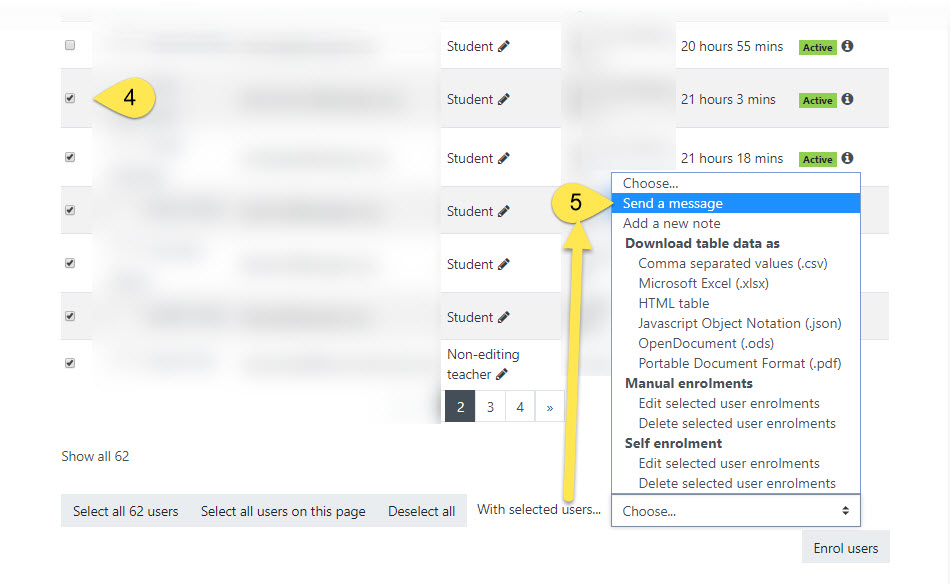
Message:
Step 6 Type your message to send to the recipients. Check your message for spelling errors.
Step 7 Check the number of participant the message will be sent.
Then click to send message .