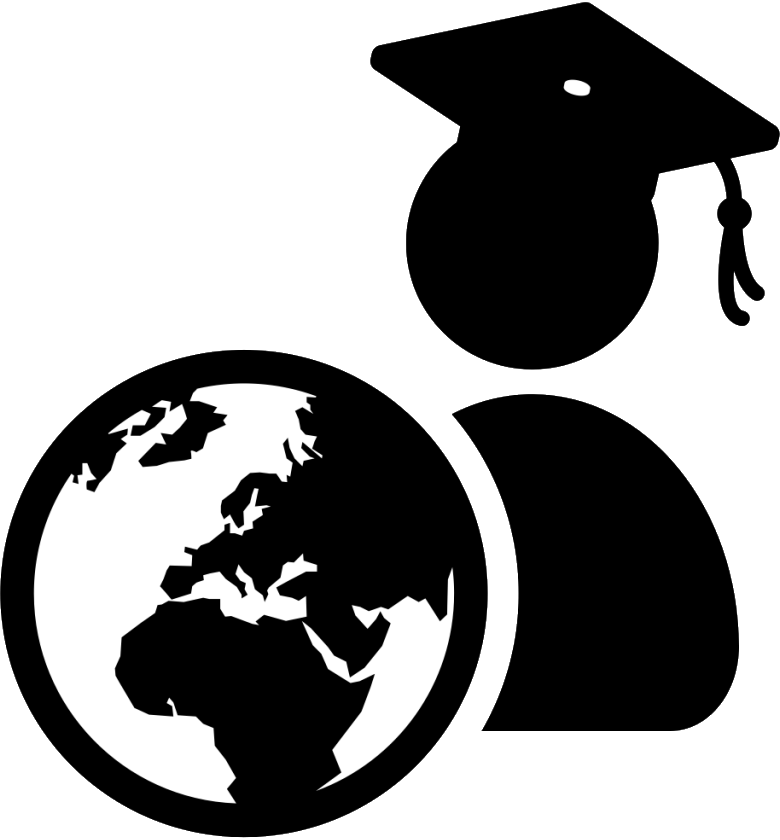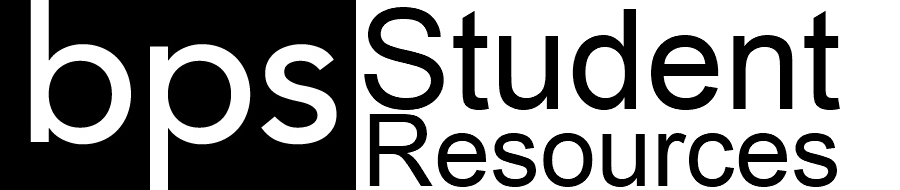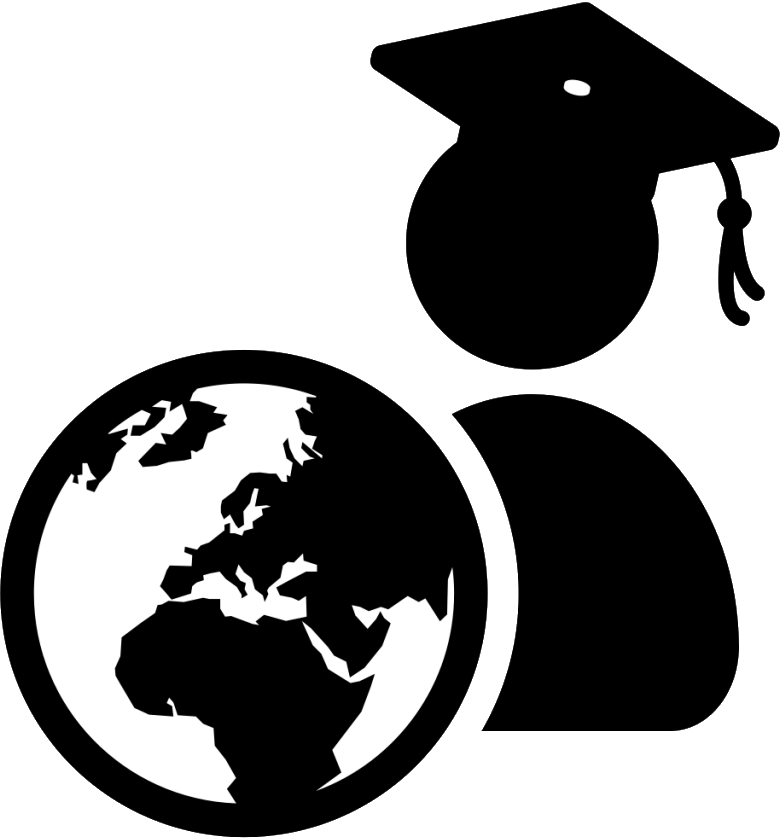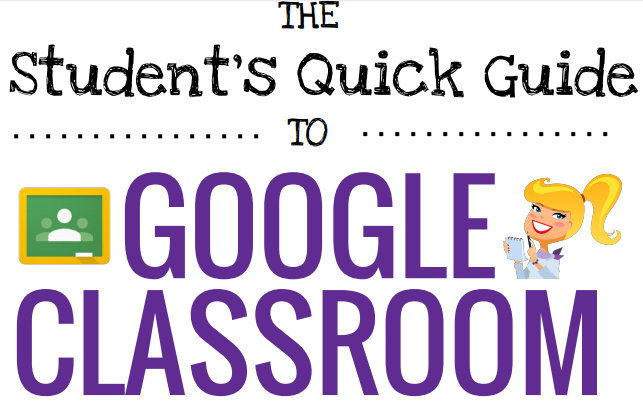Student Tech Support Questions
| Site: | Learnbps |
| Class: | Blended Learning Student Hub |
| Book: | Student Tech Support Questions |
| Printed by: | Guest user |
| Date: | Sunday, February 22, 2026, 7:19 AM |
Description
Need some navigation here
Internet Access
Is Google Down?
You can check the status of Google systems here: https://www.google.com/appsstatus
If the site does not appear below login to GoogleIs Microsoft Down?
You can check the status of Microsoft Office and other tools here: https://portal.office.com/servicestatus
Chromebook Printing
Google Classroom "How To"
Need help understanding, accessing, and using Google Classroom? Check out this BPS website with How To guidance.
Google Classroom Guide
Many teachers already had or are setting up a Google Classroom to help manage distance learning. This guidebook is a quick reference to get students/families started if they are not familiar.
Click the image or access here:
Hangouts Meet
Add/Edit Text
Use LearnBPS Atto Editor to add and edit text similar to a word processor.
Click the info icons in the image below to learn more about the function of the Atto Editor.
This is easier to see in Fullscreen
Safe/Secure Exam Browser
Your teacher may have restricted access to quizzes through the LearnBPS Secure Browser only.
Track your school work
Students use these LearnBPS tools to help you manage your activities and time
Click the four info icons in the image below to learn more about how that can help you find what is due and what to do next.
This is easier to see in Fullscreen
Parent Resources
The following articles and links may be helpful in supporting your child(ren).
- School is Closed. Is it an Opportunity to Develop Students' Time Management Skills?
- Steve Barkely, March 29, 2020
FAQ
When I access the Distance Learning Plan, I'm forwarded to a login page with this message: