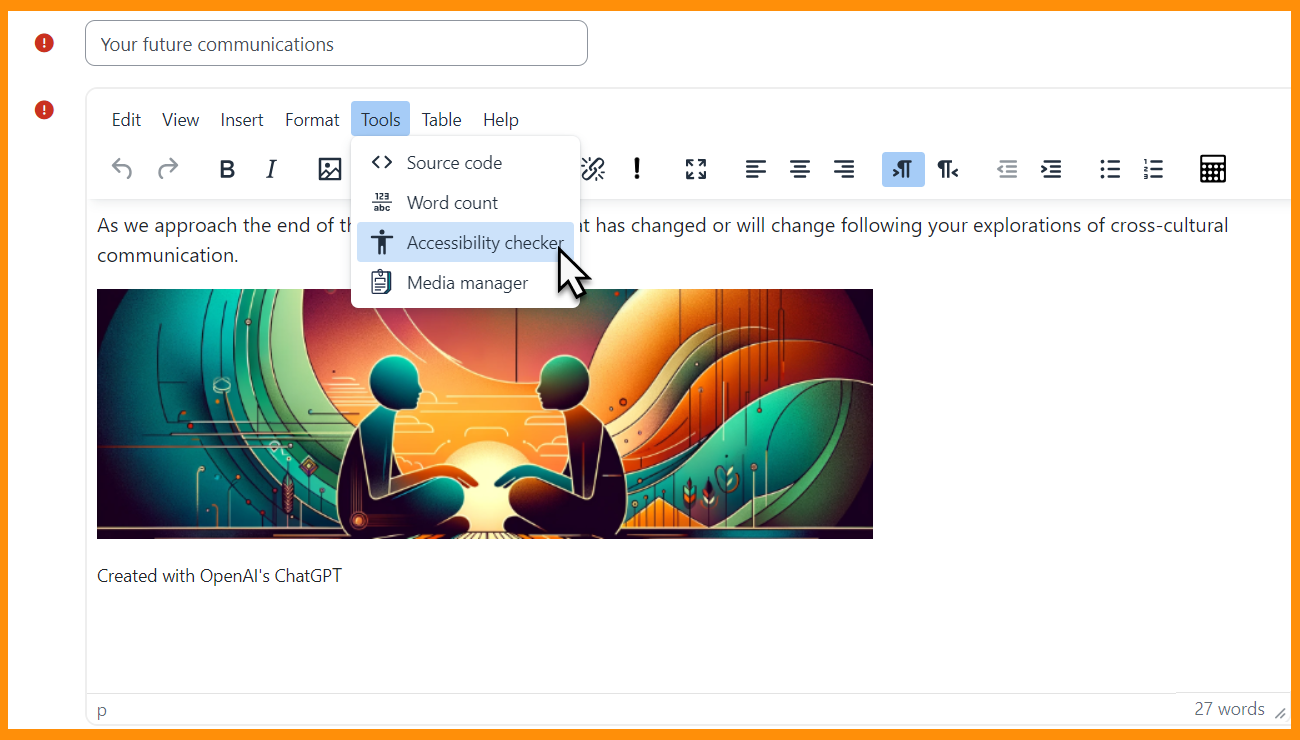Site LearnBPS Updates
| Site: | Learnbps |
| Class: | Learnbps |
| Book: | Site LearnBPS Updates |
| Printed by: | |
| Date: | Sunday, March 1, 2026, 6:12 PM |
Description
![]()
LearnBPS Info
Moodle is currently running version 4.5! This update brings a bunch of exciting new features and improvements, including:
| Better performance and stability | New features for teachers and students |
For more information on the update, please refer to the Moodle release notes. |
|
| version 4.3 | version 4.2 |
Subsections
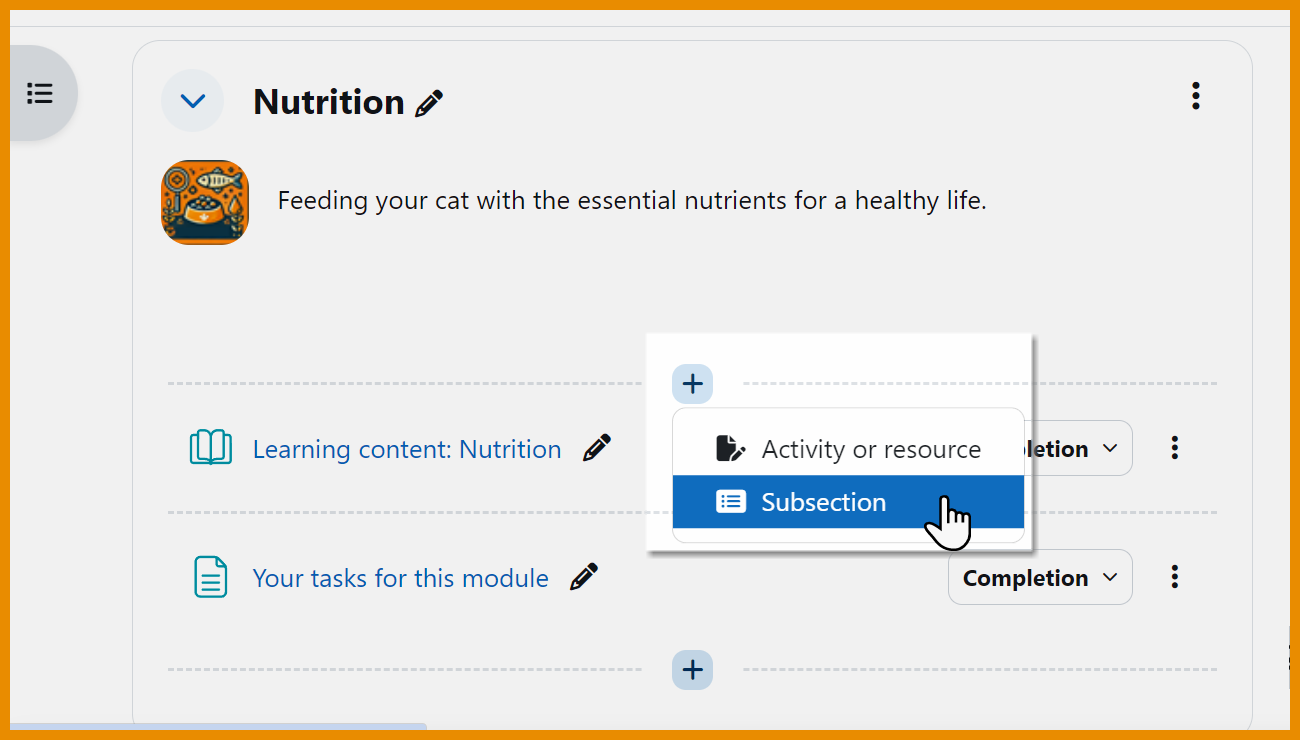
Add a section within a section.
If enabled by admin, a new setting with edit mode enabled allows teachers to create subsections.
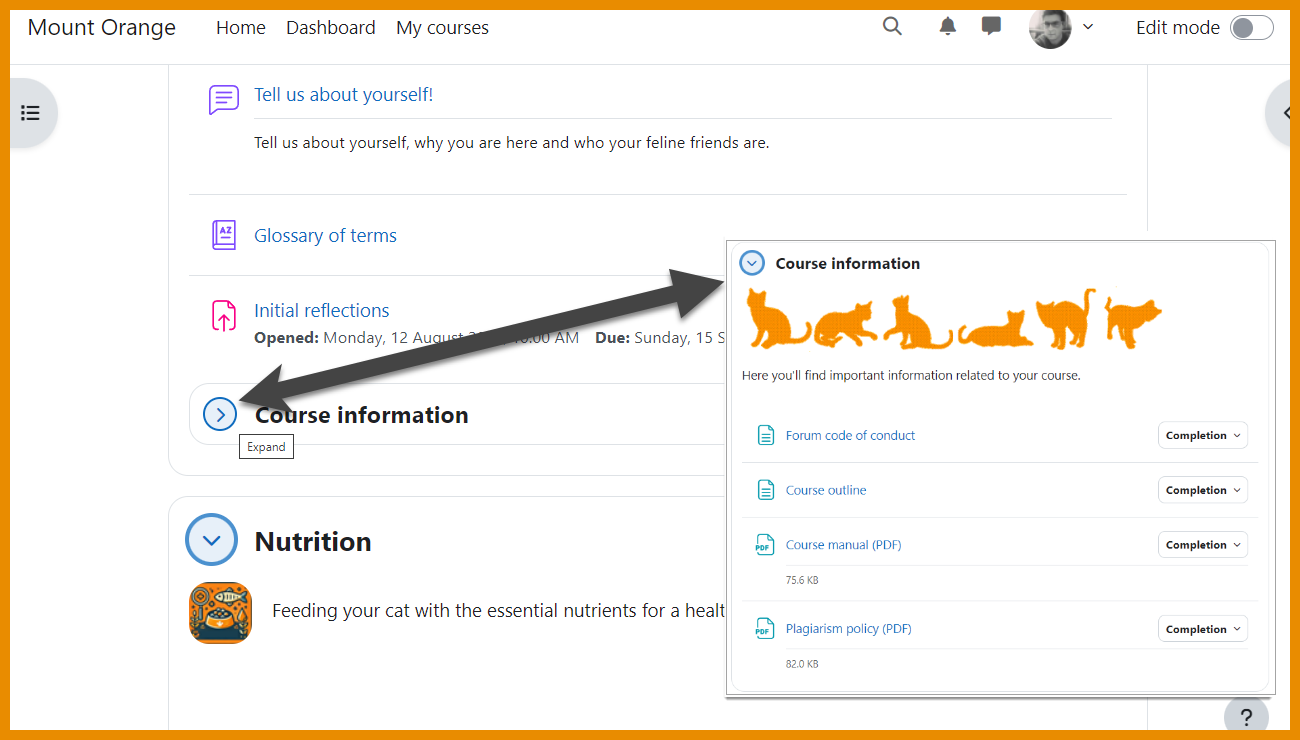
Organise content more efficiently. Expandable subsections help learners better focus.
Assignment UI Updates
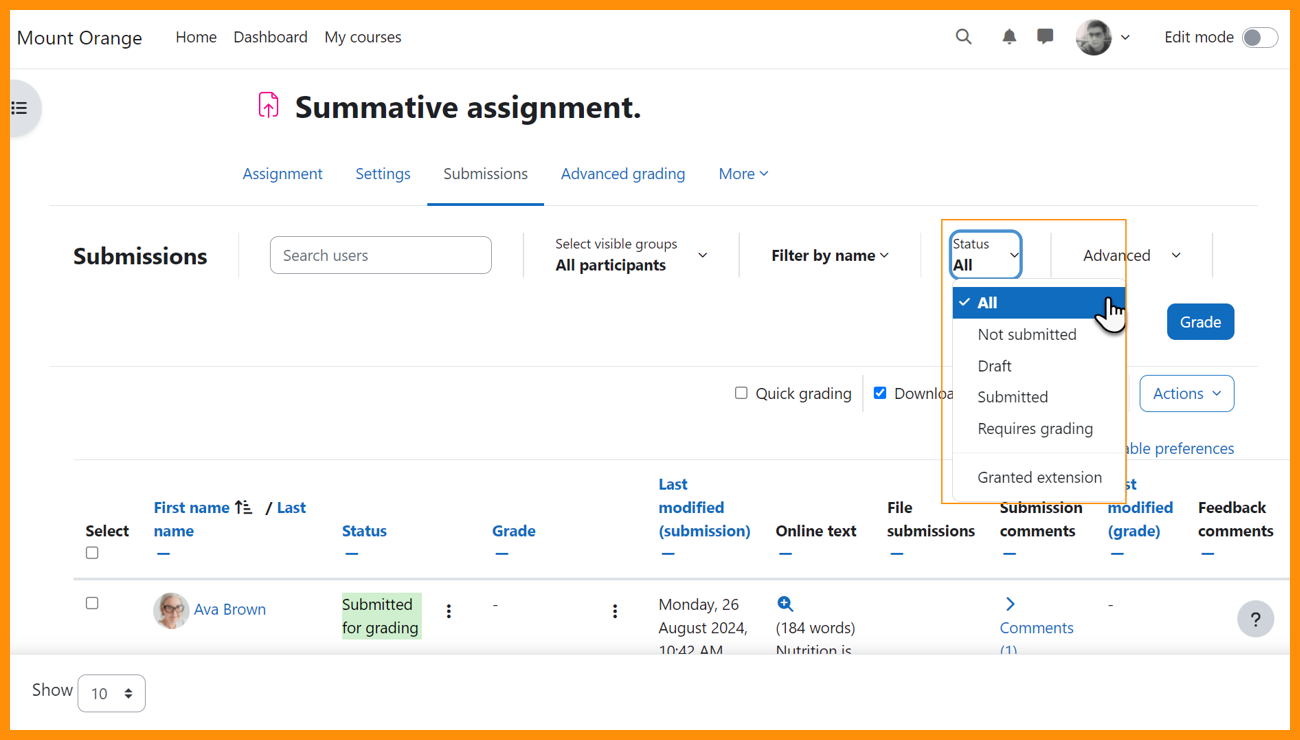
Key actions at the top of the screen
Along with better filtering, key actions are now available without the
need to scroll down.
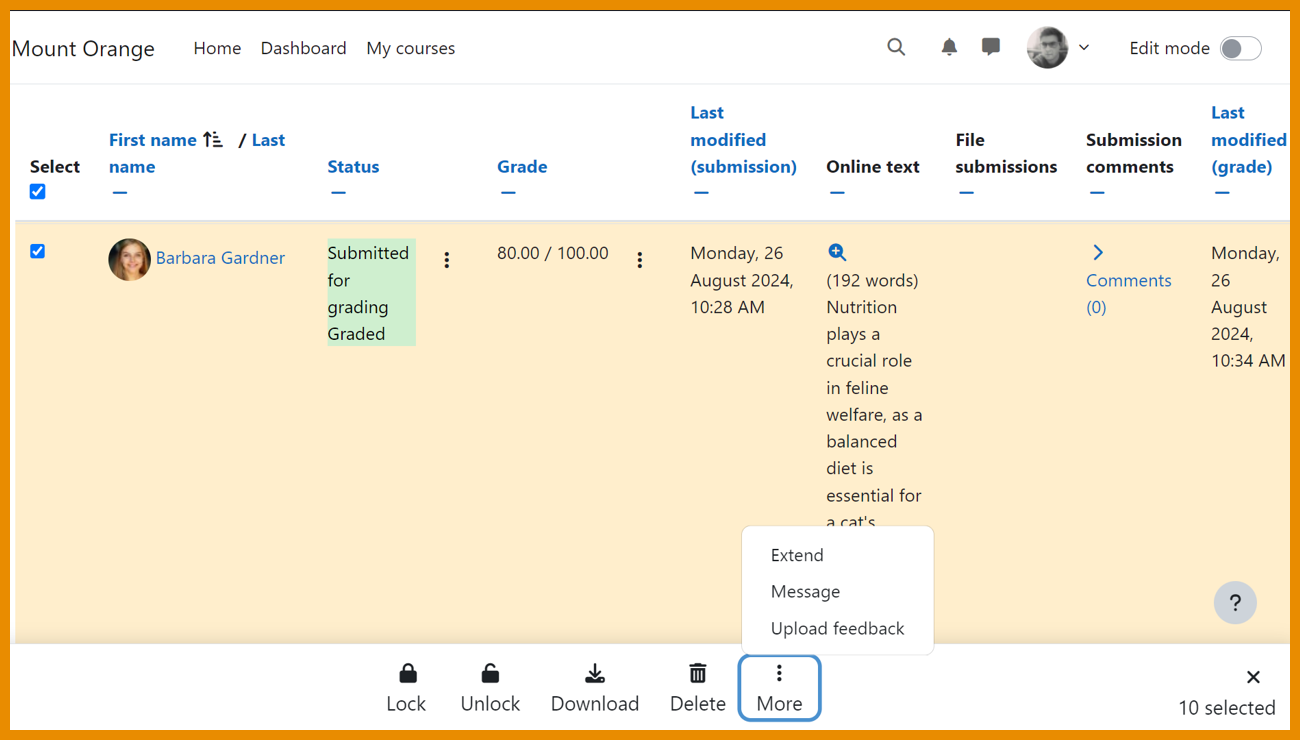
Easy access to bulk actions
A sticky footer provides easy access to bulk actions in the grading screen.
Quiz Improvements
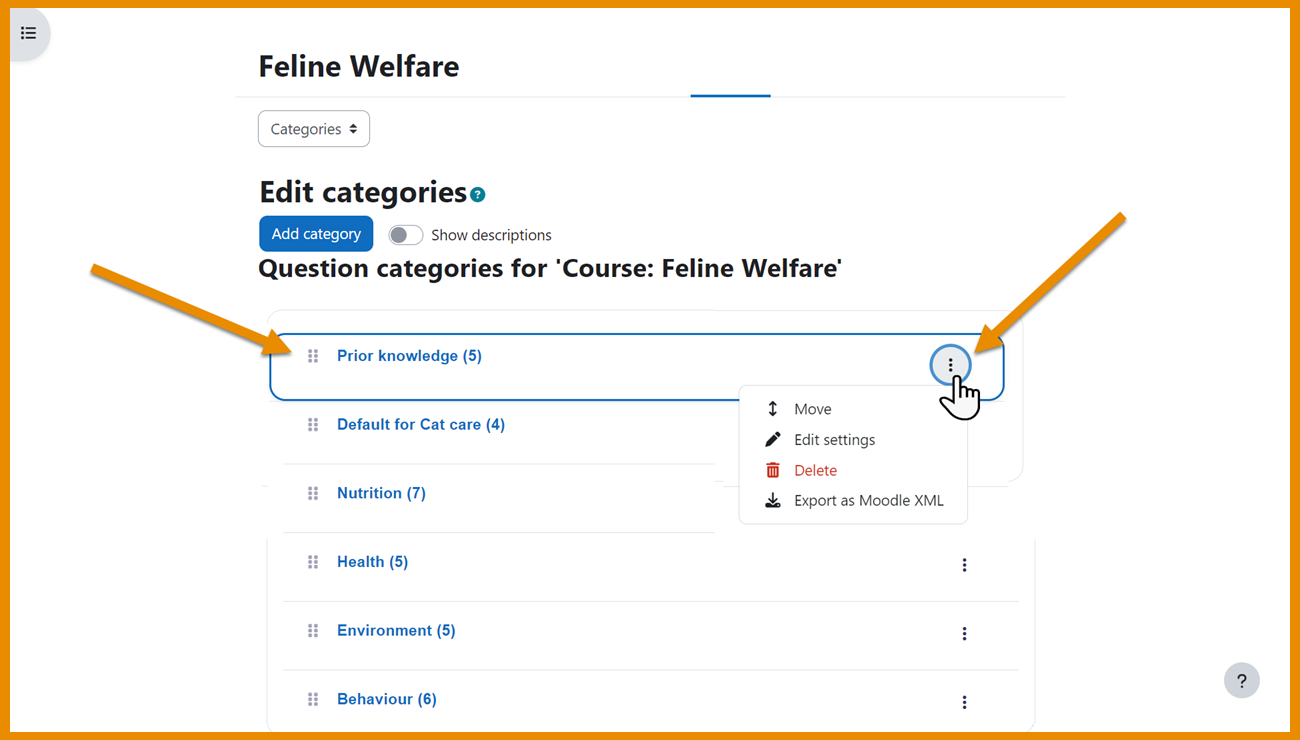
Question bank categories
Drag and drop and edit categories with modernised category management.
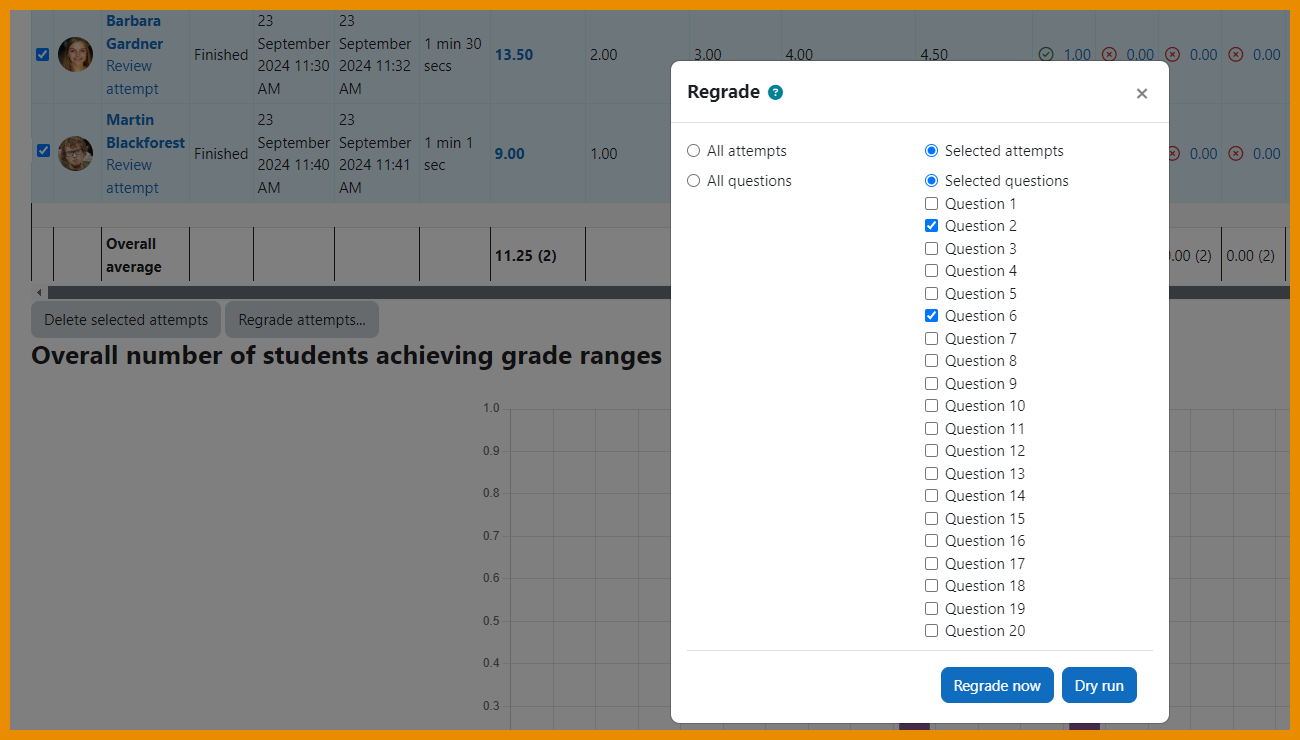
Regrade selected questions
Selected questions in a quiz can be regraded. screen.
Media Enhancements
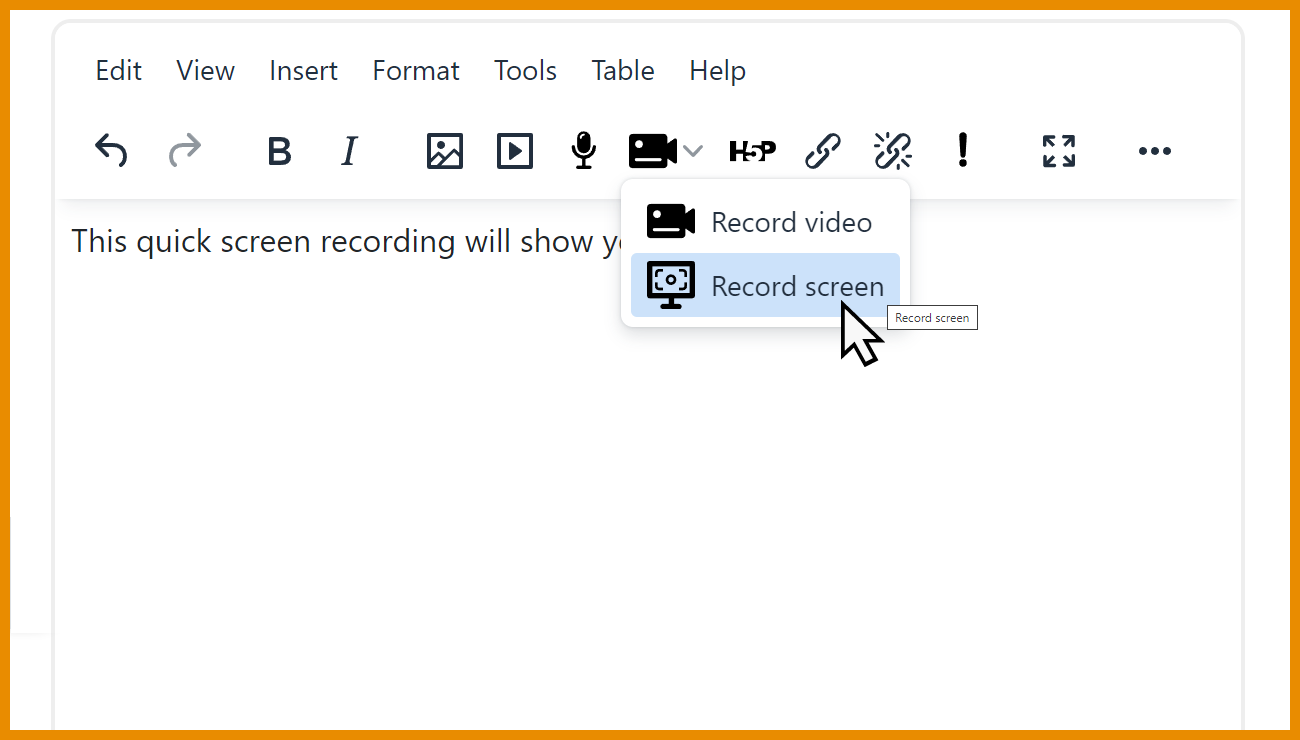
New option in TinyMCE
Create a short screen recording via TinyMCE.
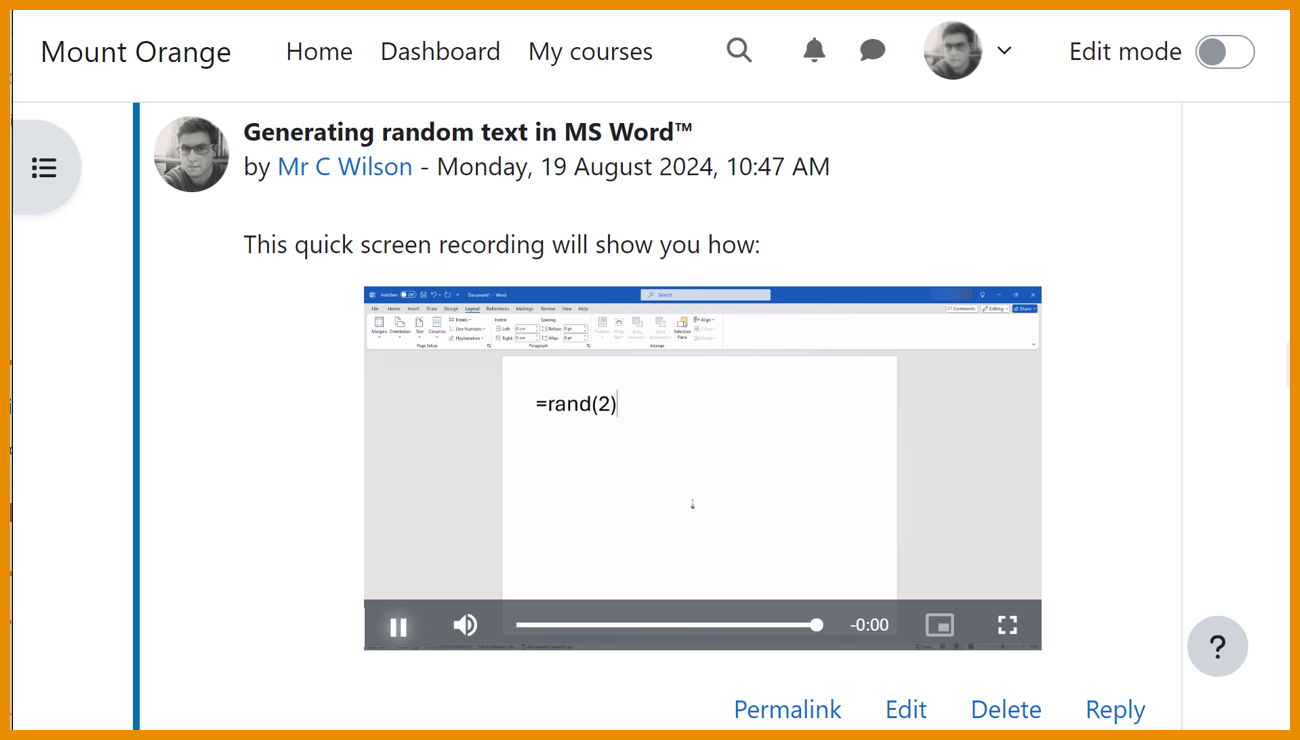
Screen recording
Embed the screen recording into forum posts or other TinyMCE areas. screen.
What's new for teachers in ![]() v4.4
v4.4
Editor and course view changes
Line 27
|
Tiny editor - new features, fixes assignment grading bug |
Improved image handling in Tiny editor 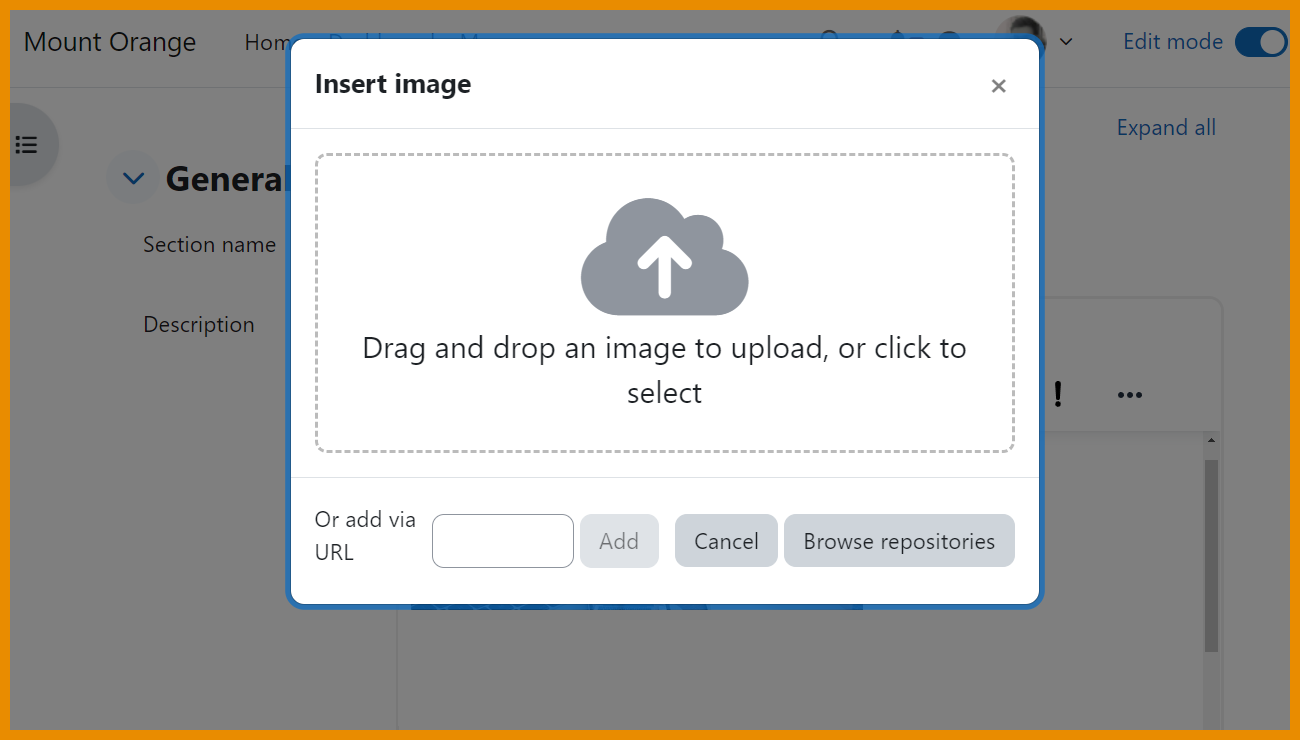 Image handling is more streamlined, giving a better user experience. |
|
To try it out, go to your User charm in the upper right, Preferences, Editor Preferences |
|
More clearly defined activities and sections 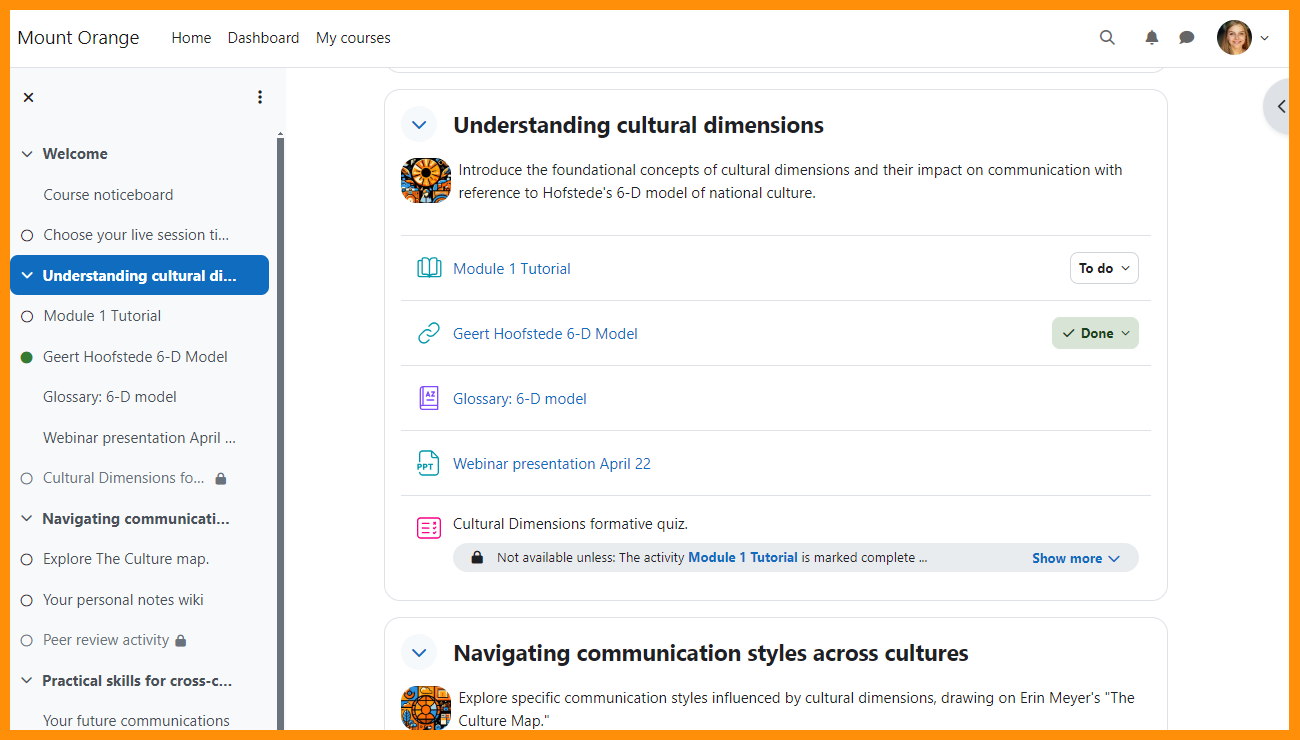 |
Section view option in edit mode 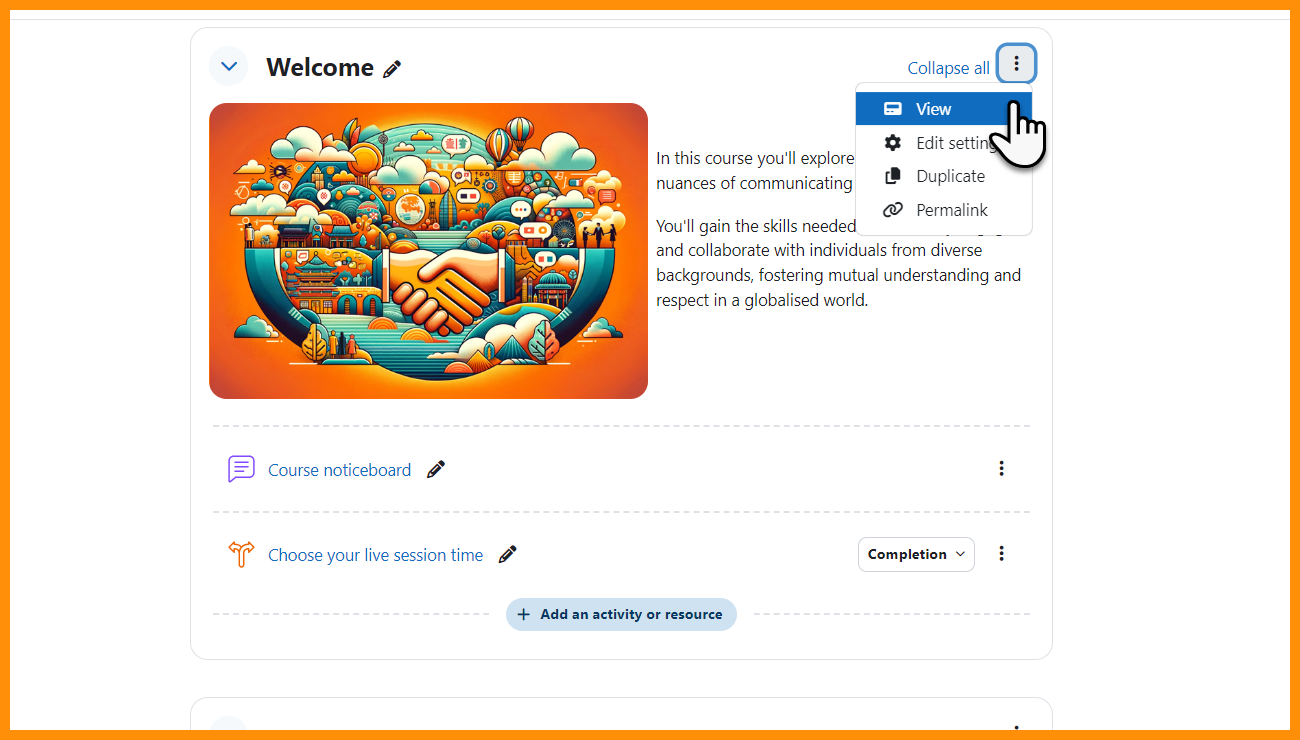 |
Topics format renamed to Custom Sections 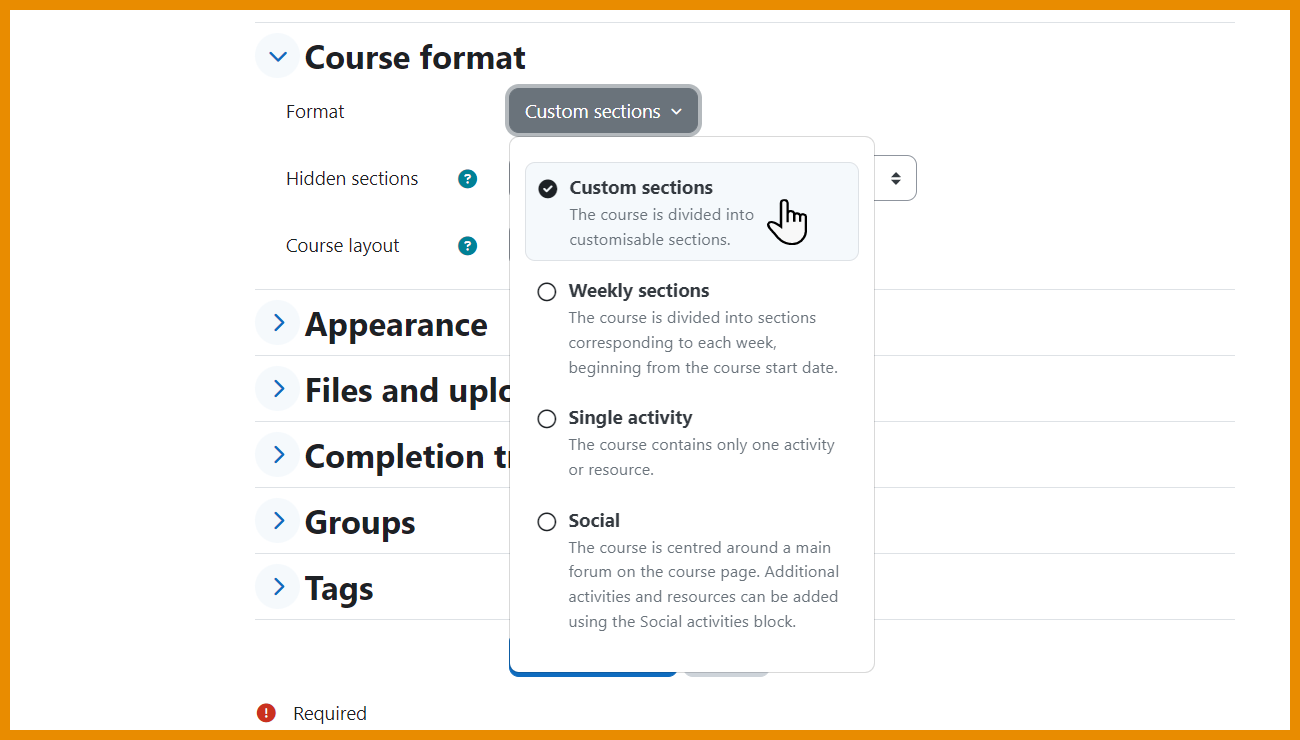 |
Activity icons revamped Updated activity icon color palette to improve accessibility |
line 58
New Ordering question type
Rearrange words or phrases 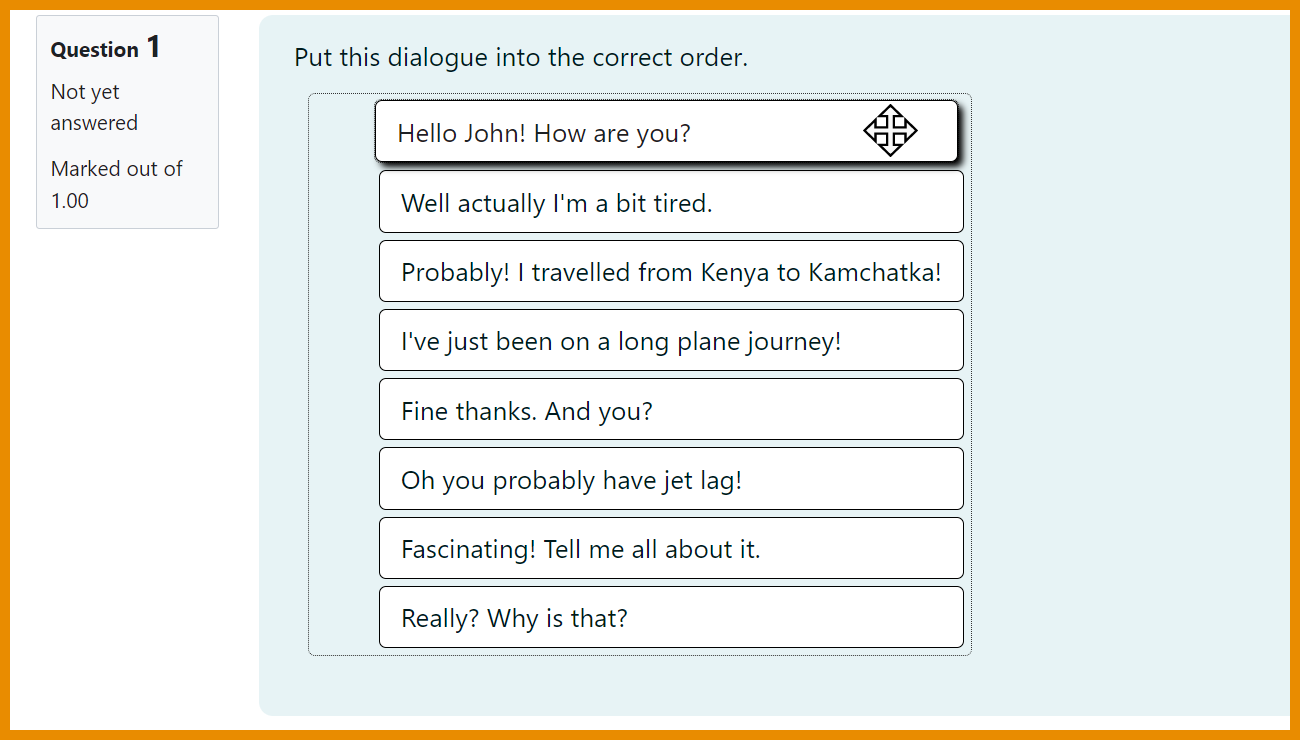 |
Reorder Images 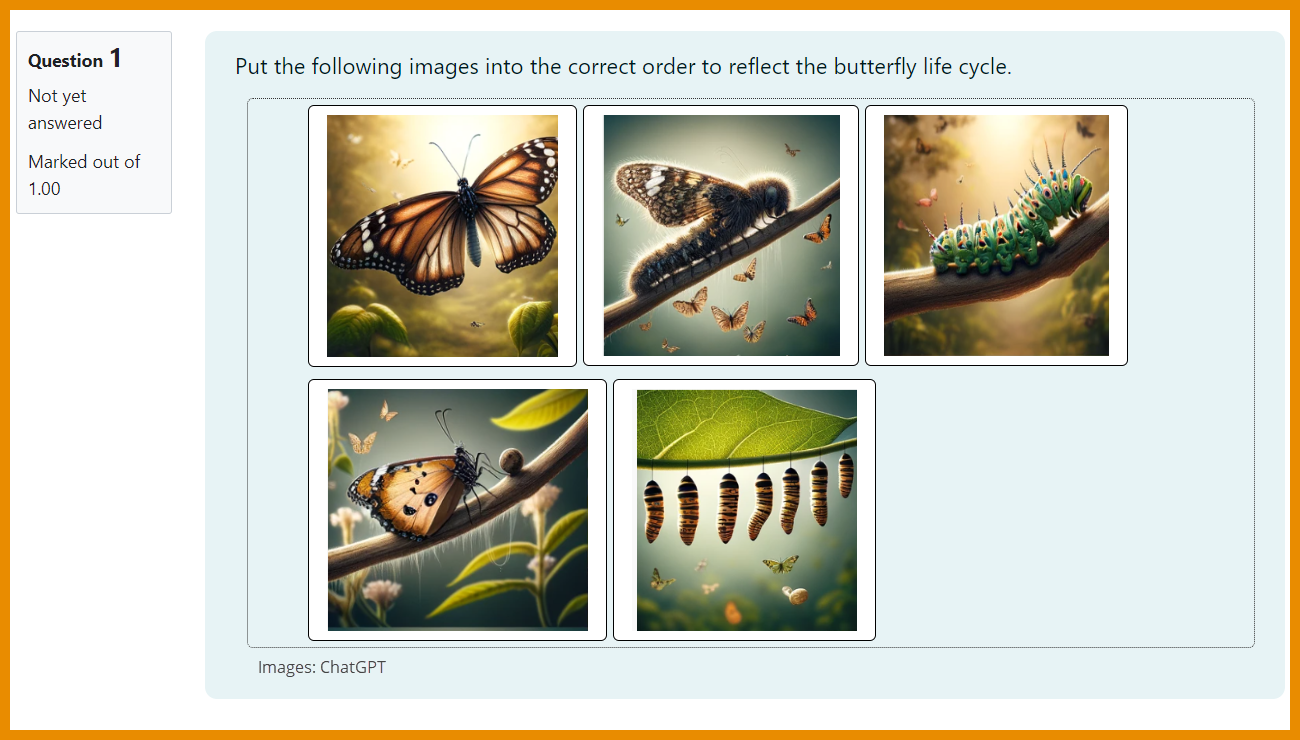 A modal window allows for more efficient adding and editing of grade items. |
Quiz Improvements
Display "last saved" 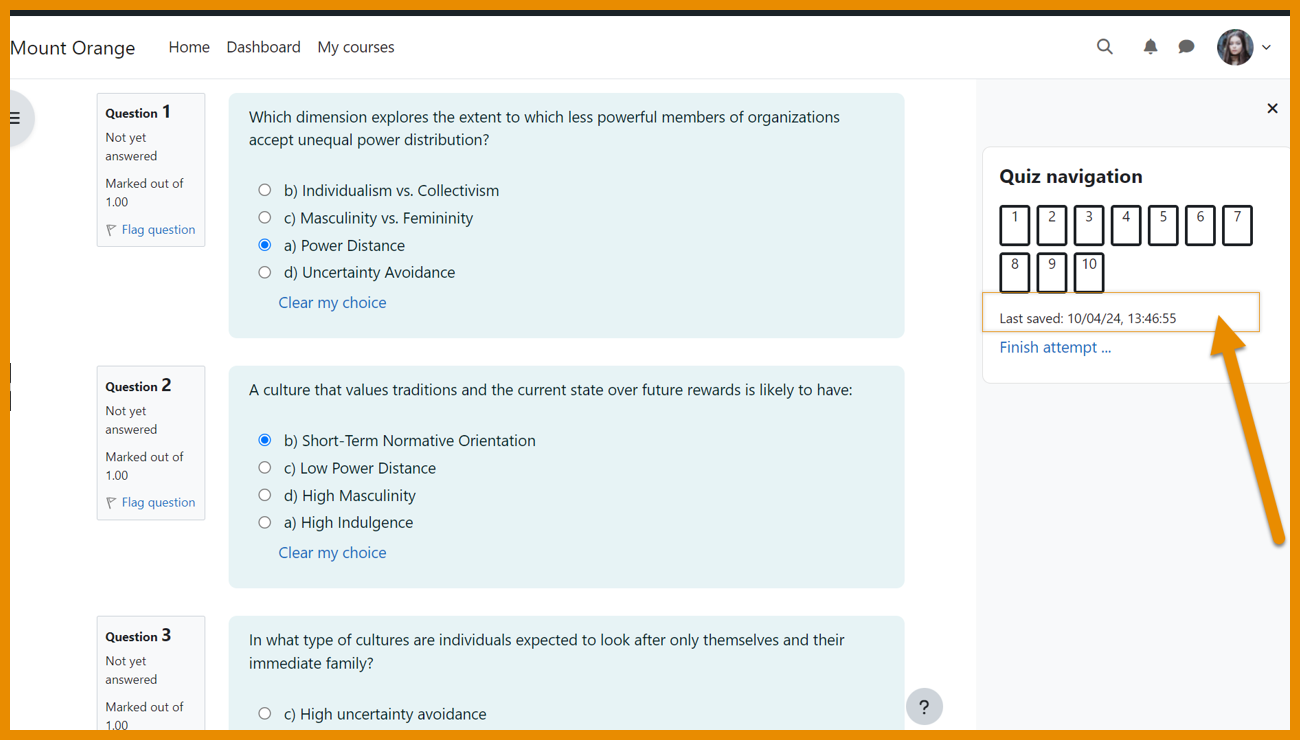 Learners can see when their responses were last saved |
Section grading 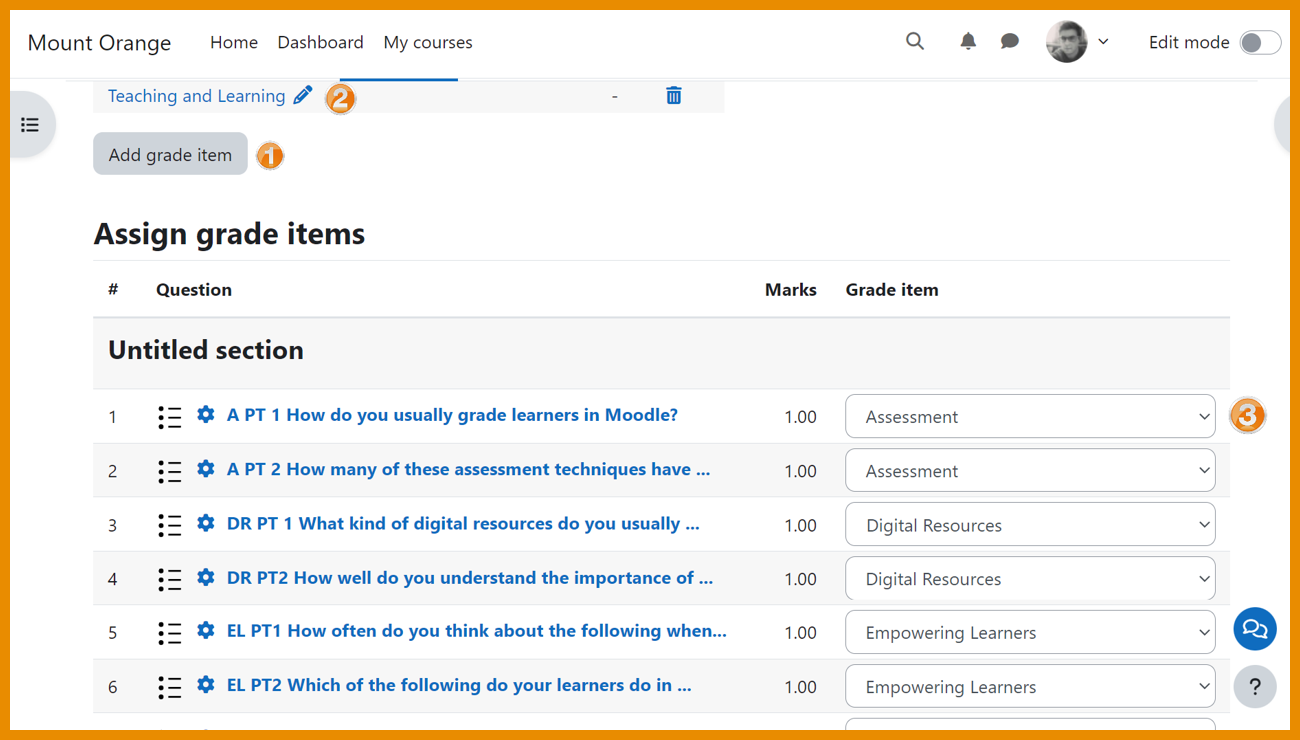 Teachers can allocate grades to groups of questions in a quiz. |
What's new for teachers in Moodle v4.3
Activity Cards Redesign
Streamlined cards
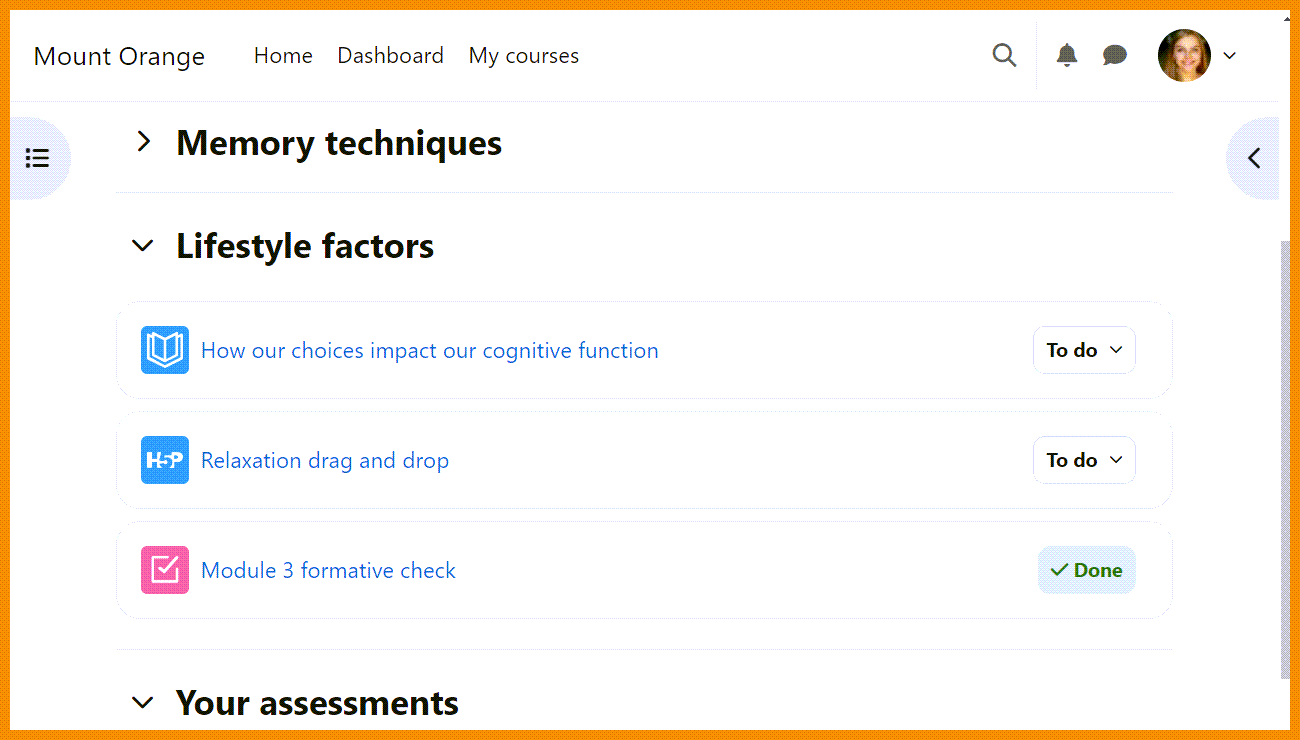
Narrower activity cards with smaller icons. |
Drop down menus
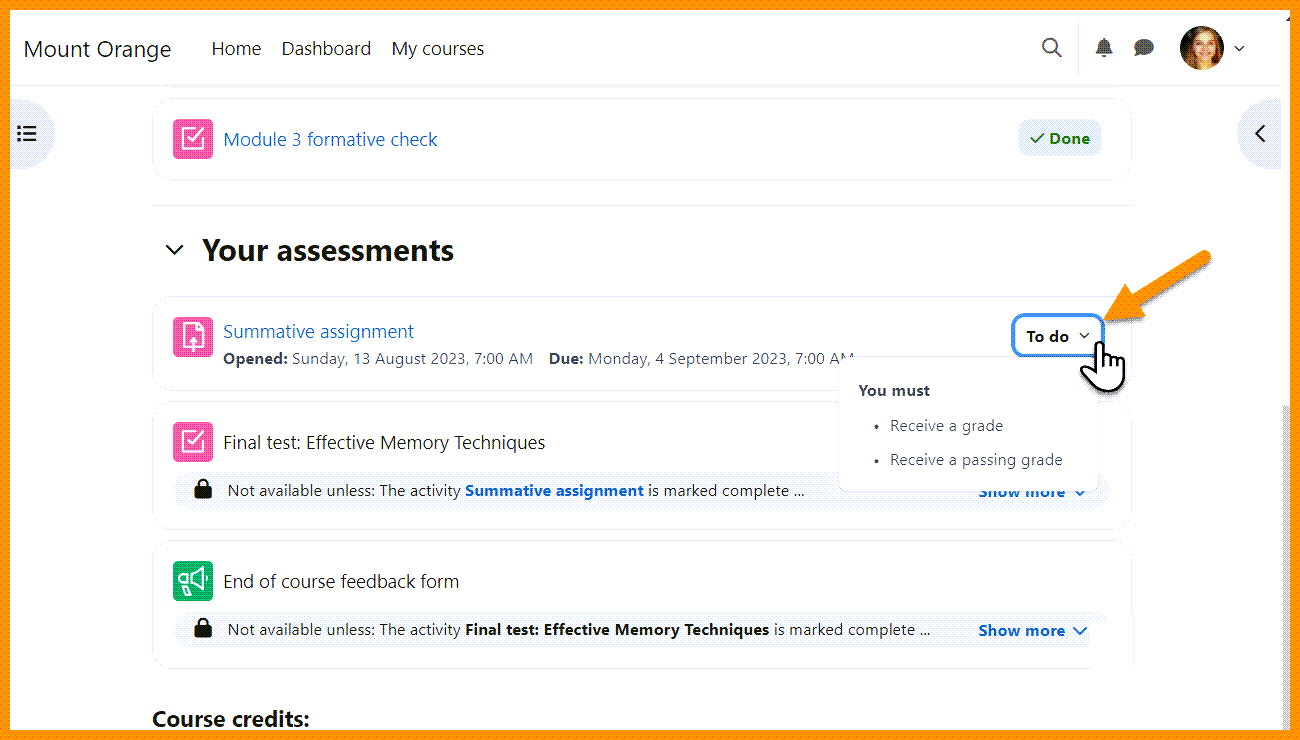
Access completion conditions from a dropdown menu. |
Show more/less
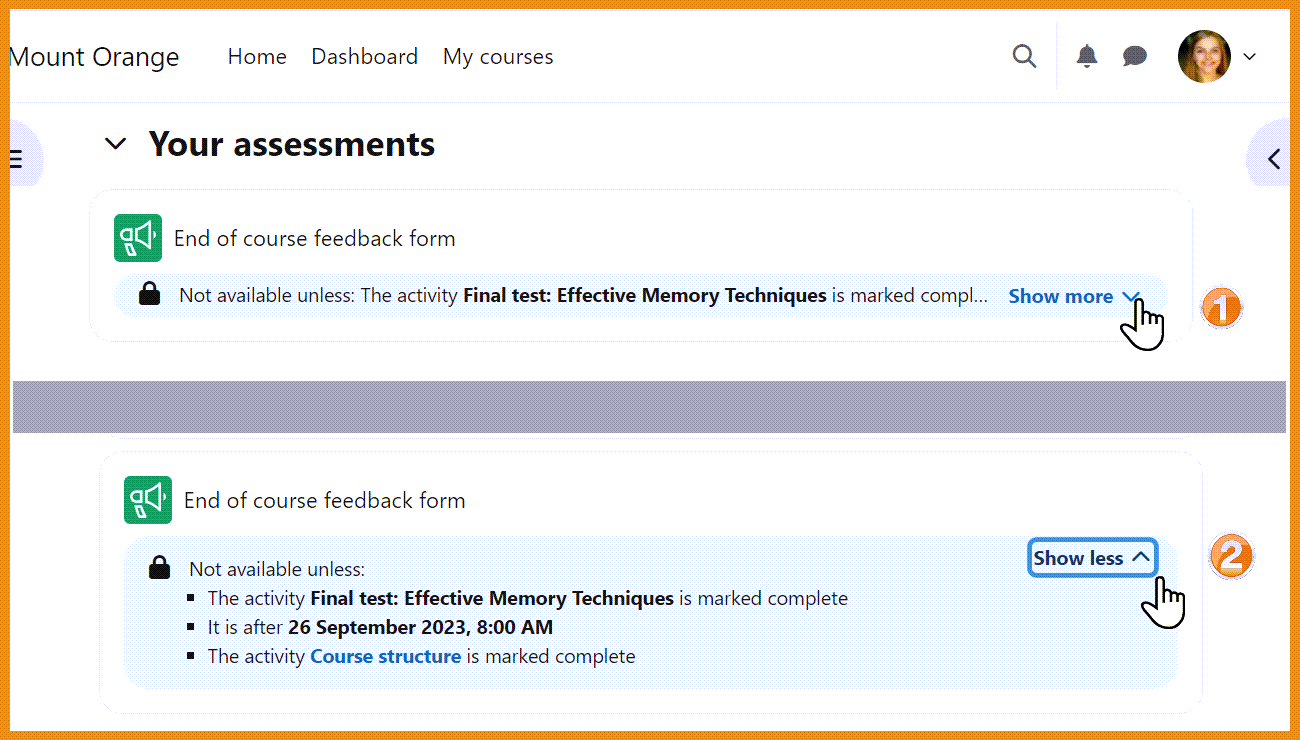
Neater display of Show more/less links for restrictions. |
Edit links for direct access to settings
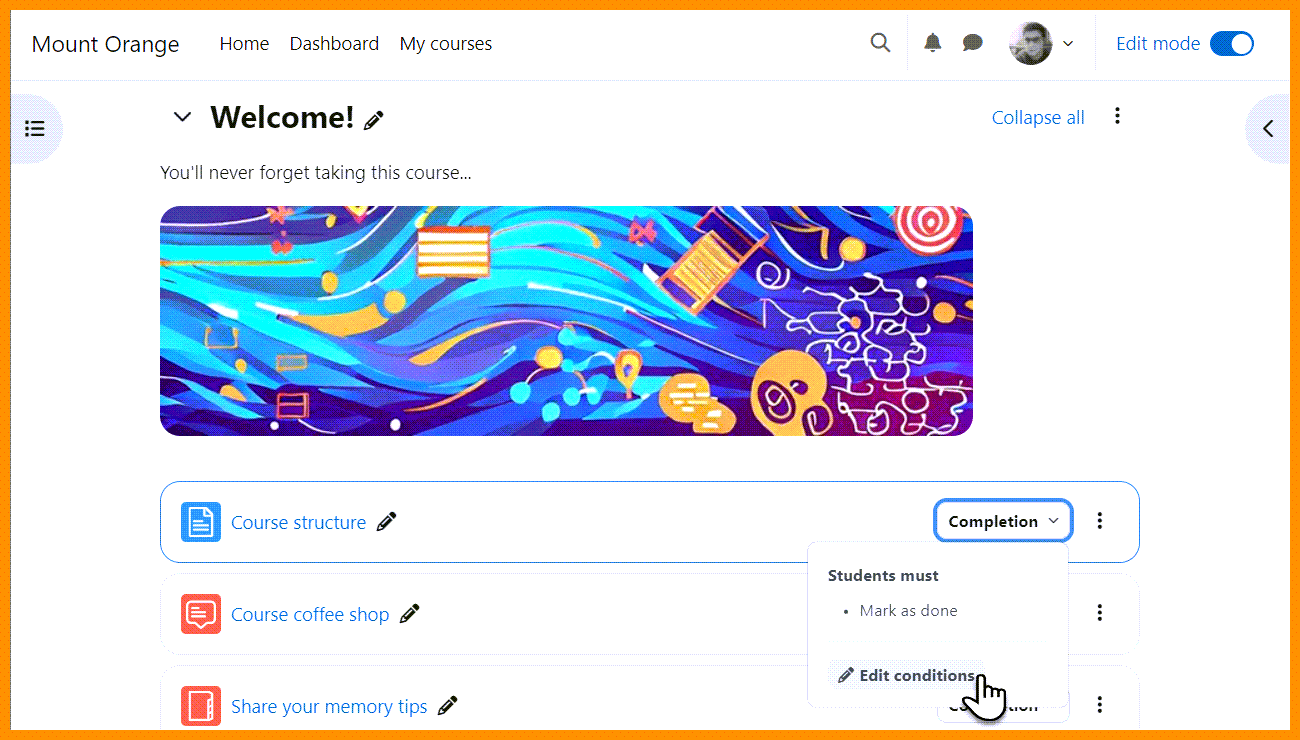
Teachers have Edit links taking them directly to the relevant completion or restriction settings. |
Group icons for teachers
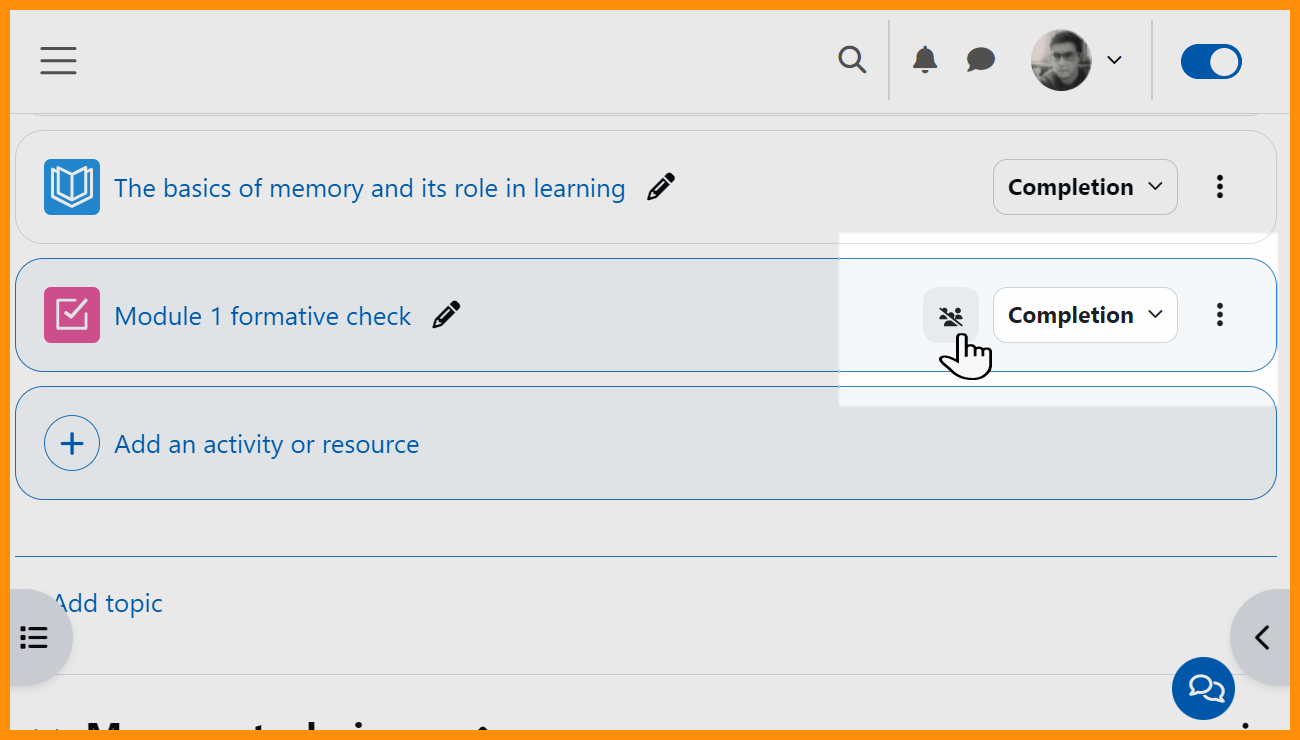
A group icon displays on hover for activities allowing groups. |
Group mode
A modal window gives teachers quick access to group mode settings. |
New Availability setting
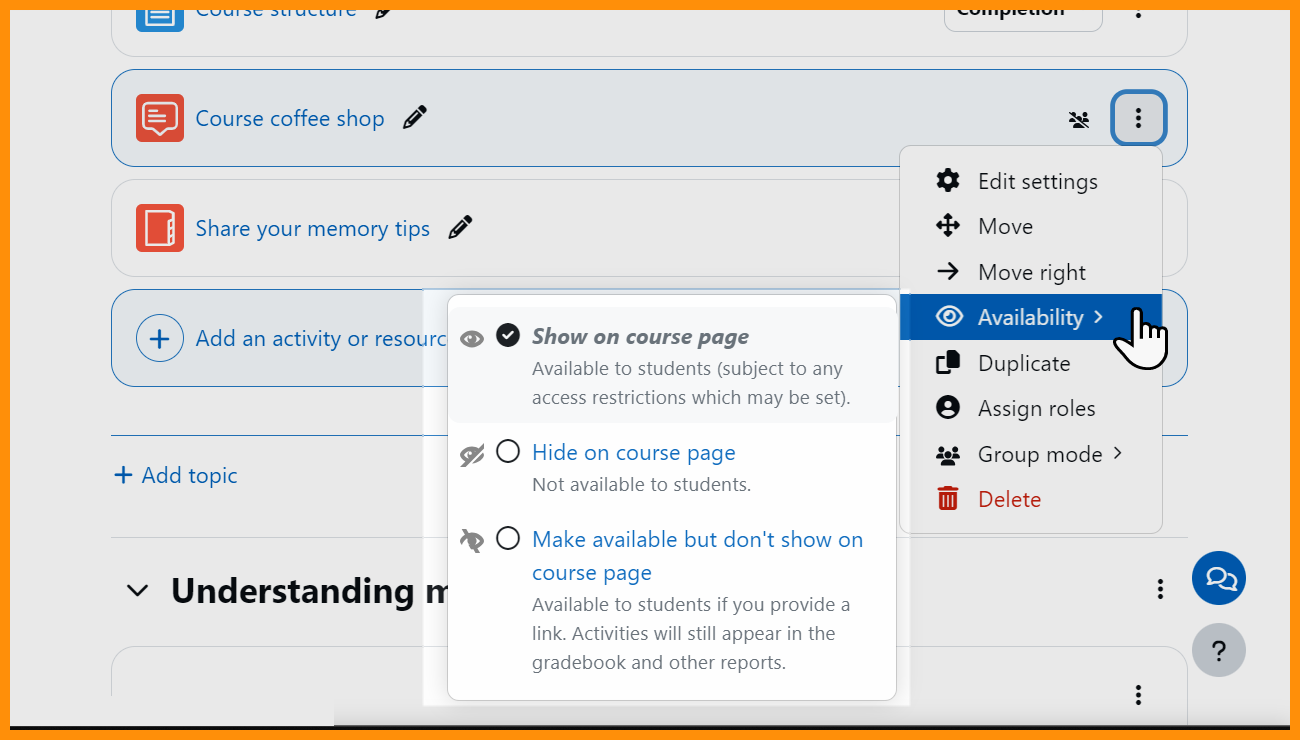
From 'More' a new setting allows easy editing of availabilty options. |
Edit availability
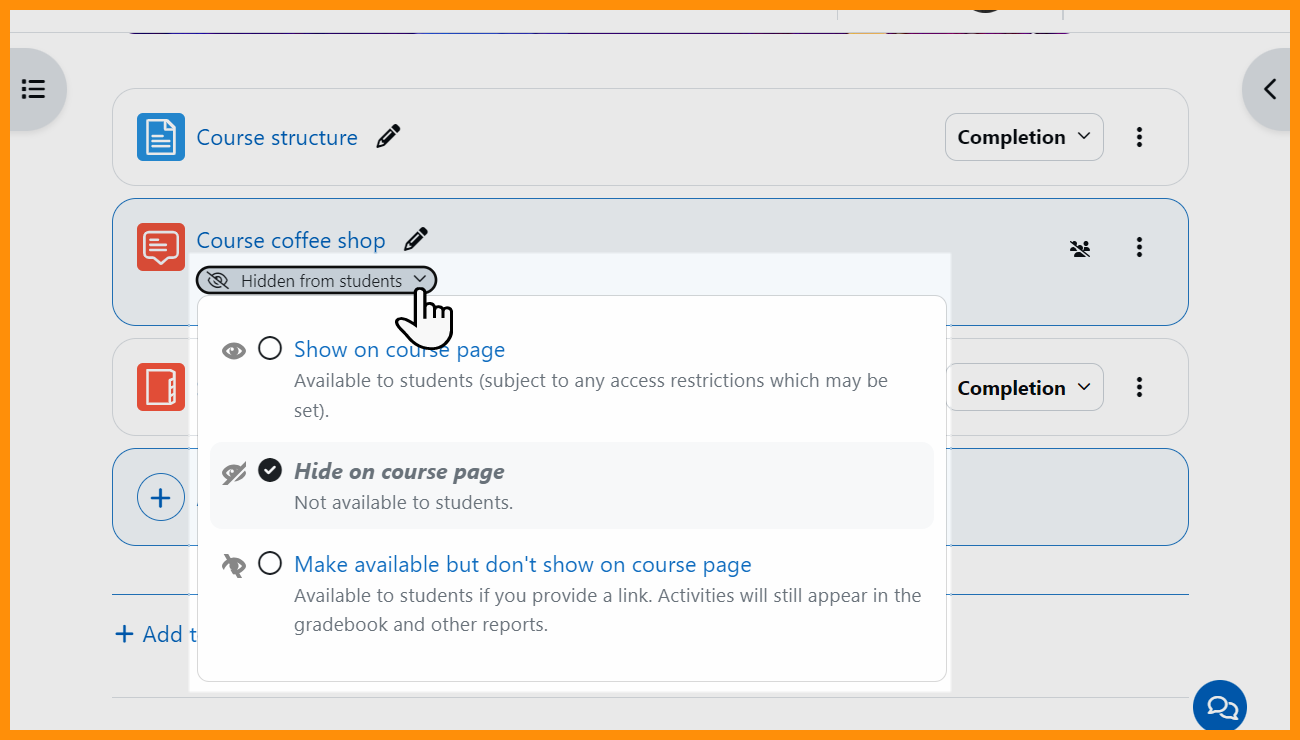
Teachers can quickly edit availability settings from the relevant item. |
Gradebook Enhancements
Sticky footers
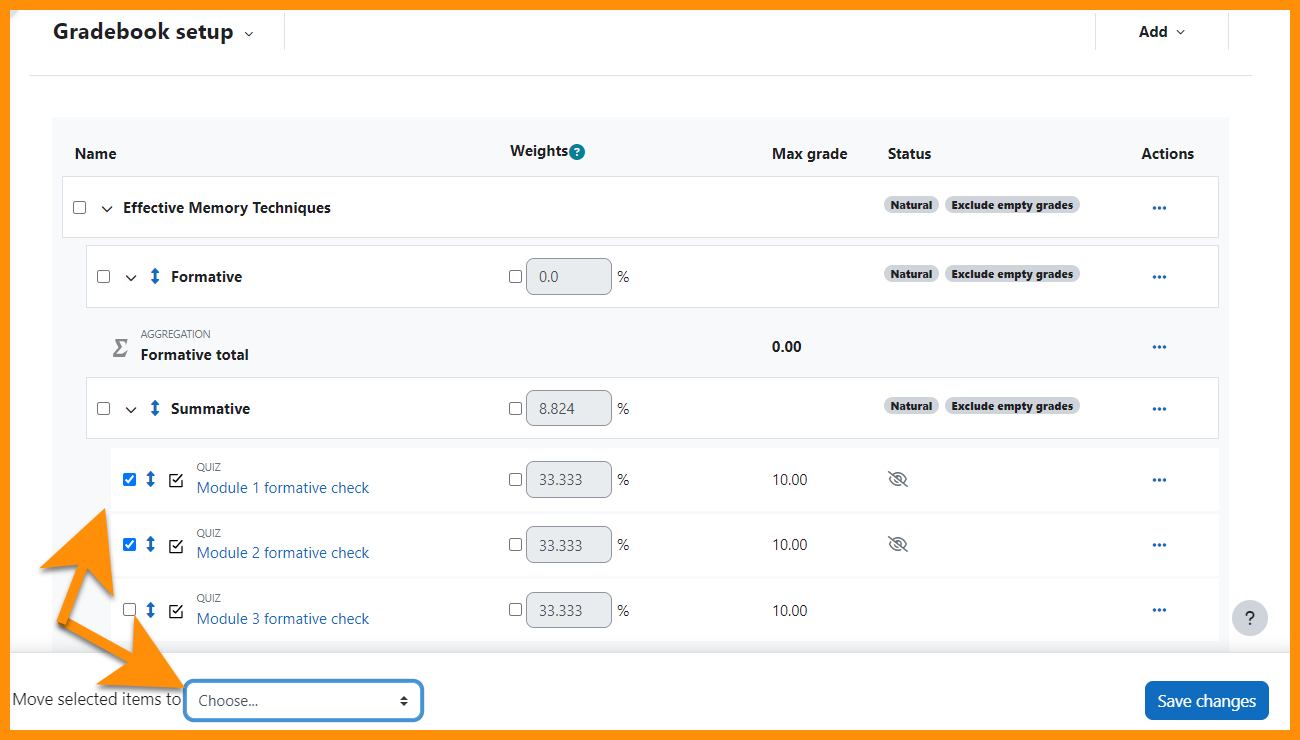
Sticky footers give quick access to common action buttons and navigation links. |
Quickly add or edit grade items
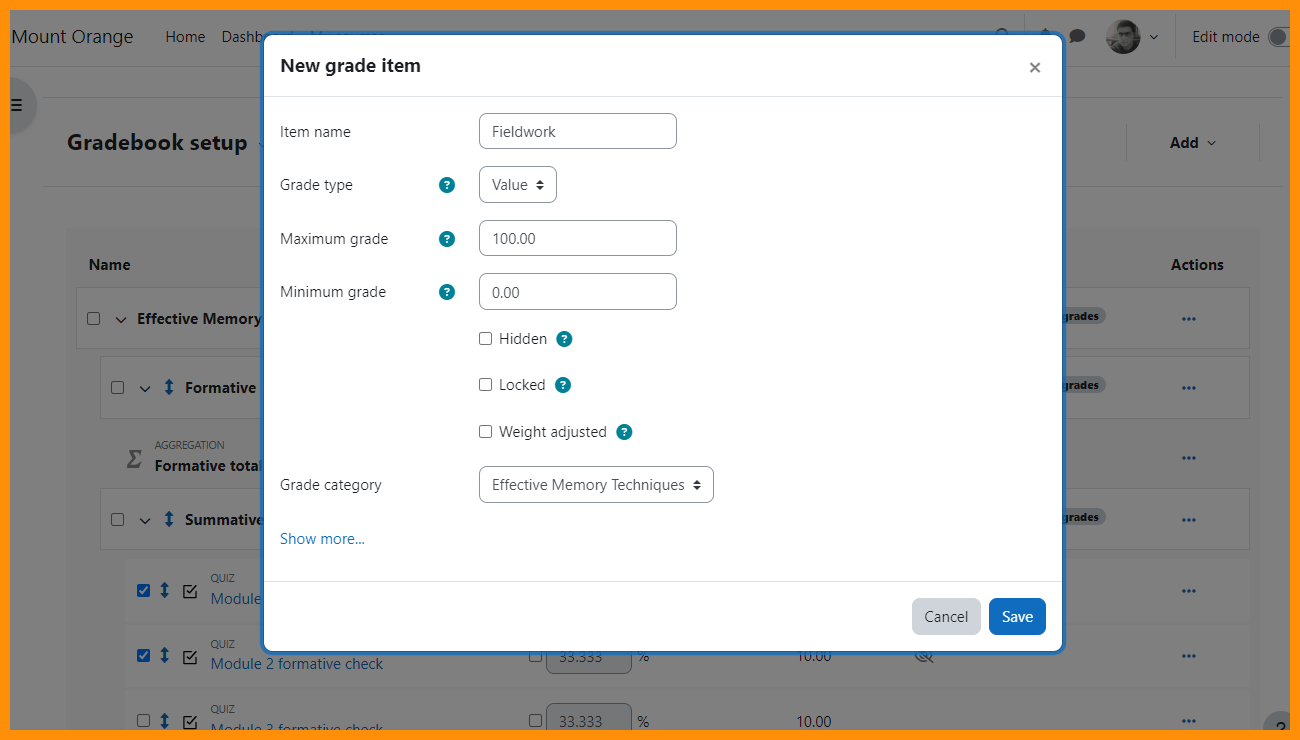
A modal window allows for more efficient adding and editing of grade items. |
Question Bank Improvements
Better search and filter
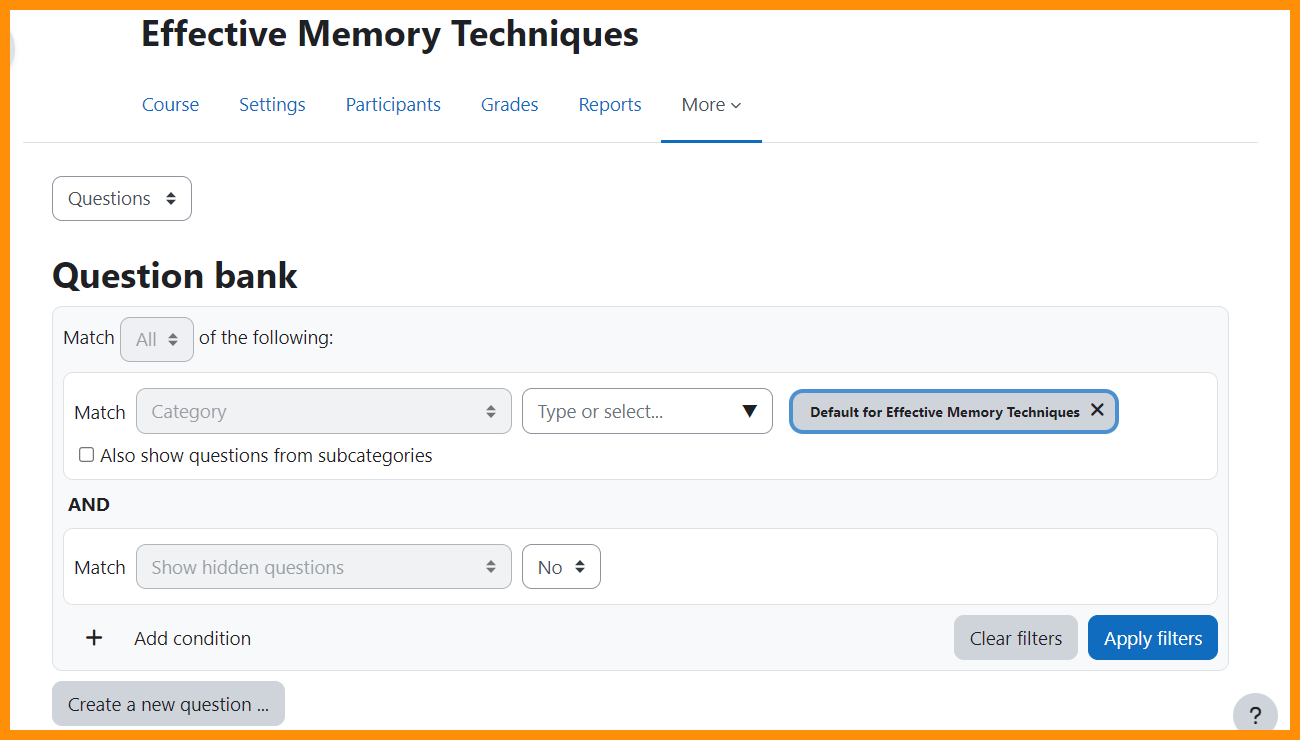
The Question bank now has improved searching and filtering similar to other areas of Moodle. |
Customize view of Question bank
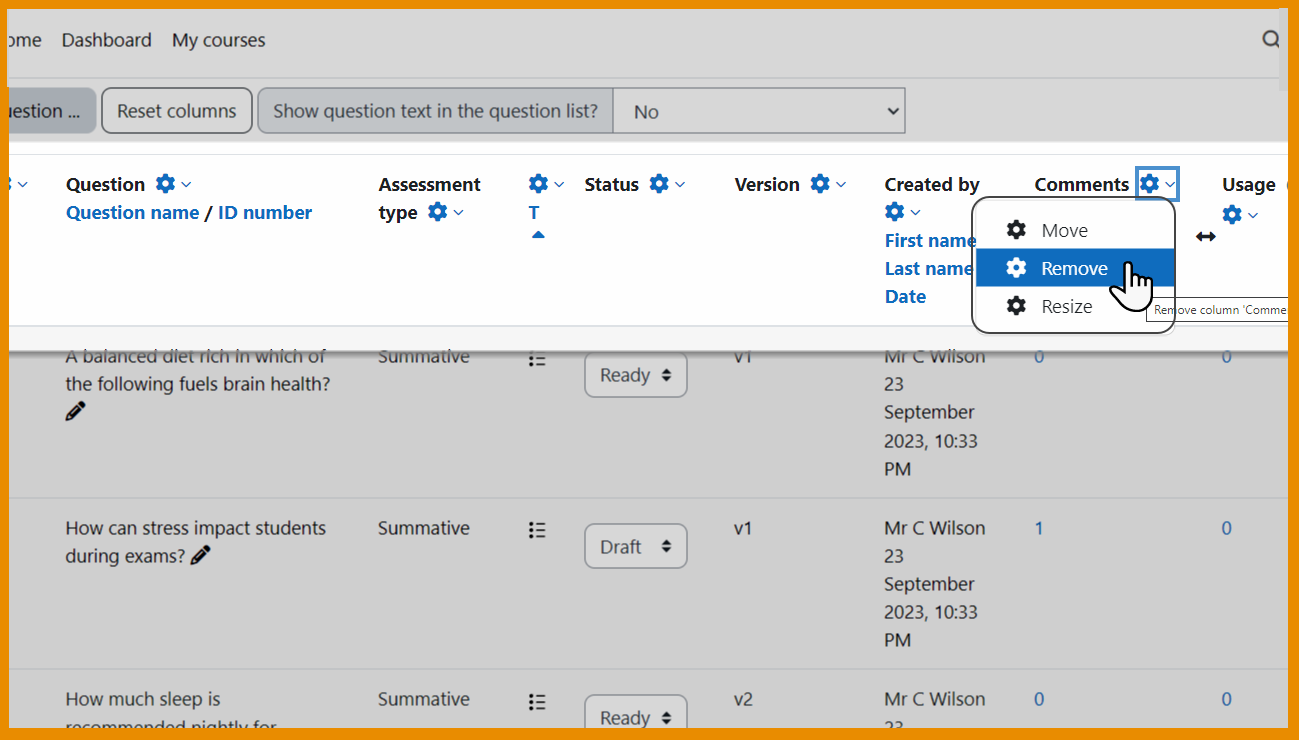
Teachers can hide, remove or resize columns in the Question bank. |
Course communication (experimental settings not turned on yet)
Add a messaging room
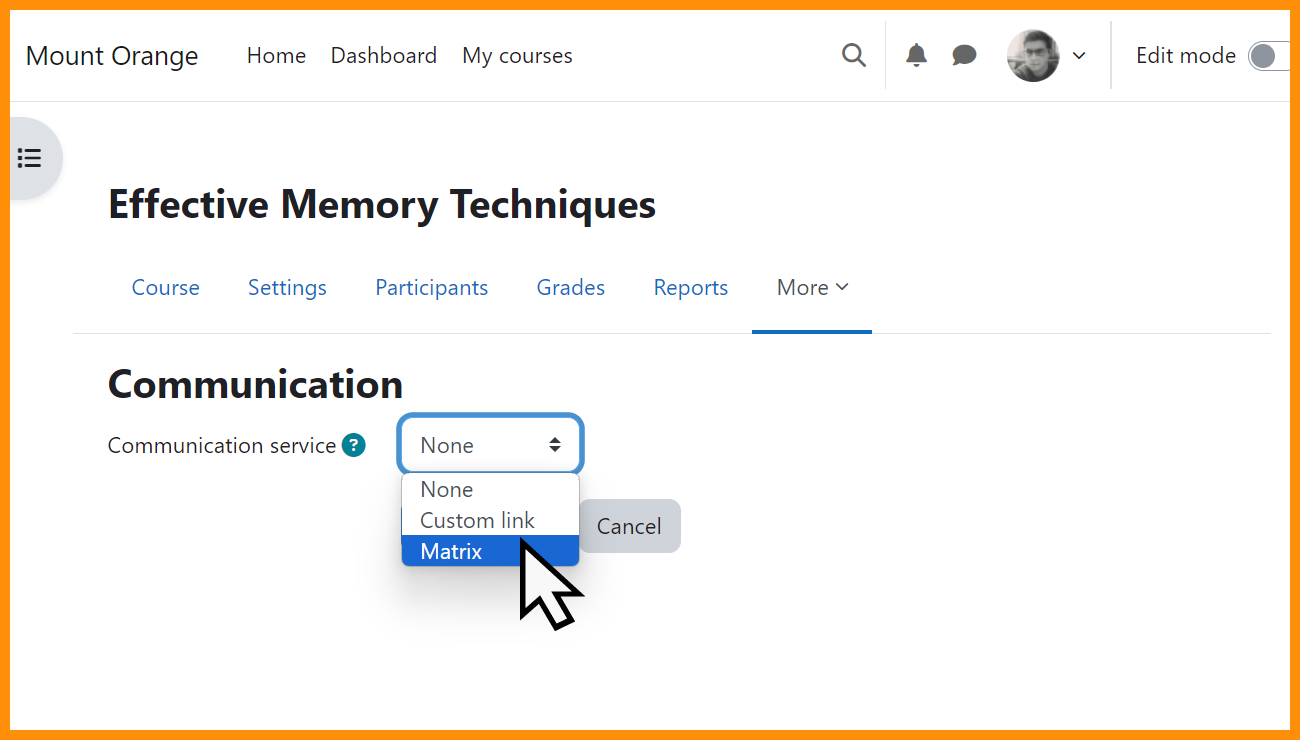
If enabled, teachers can add a Matrix or other room for class messaging. |
Quick link to rooms
A quick link to new or existing rooms enhances course communication. |
And More ...
Course index collapse/expand all
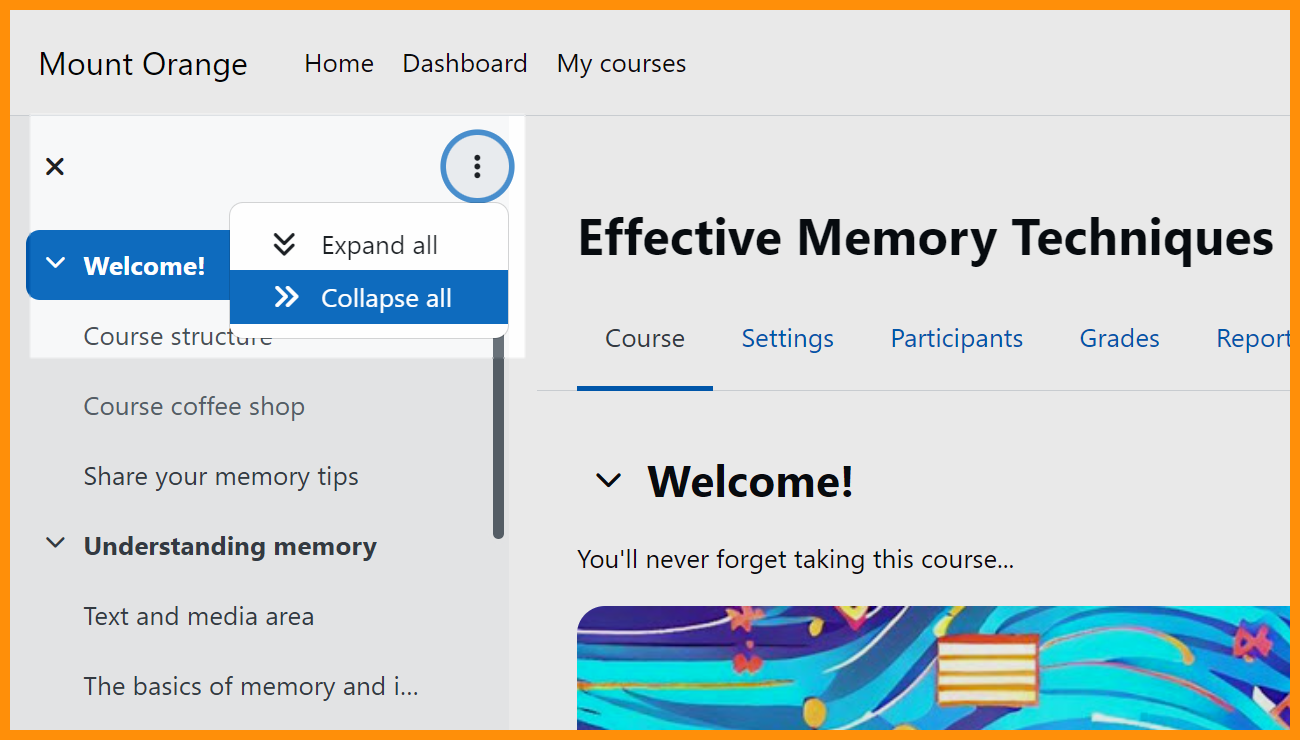
Expand all/collapse all options for the course index on the course page. |
Text and Media area name
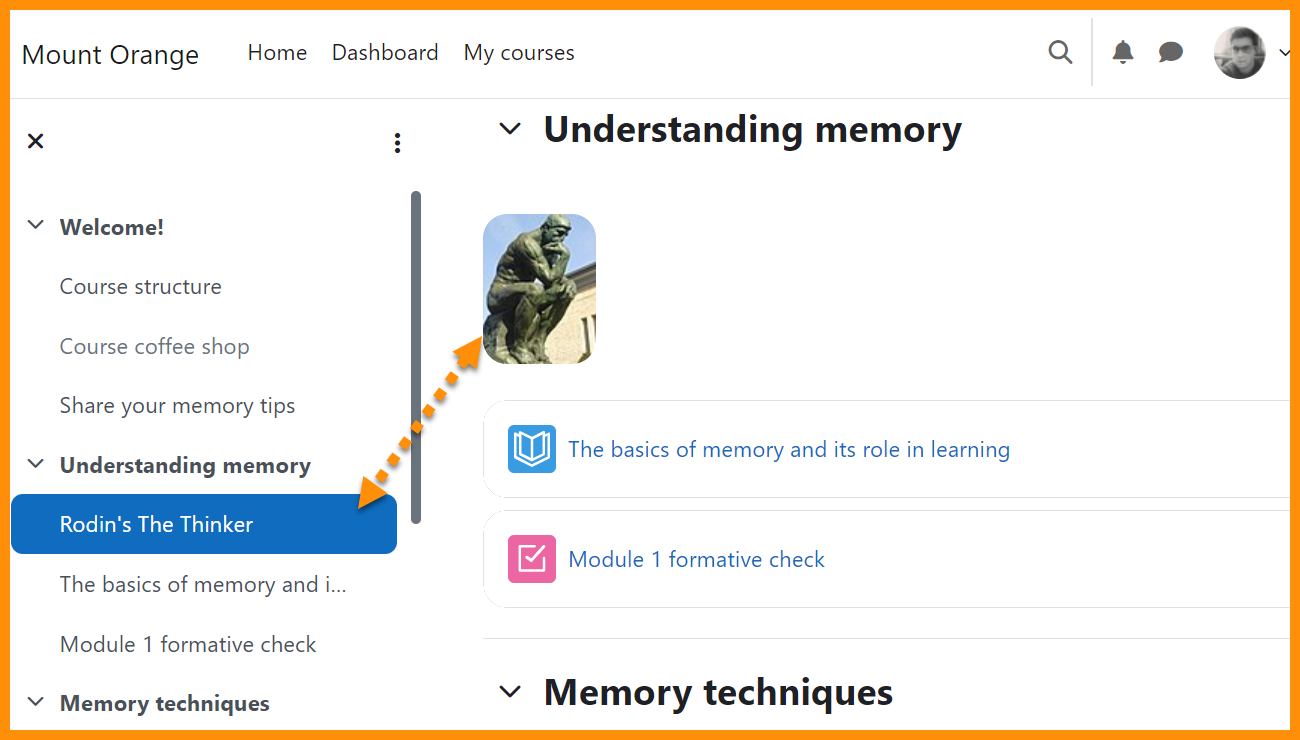
Text and media areas can now have names which display in the Course index. |
Book navigation improvement
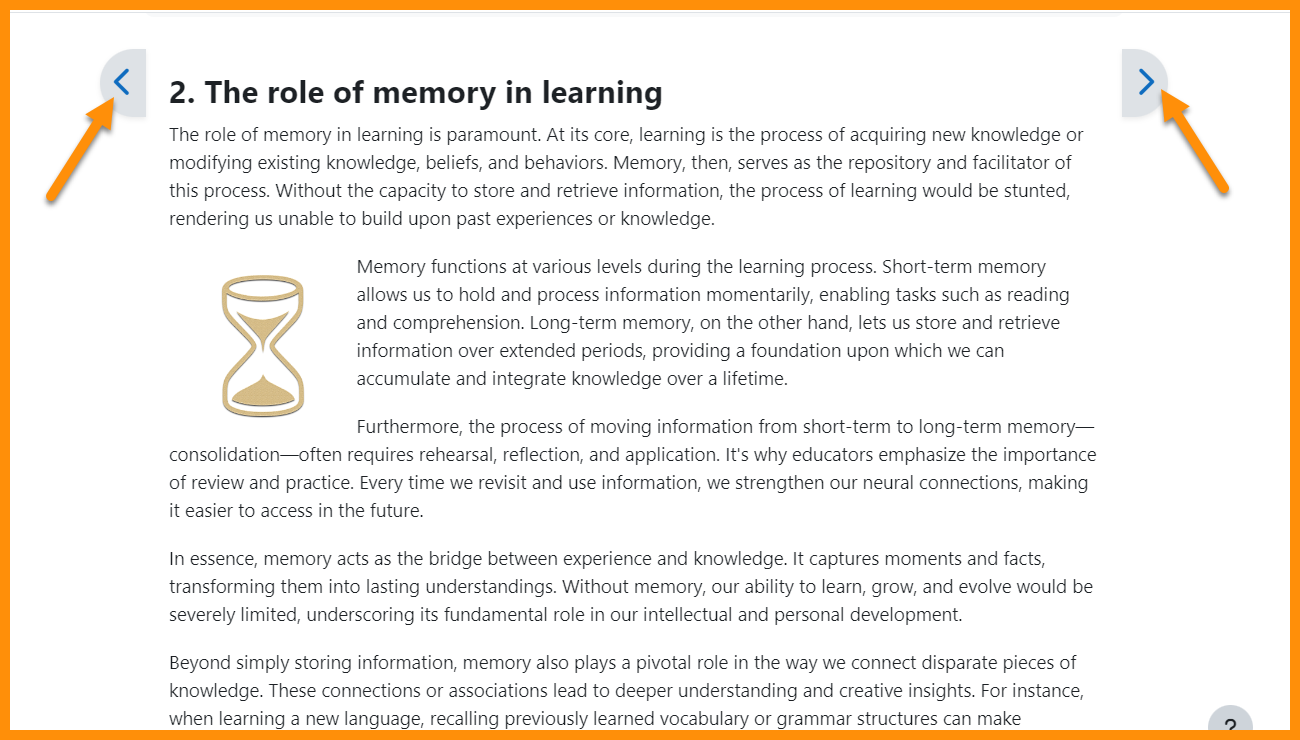
Floating buttons enhance navigation of the Book resource. |
TinyMCE Full screen
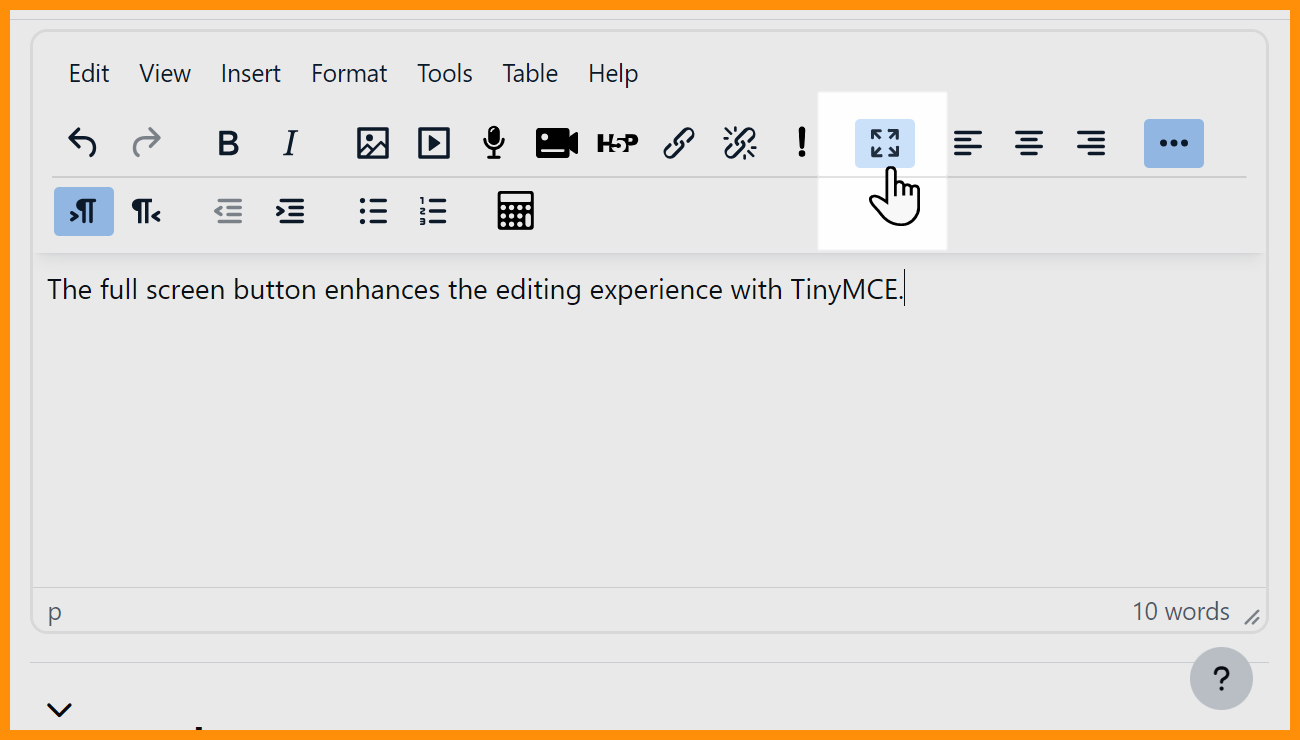
Improvements to TinyMCE editor include a Full screen button. |
Add LTI more easily in courses
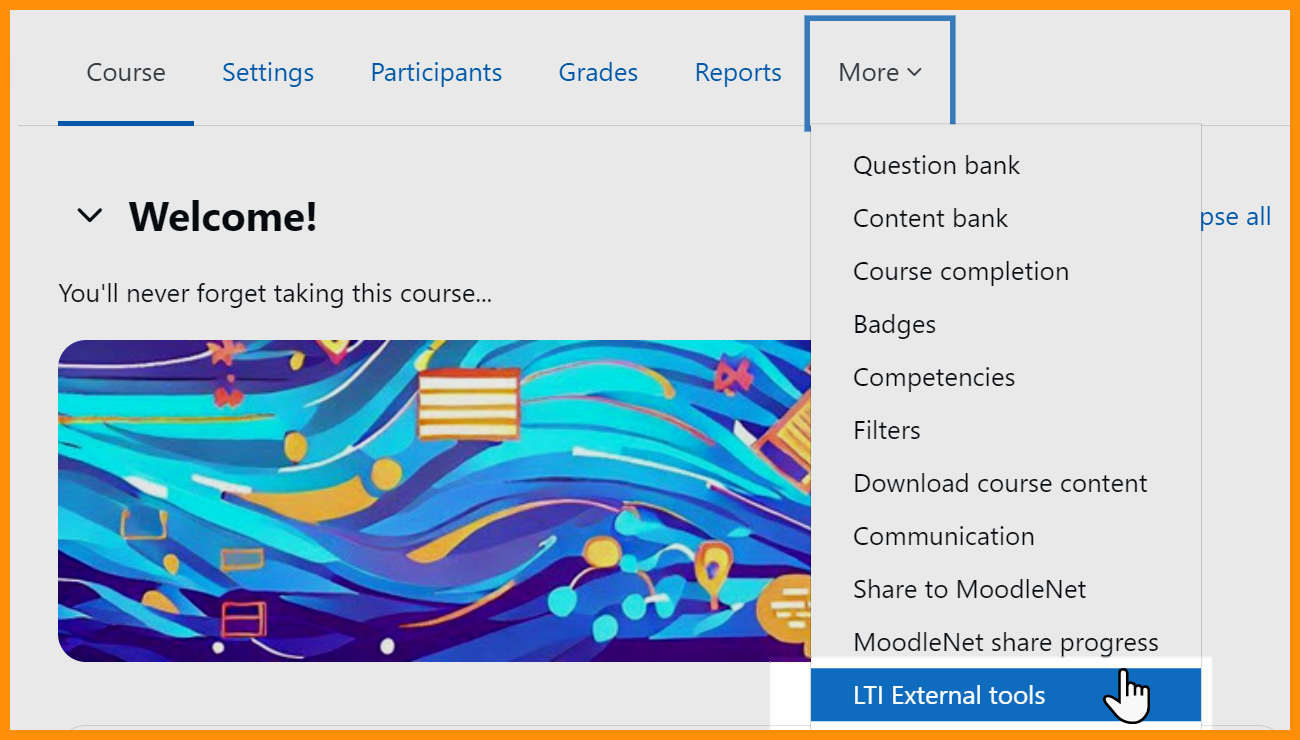
Significant refactoring to LTI External tools simplify their use for course teachers. |
Database activity file export
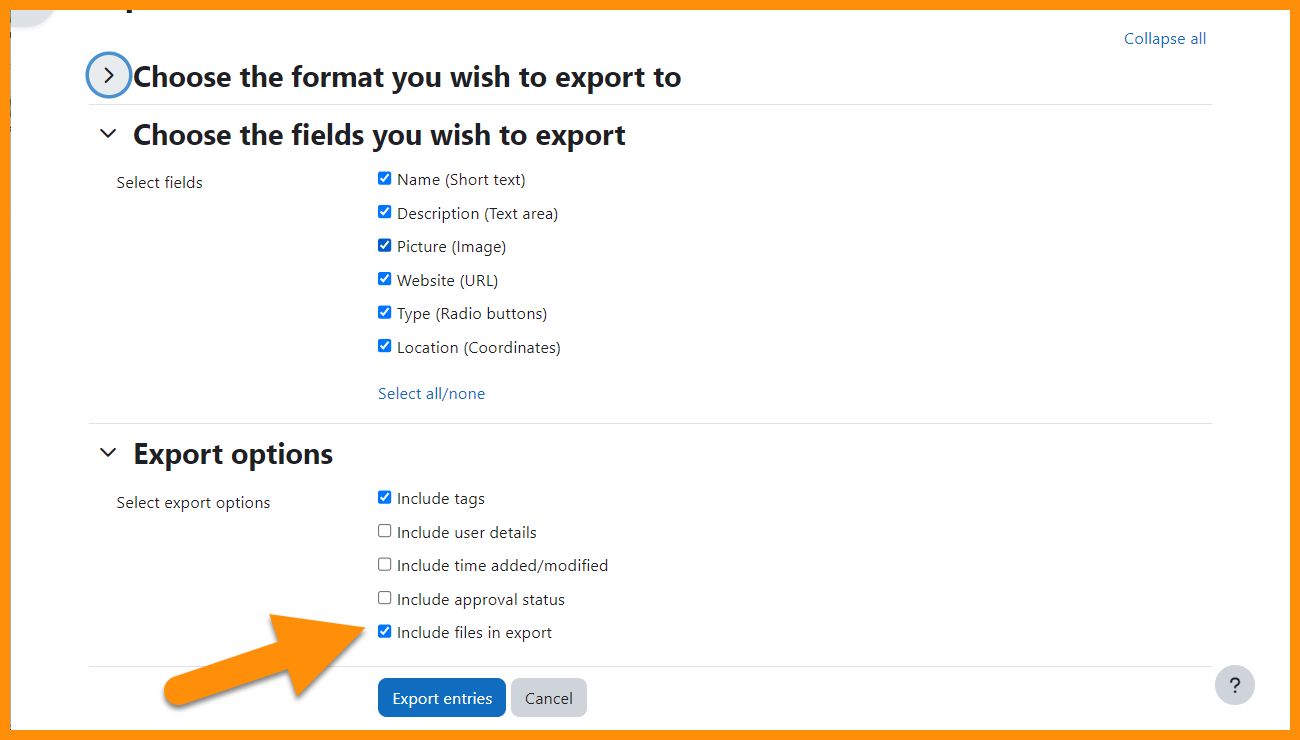
You can now include files when exporting database activity entries. |
What's new for teachers in Moodle v4.2
Course Page Improvements
Quickly create content
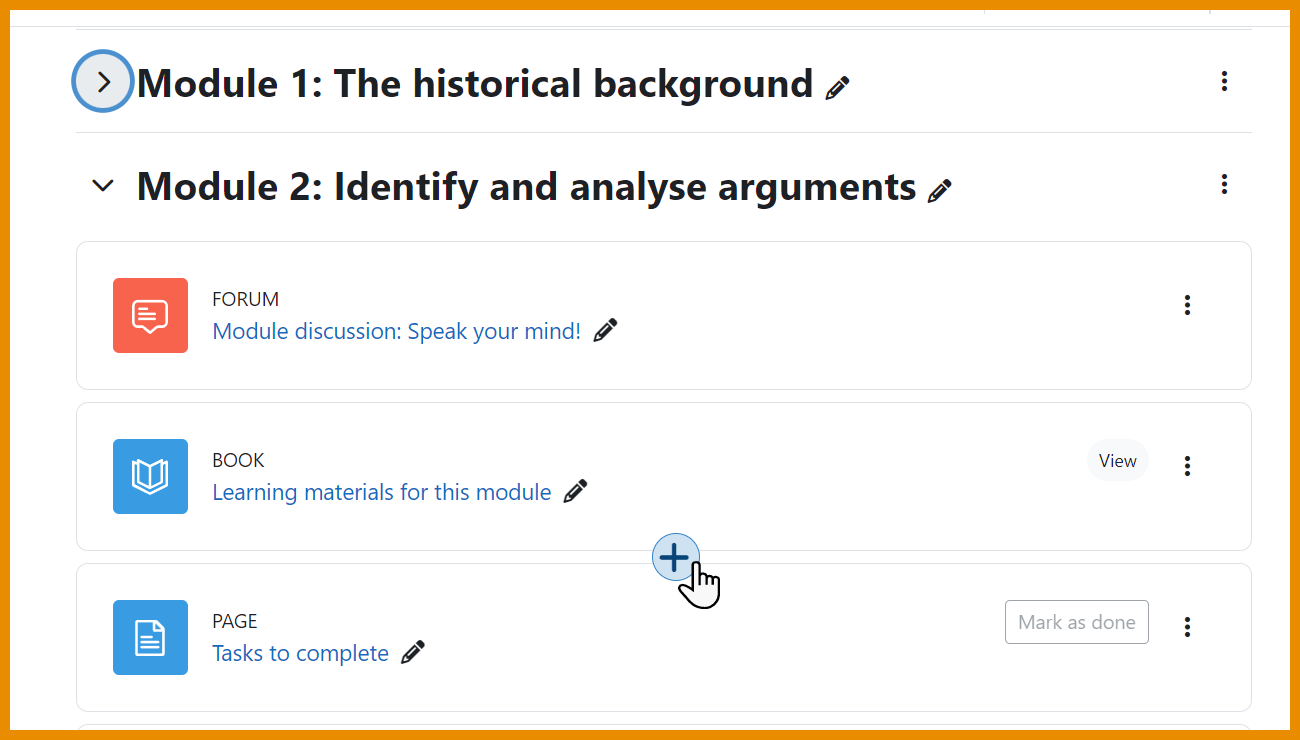
Click to add an activity or resource anywhere on the course page. |
Easily indent items
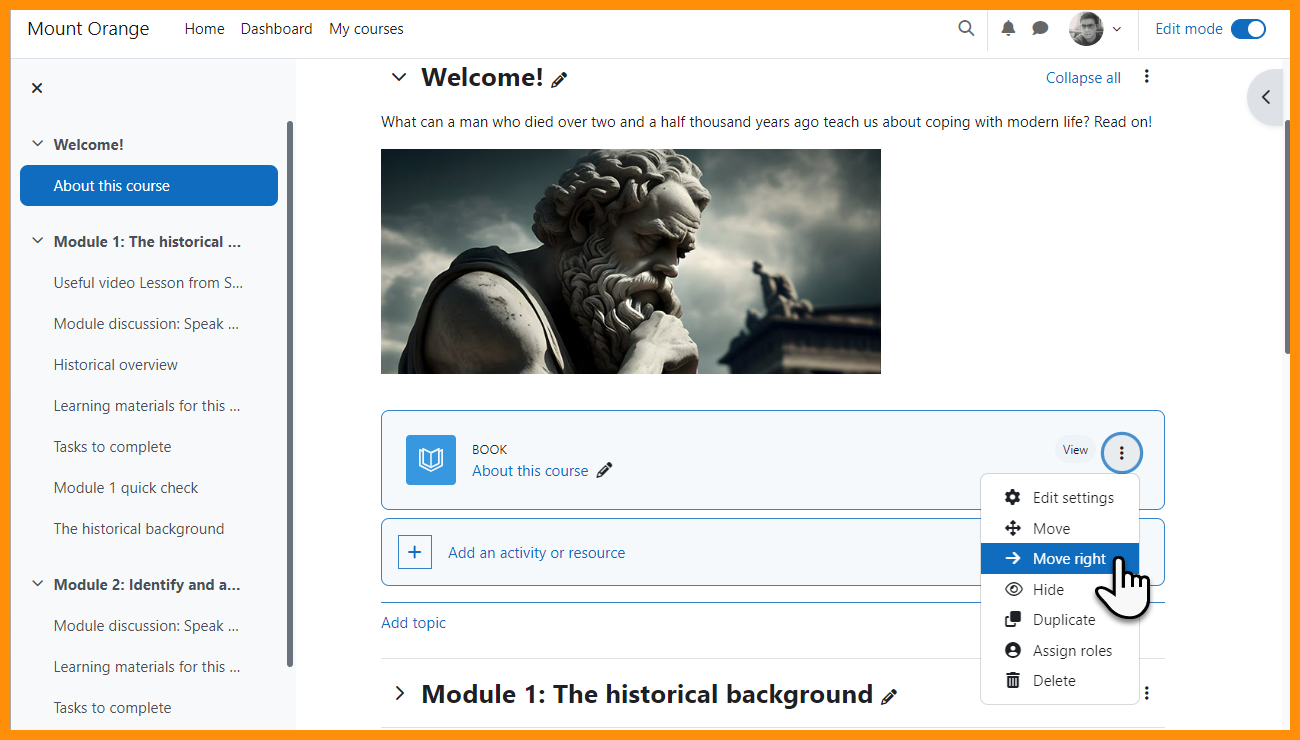
Move items once to the right, with this being reflected in the course index too. |
Better section options

Duplicate sections and benefit from useful permalinks. |
Activity names
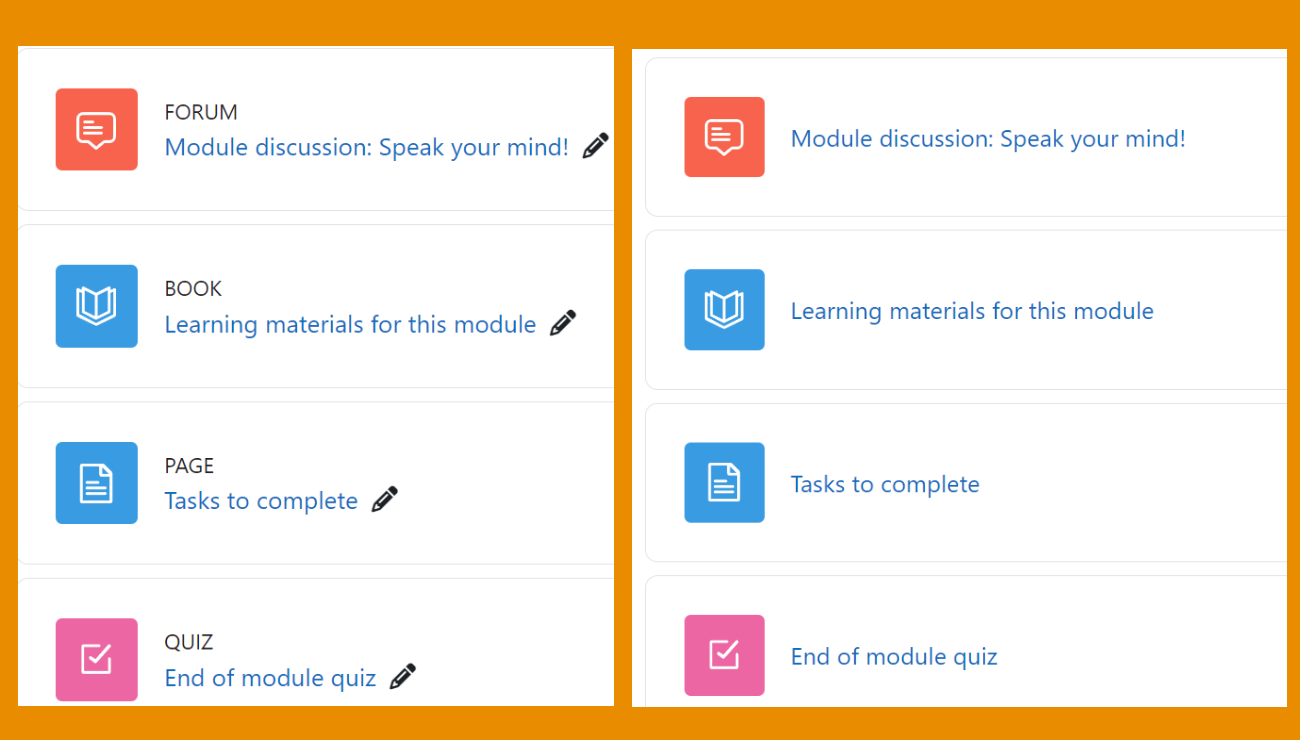
Activity names now only display when edit mode is on. |
Gradebook Enhancements
Grader report search
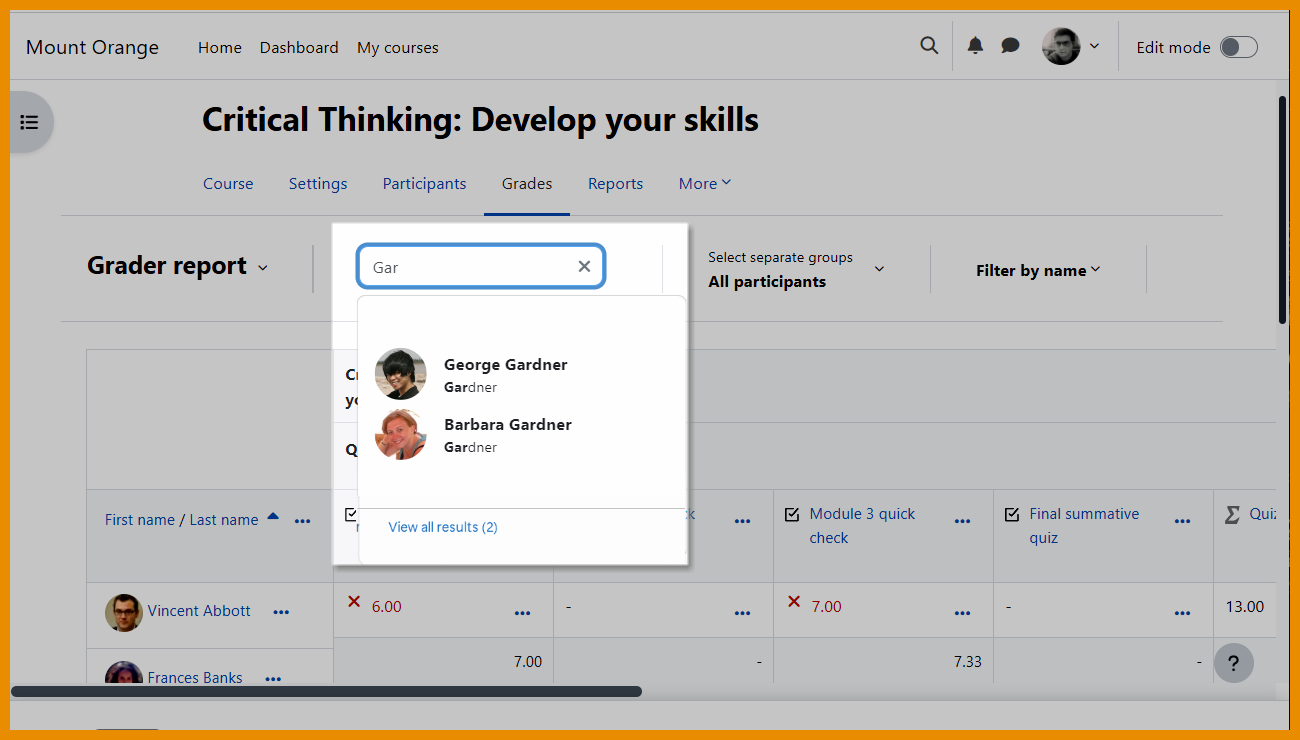
Easily search and filter the Grader report. |
Collapse columns
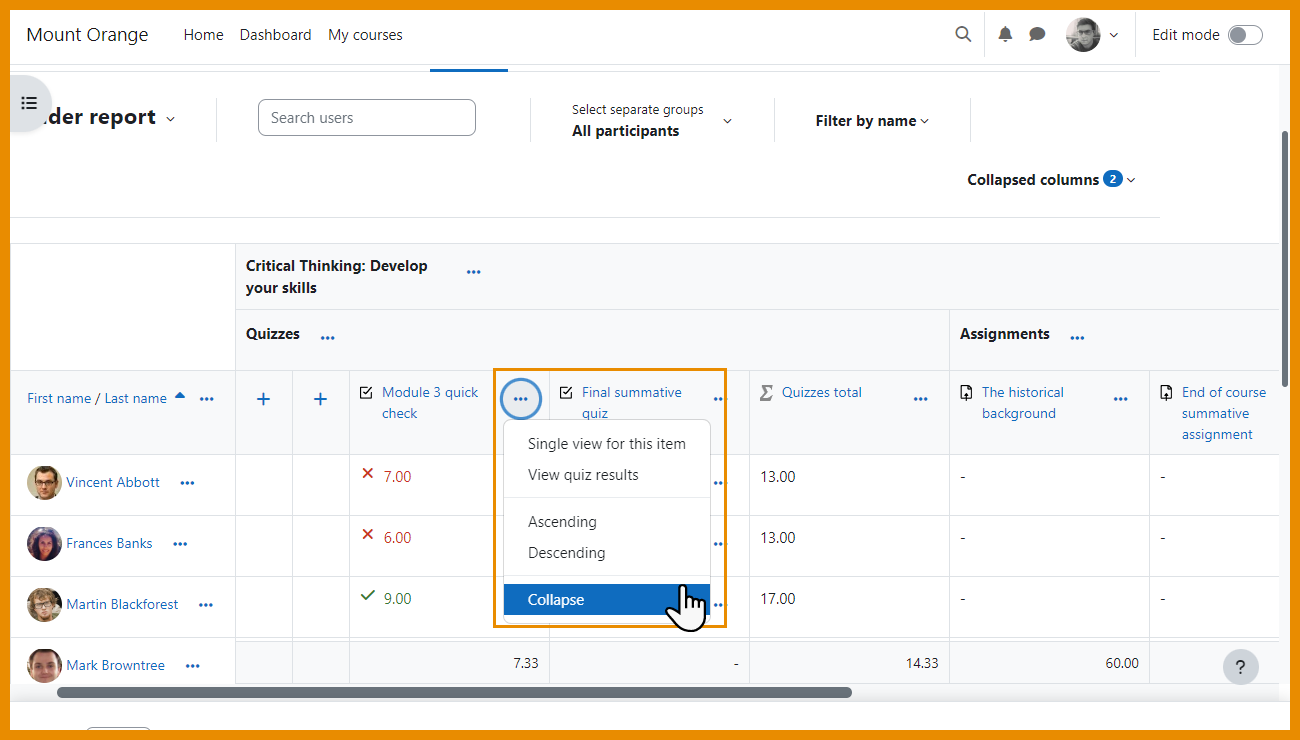
Collapse columns the Grader report. |
View feedback
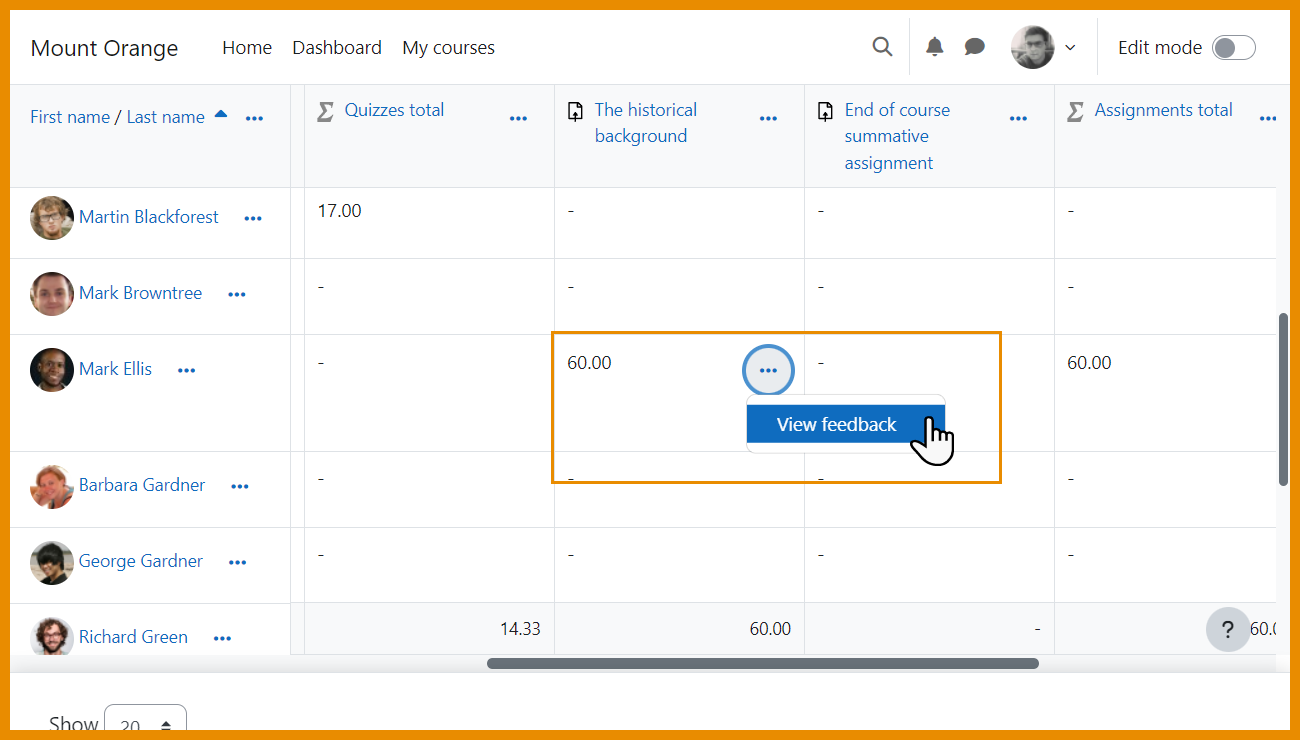
View feedback directly in the Grader report. |
Collapsible categories
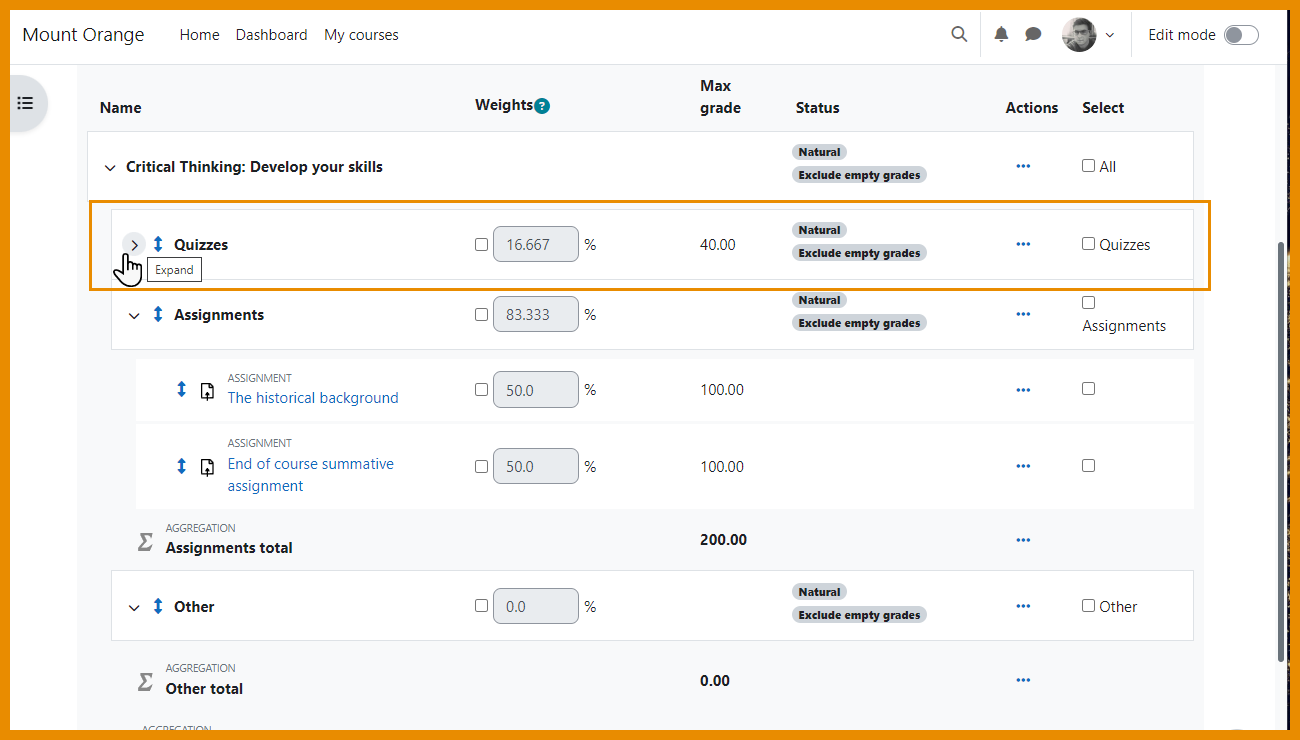
Collapse categories in the Gradebook setup for easier management. |
Quiz and Question Bank
Question numbers
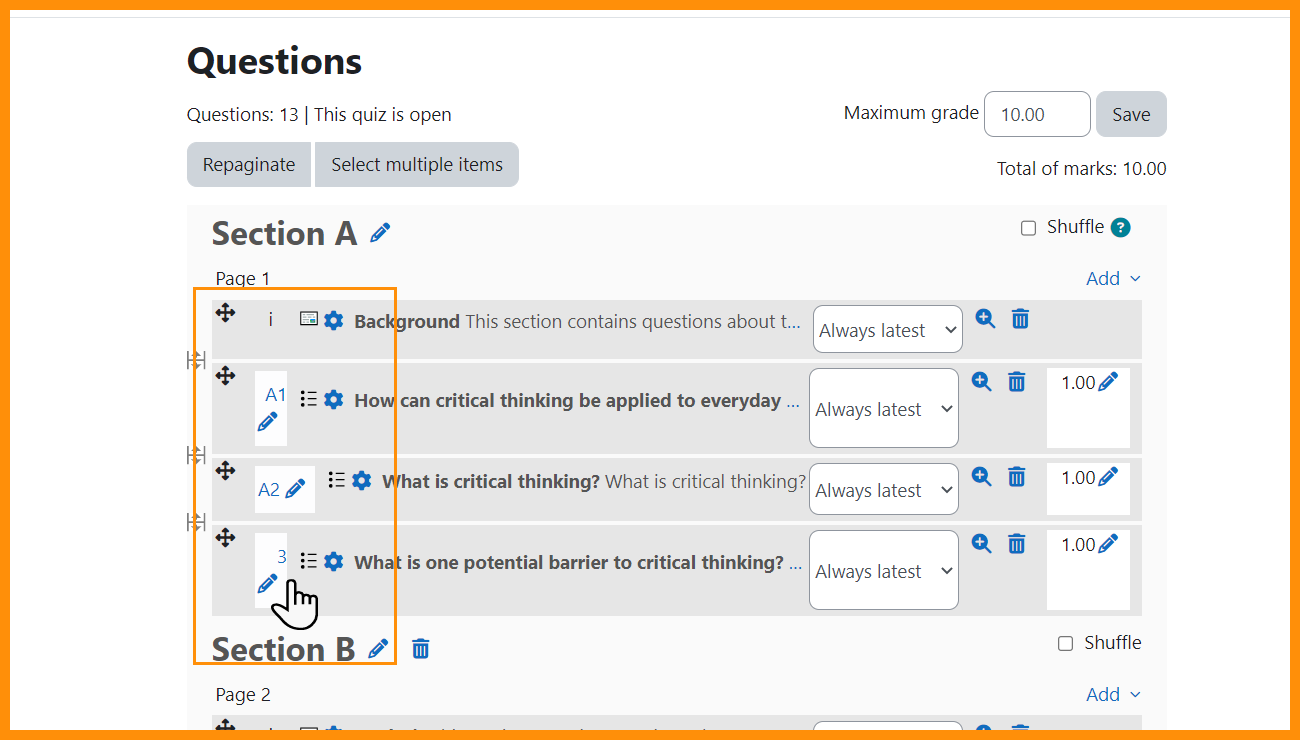
Teachers can customize question numbers. |
Reopen attempts
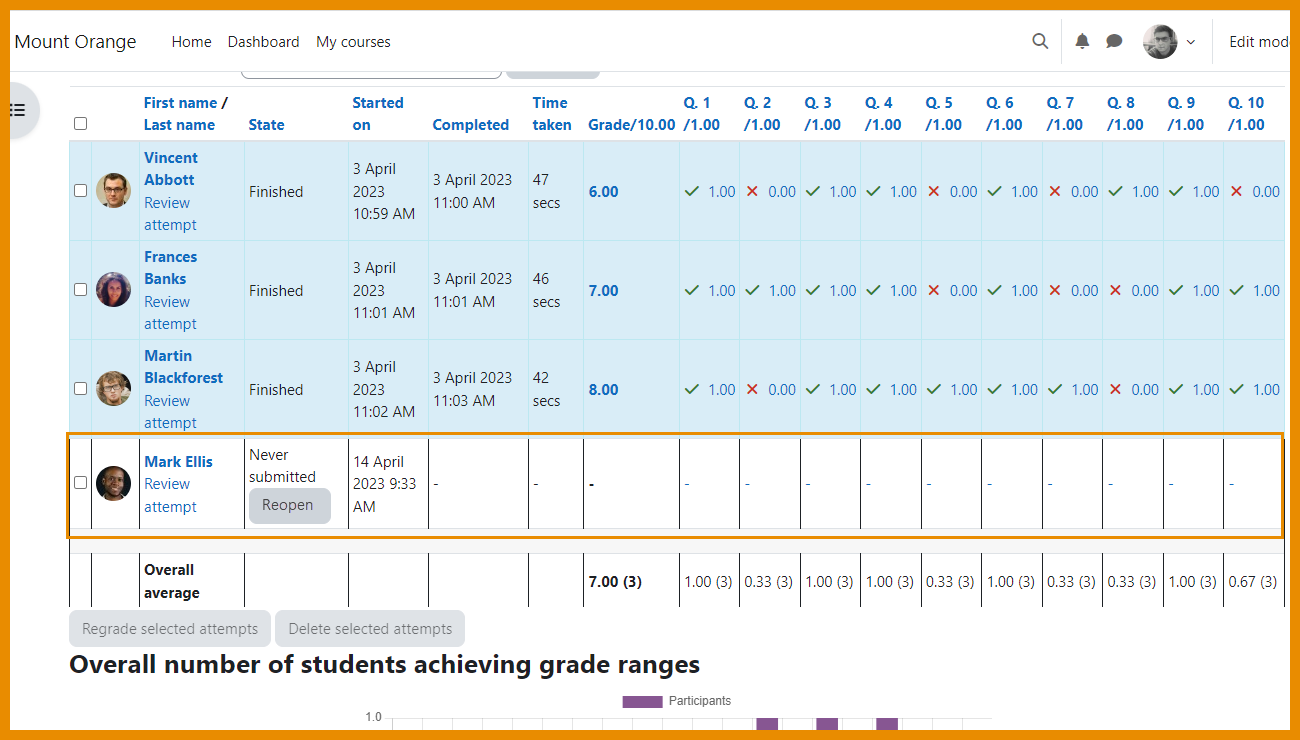
Teachers can reopen attempts never submitted. |
And More ...
BigBlueButton
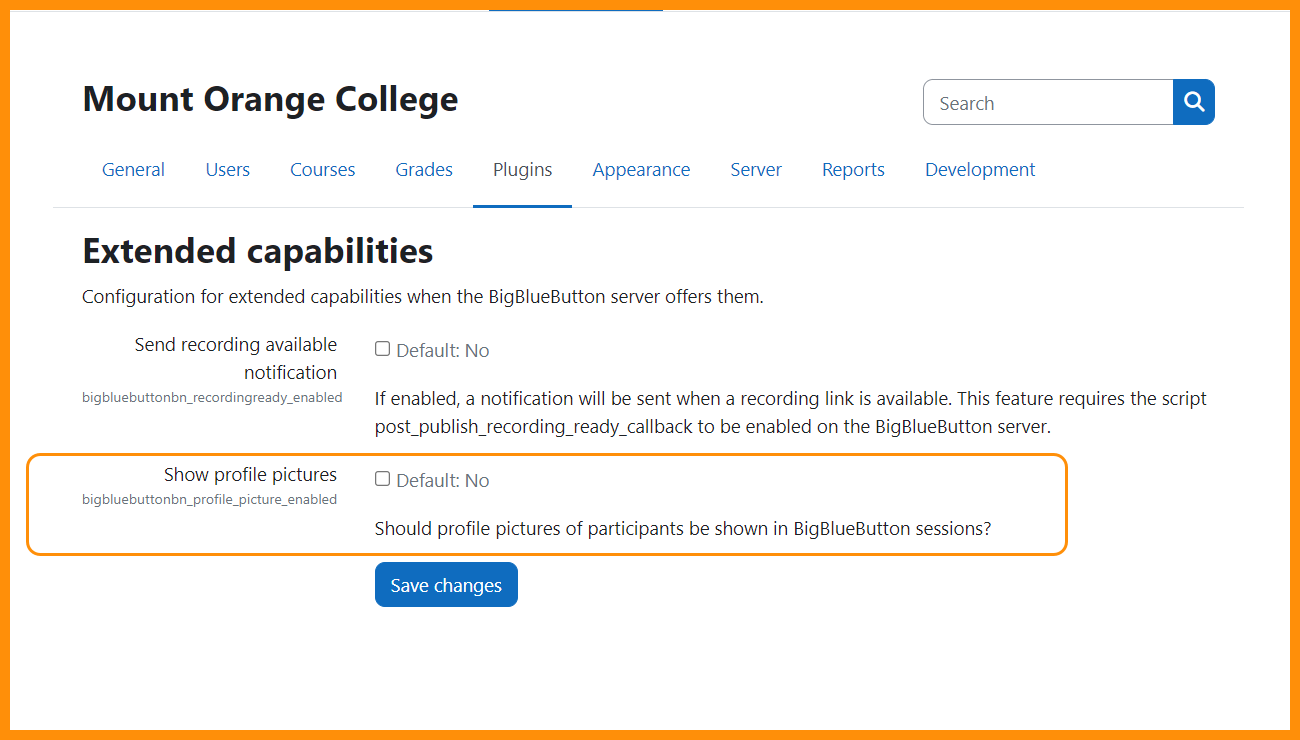
New settings control visibility of profile photos and access to recording formats. |
Assignment messaging
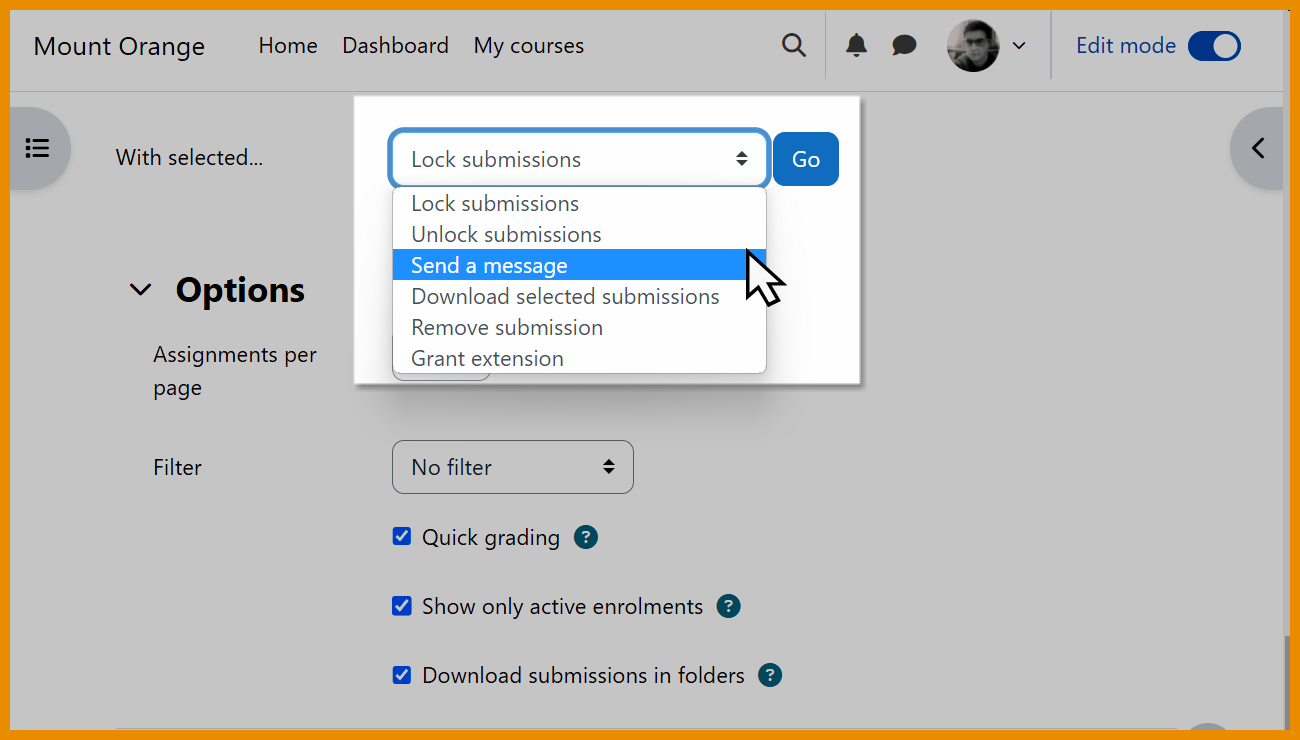
Message students directly from the Assignment grading screen. |
Group membership visibility

Specify who can see which groups in a course. |
![]()
LearnBPS Site Maintenance
starting Dec 27 @ ~7:30 AM
12/27/2025
- 4.5.8 minor update planned. Expect ~1 hour of downtime
7/25/2025 - ~7:30 AM
- Update to 4.5 planned, expect ~1 hour of downtime.
4/25/2025 - 7 PM
- Minor update to fix quiz/question bank restore/copying
- Note: Pattern Matching Molecule question types will duplicate on quiz restore/duplicate/sharing cart restore
1/22/2025 - 7 PM
- Update to fix assignment grading/viewing bug
12/28/2024
- 4.4 upgrade, see new features here
8/17/2024
- Minor 4.3 upgrade
- Quiz question bank improvement
- Outage expected from 8:00 PM ~ 10:00 PM
4/26/2024
- Upgrade to 4.3
- Outage expected from 7:00 PM ~ 10:00 PM
12/16/2023
- Infrastructure maintenance
- Outage expected from 8:00 AM - 12:00 PM
9/30/2023
- Update to latest version 4.1.5
- Outage expected from 7:00 AM - 9:00 AM
8/1/2023
- Short outage to correct JSX Graph issues
7/19/2023 - 7/20/2023
- 4 PM outage through this evening and tomorrow
6/3/2023
- Site maintenance at ~7:30 AM. Could be an extended outage.
- Upgrade to version 4.1
12/27/2022
- Site maintenance planned to start at ~7:30 AM. An outage for the entire day is possible.
- Upgrade to 4.0
8/14/2022
- Site maintenance 8/14 at 10 AM
- Security and plugin updates
6/1/2021, 6/2/2021
- 6/1, 3 PM Voicethread activity outage for upgrade.
- Site maintenance 6/2 at ~ 8 PM
- Changes:
- Removal of old TurnItIn module (disabled since 2018)
- Addition of availability by single quiz question
- Addition of FilterCodes filter
12/16/2020
- Site maintenance at ~ 10:00 PM tonight - users will be logged out
What's new for teachers in Moodle v4.1
Database UX Improvements
Useful start page
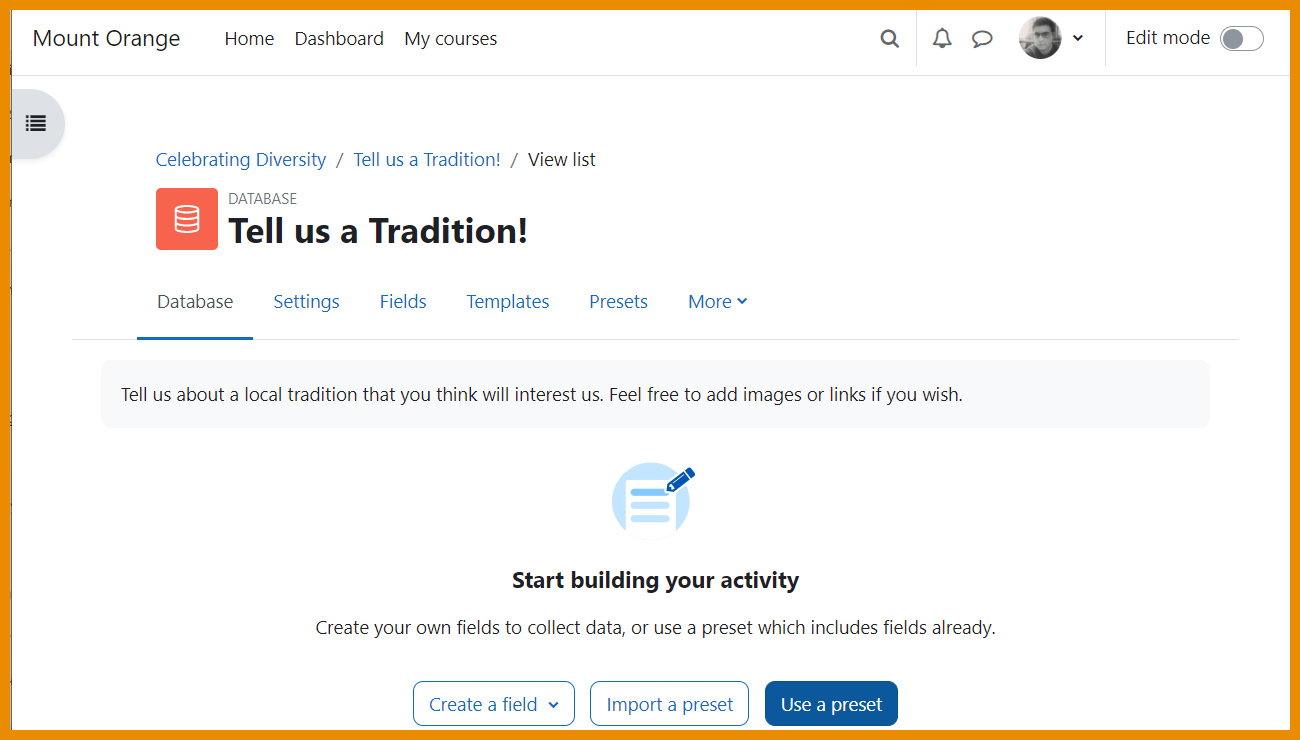
A useful new start page makes it easier to set up your Database activity. |
Choice of presets
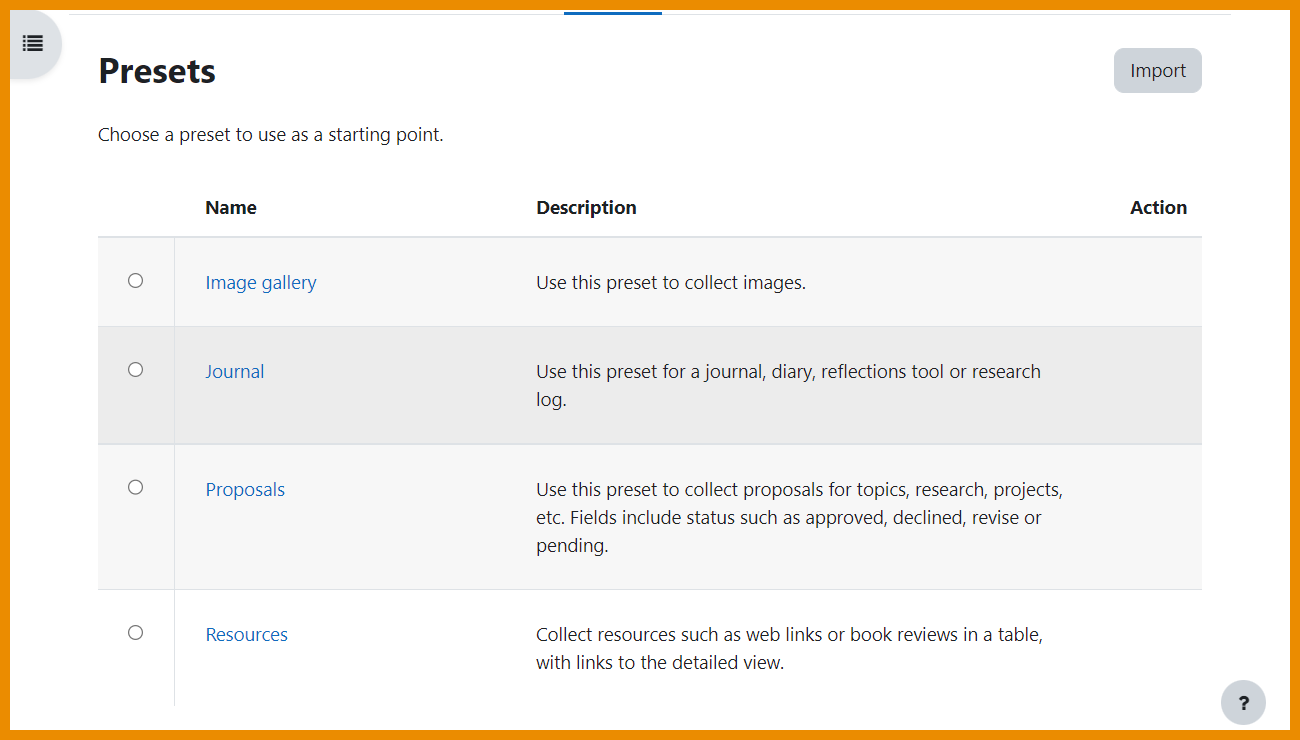
Three new Database presets are available. |
Preview presets
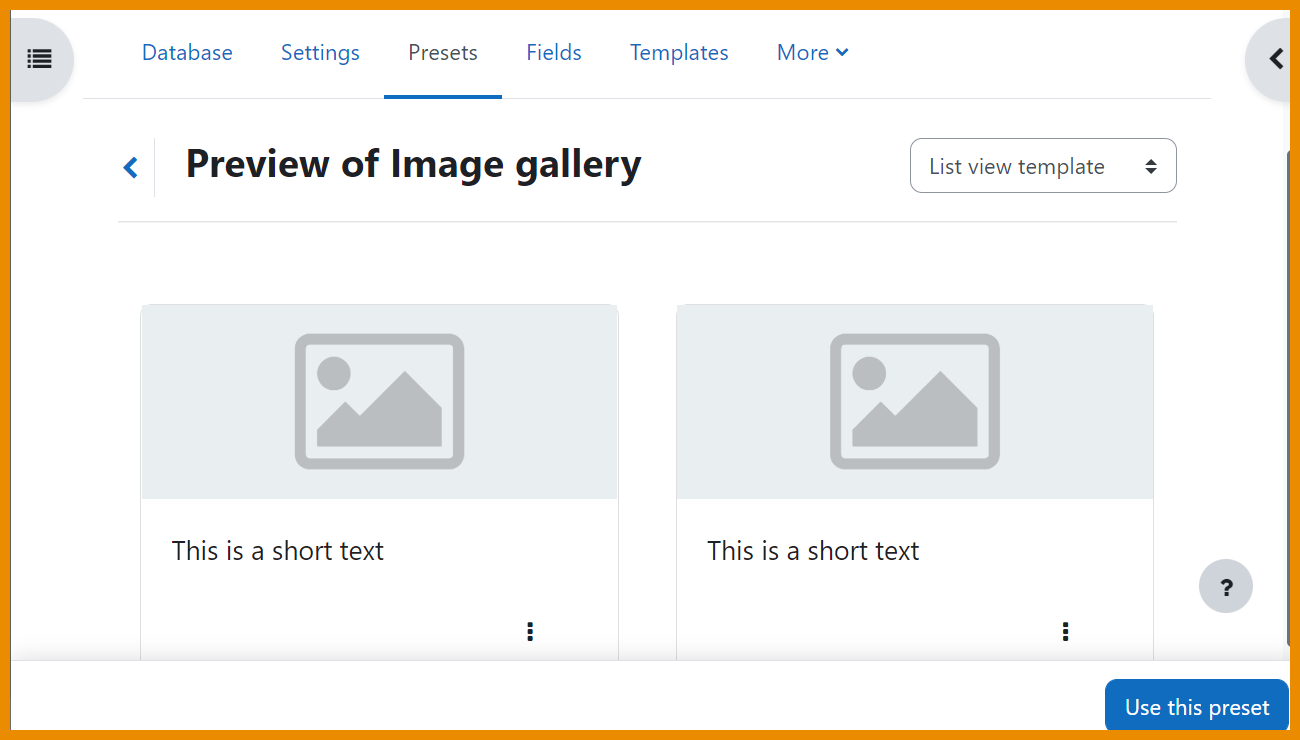
Preview presets before using. |
Approval status
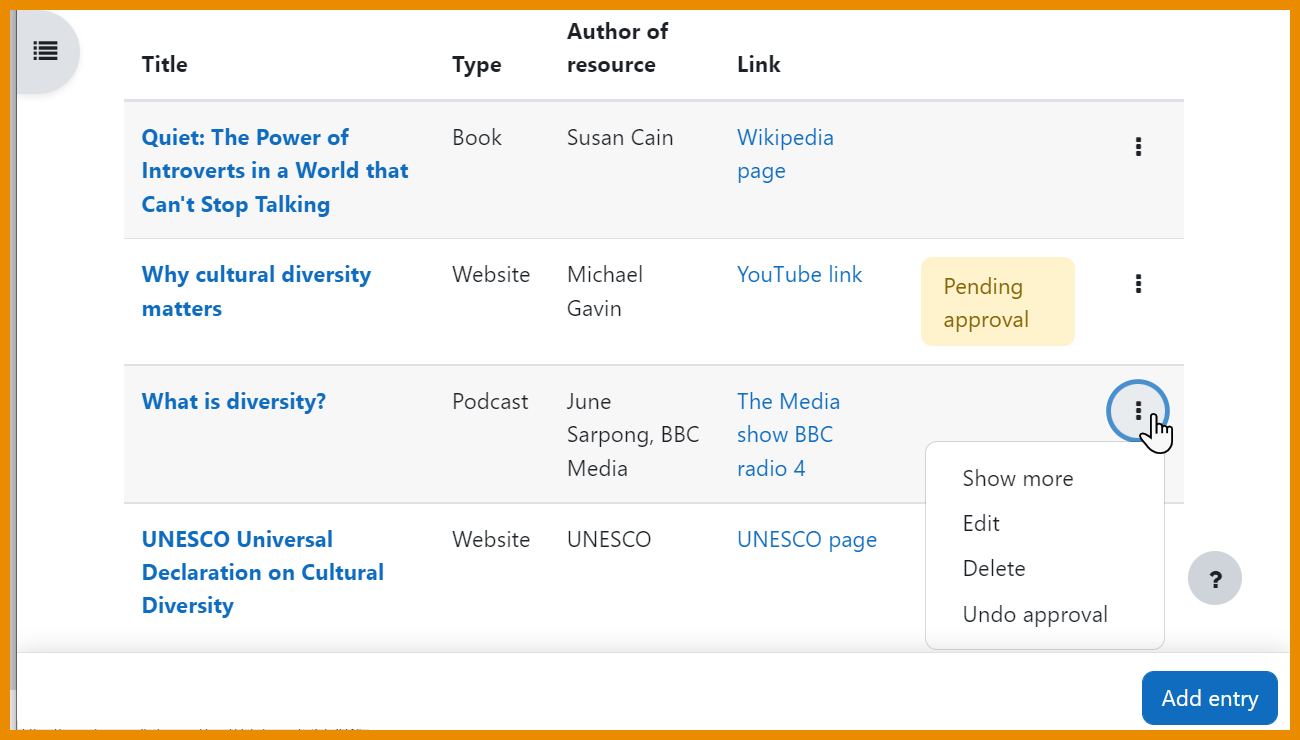
Approval status is clearly visible and easy to manage. |
Gradebook UX Improvements
Single view report
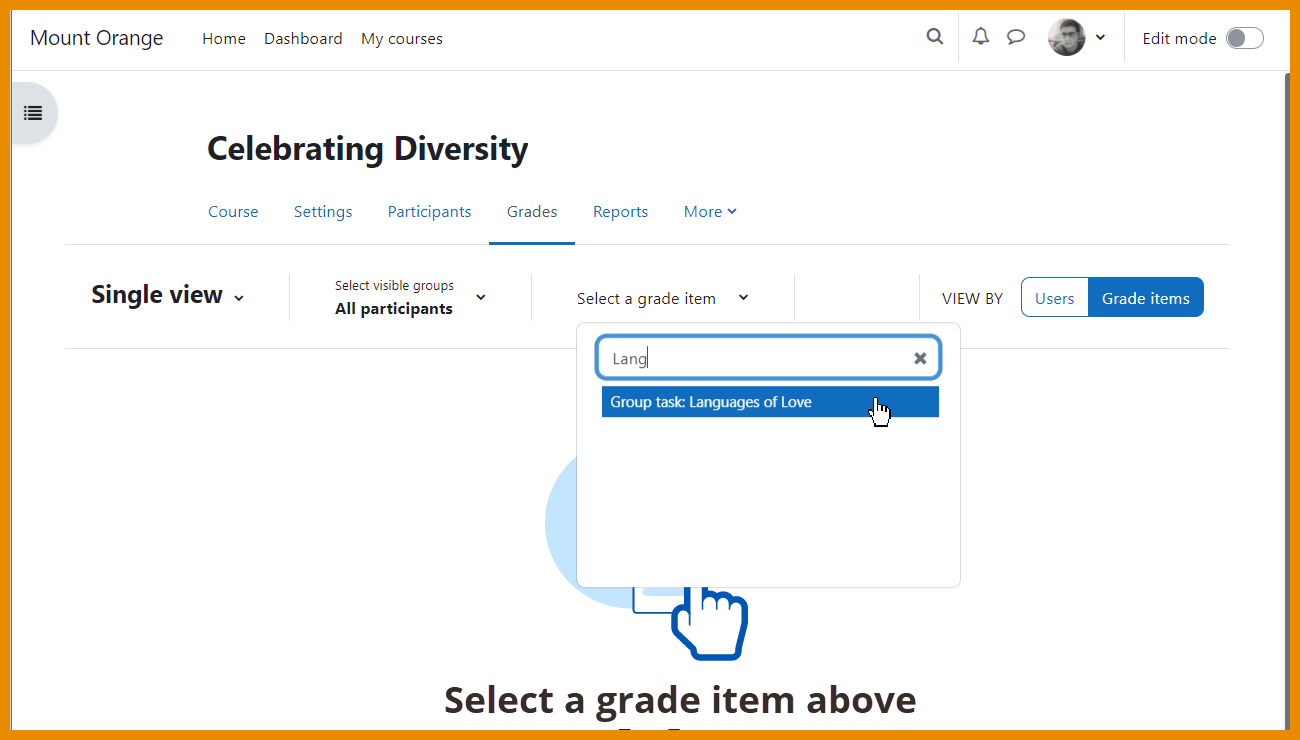
Search by user, group or grade item in a clearer Single view interface. |
User report
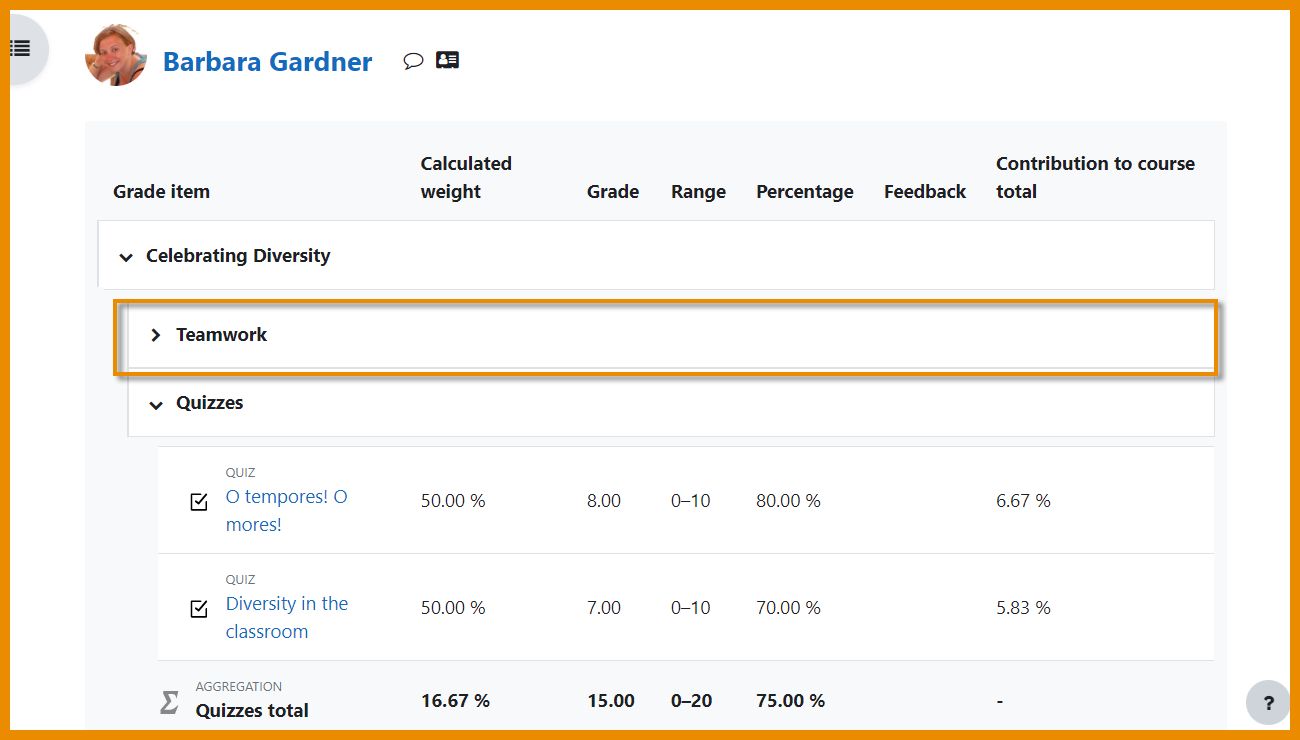
Collapse categories for clearer viewing. |
New Grade summary report
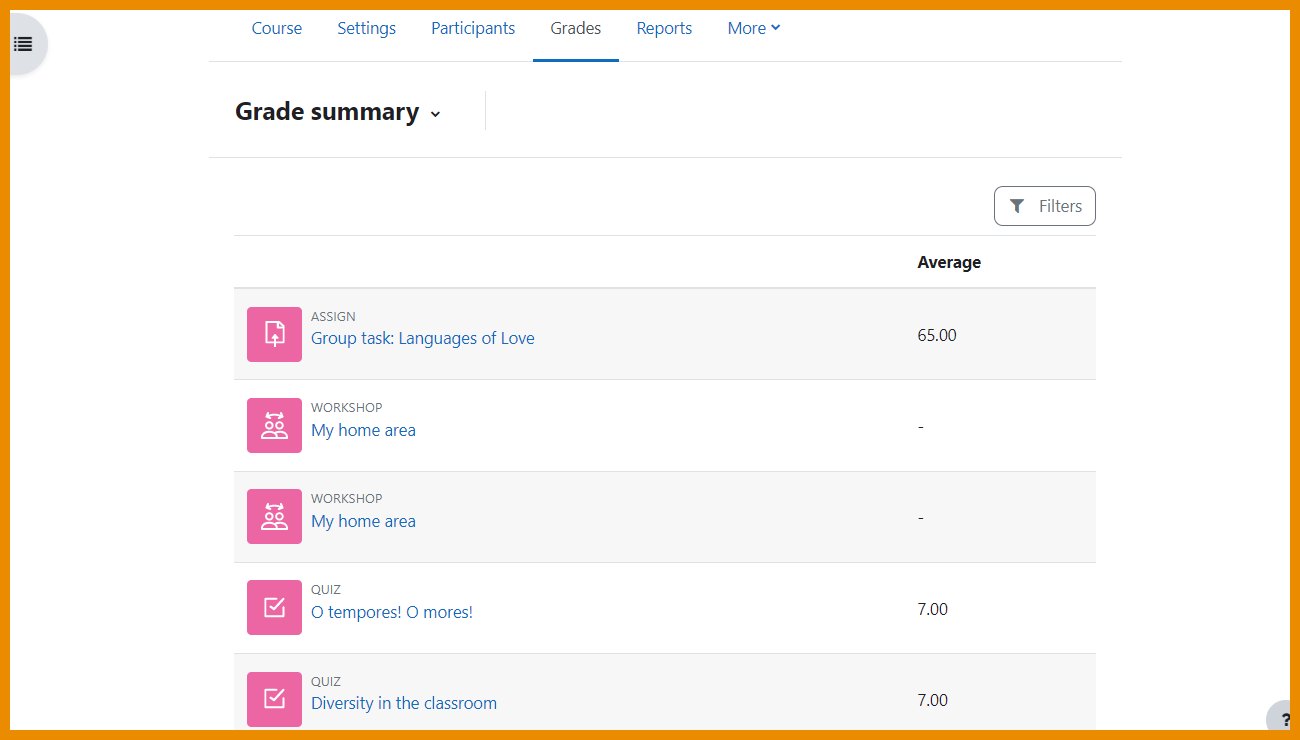
Access a useful new Grade summary report. |
Extra Grade letters
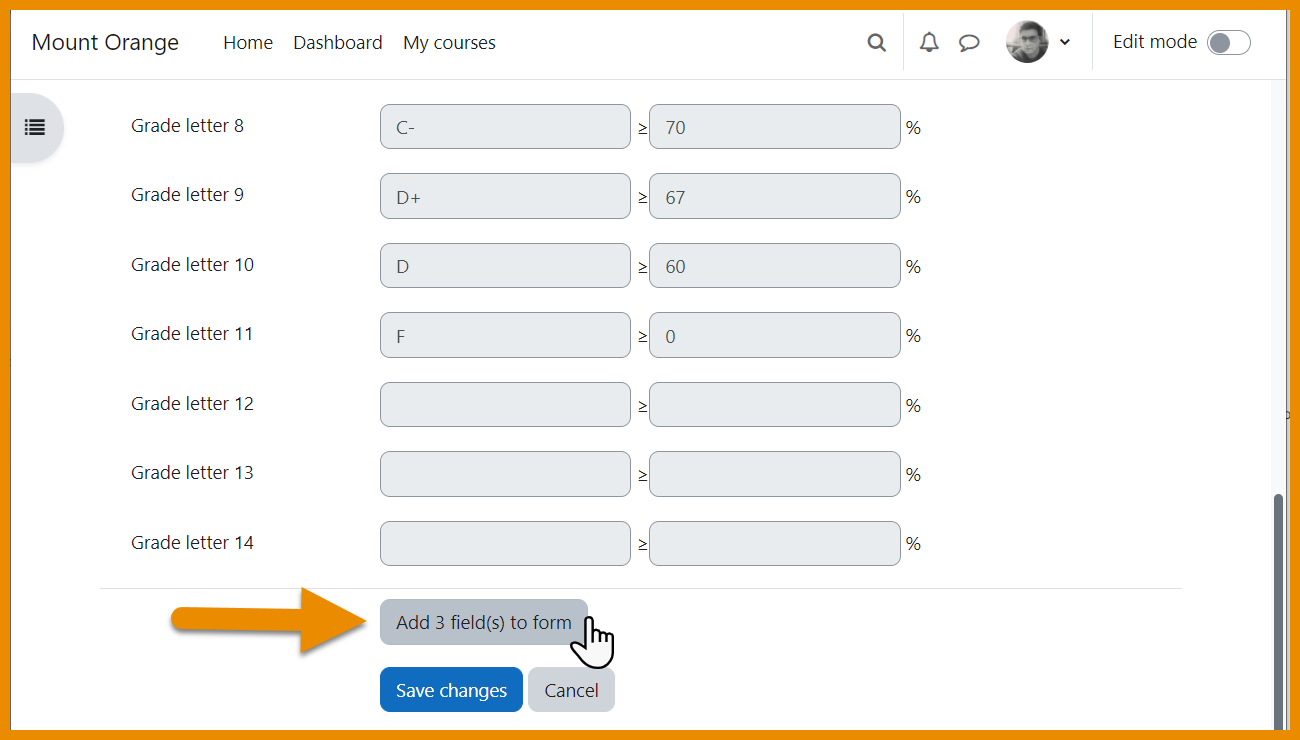
Increase the number of elements in the grade scale. |
Question Bank Improvements
Inline Editing
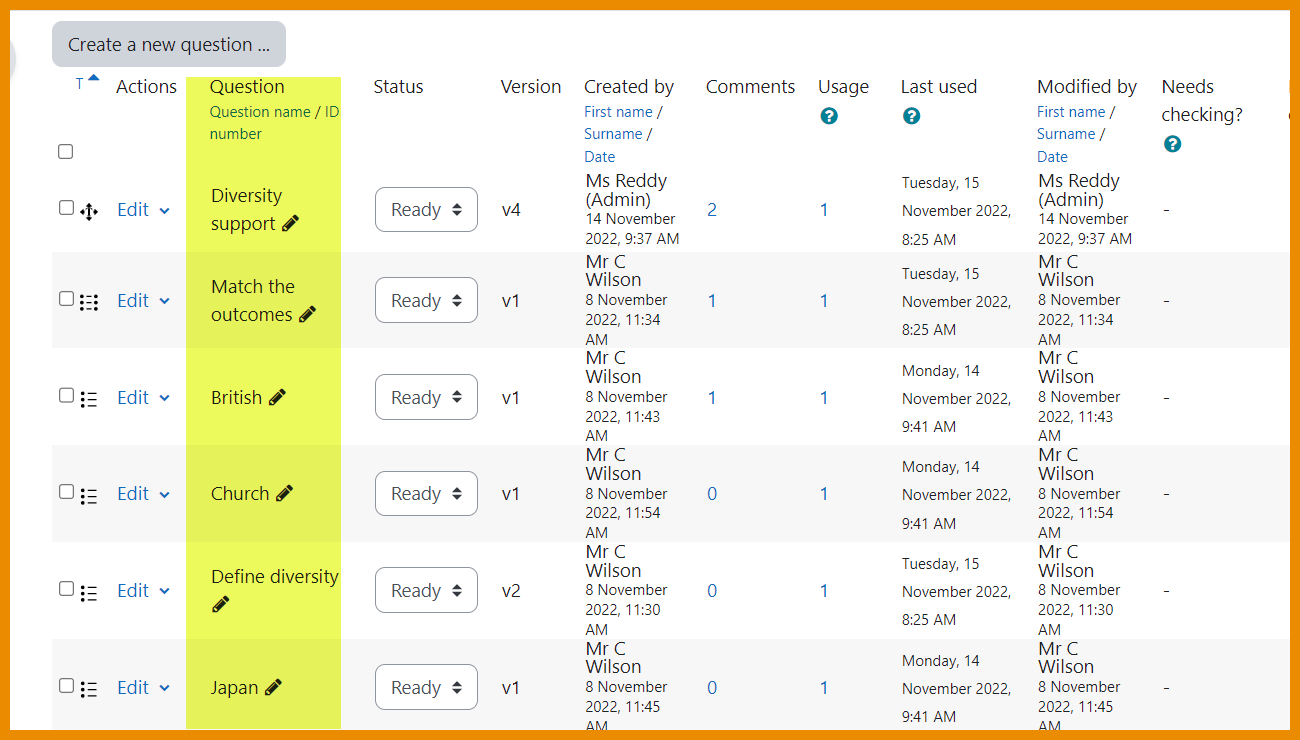
Edit a question title directly from the Question bank. |
New columns
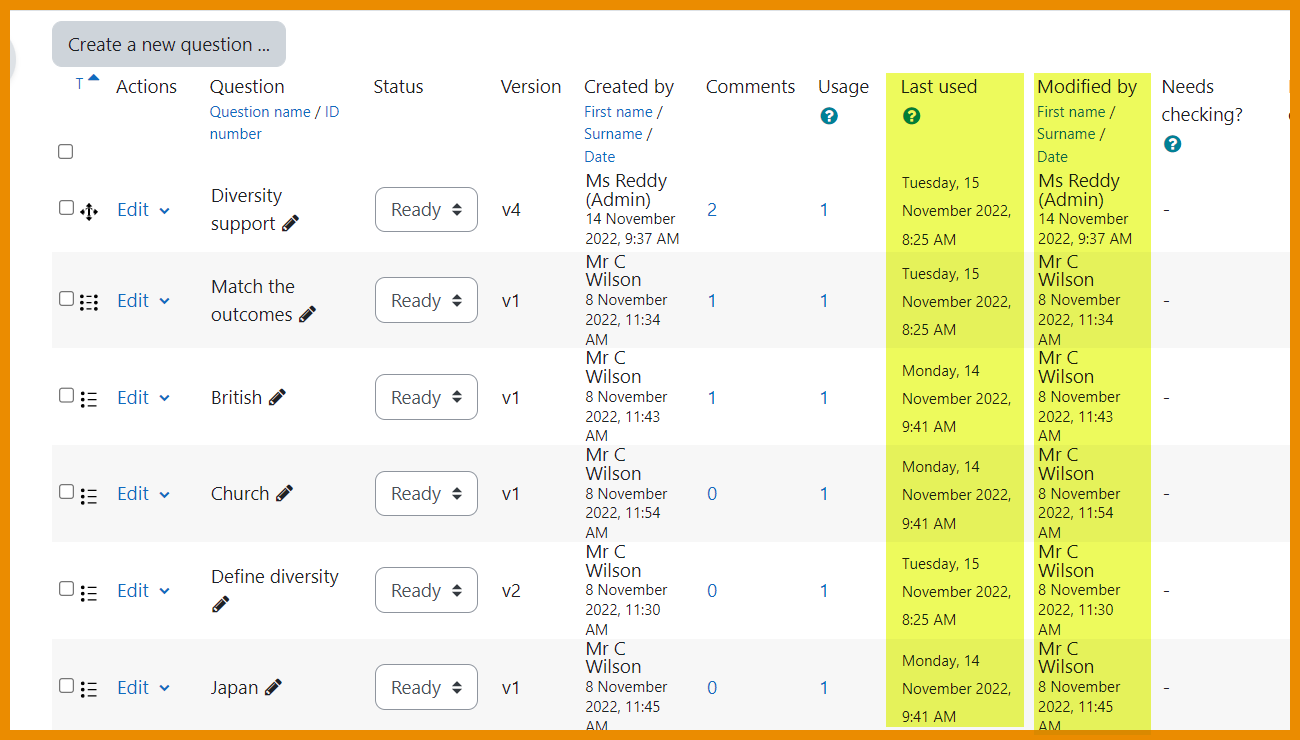
New 'Modified by' and 'Last used' columns. |
TinyMCE 6
Everyone is currently using ATTO editor. TinyMCE is the name of a popular text editor used on many websites. Moodle has for a long time had an older, outdated version, and perhaps you preferred that older ('legacy') version. This is a newer version which in a few years will become the main (default) editor for Moodle LMS, so you might like to try it out now.
Users on the site will be able to select it from Preferences > Editor preferences.
Find out more in the 4.1 TinyMCE editor documentation.
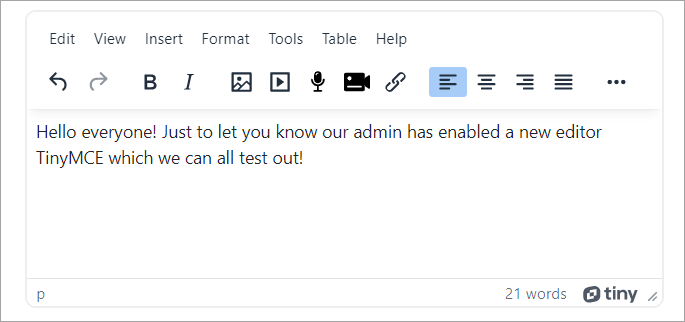
Indentation
You can indent an activity in Topics or Weekly format by selecting 'Move right' from the three dots next to an item.
Note that you can only move an item once to the right, and this indentation is reflected in the course index.
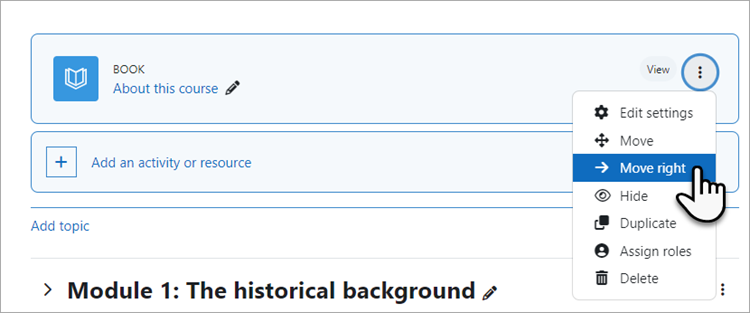
BigBlueButton
When you create your BigBlueButton (BBB) session, you will see a section Guest access. If you tick/check Allow guest access, then once you have saved the activity and return to its settings, you will be presented with a link and password that
you can share with the external speaker or attendee.
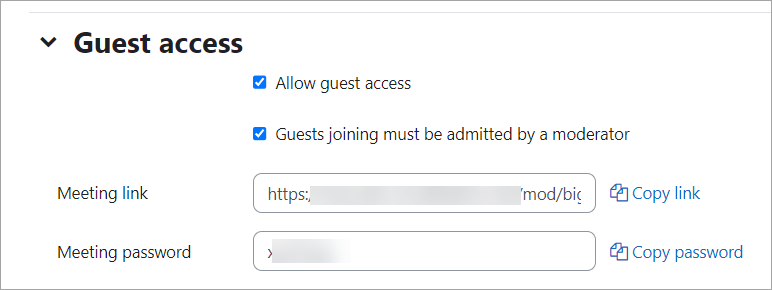
![]()
LearnBPS Updated to 4.0
Updated during Holiday Break completed 12/27 at ~noon
below is some information about the changes
Moodle 4.0 New look, better user experience!
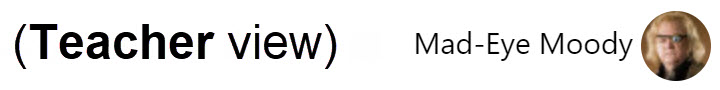
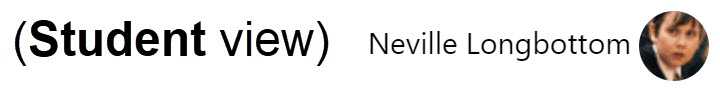
Focus on learning makes it easier for learners to prioritize and complete work
Create great learning experiences makes it easier for teachers to create and edit courses
v3.11 - Home Site - v4.0
Comparisons
v.311 - Dashboard - v4.0
What's new for students in Moodle v4.0
My courses
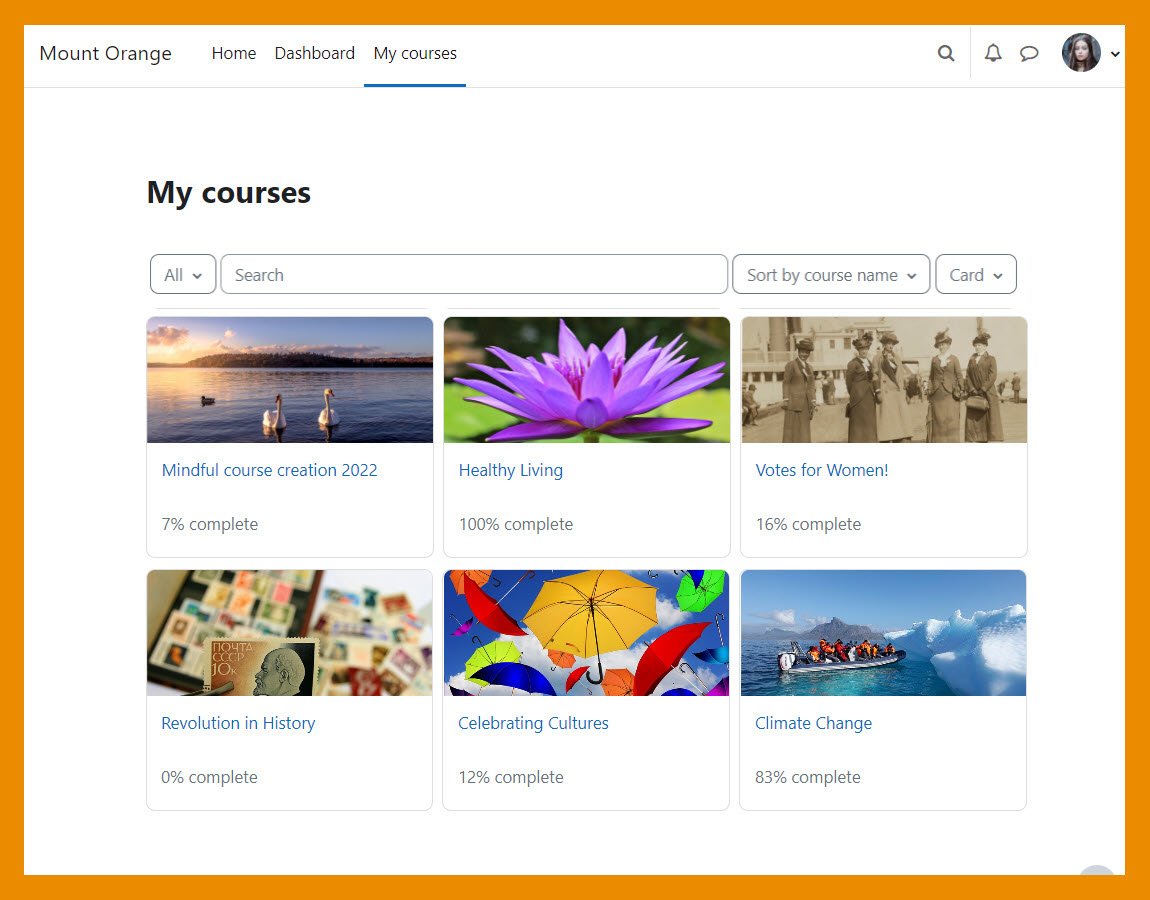
Access your courses easily from a My courses tab at the top of the site. |
Dashboard and Timeline
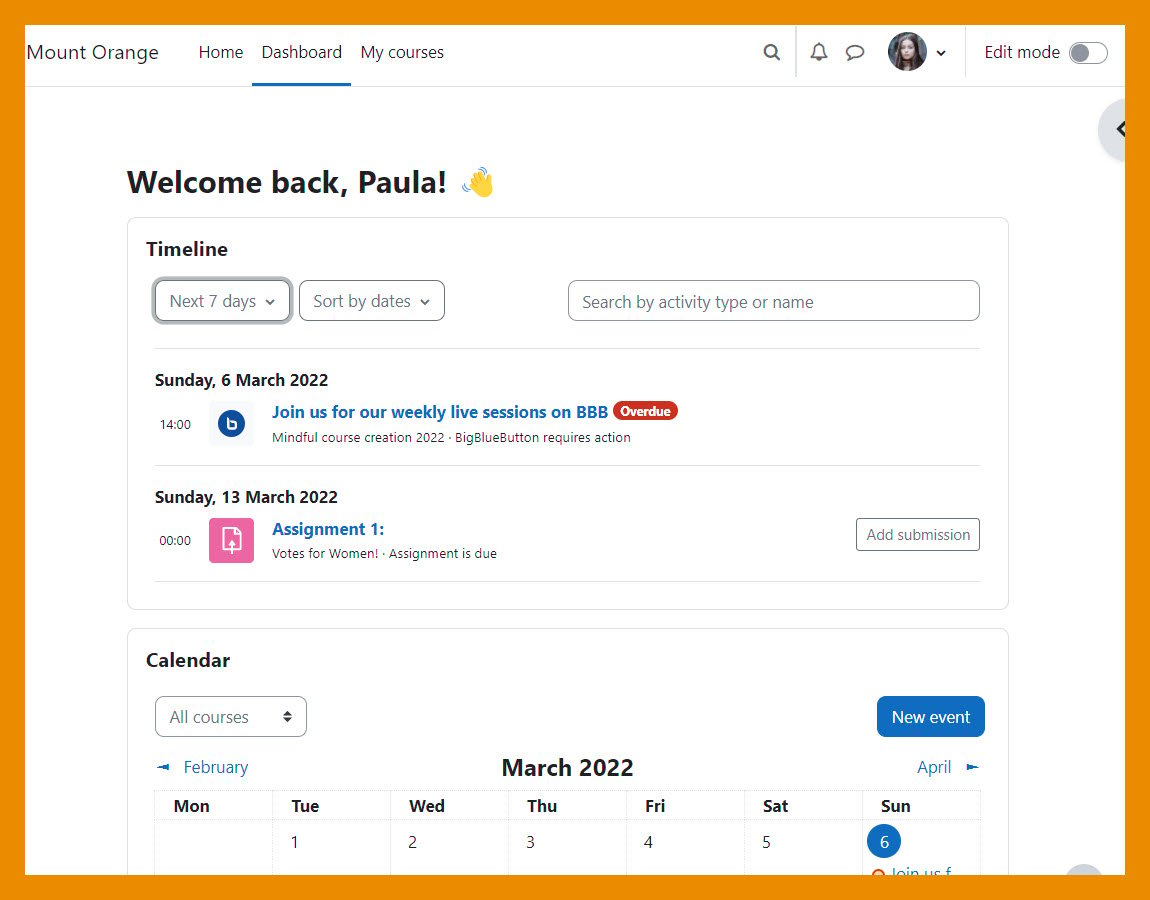
Stay on target with deadlines with an improved Timeline on the Dashboard. |
Course index
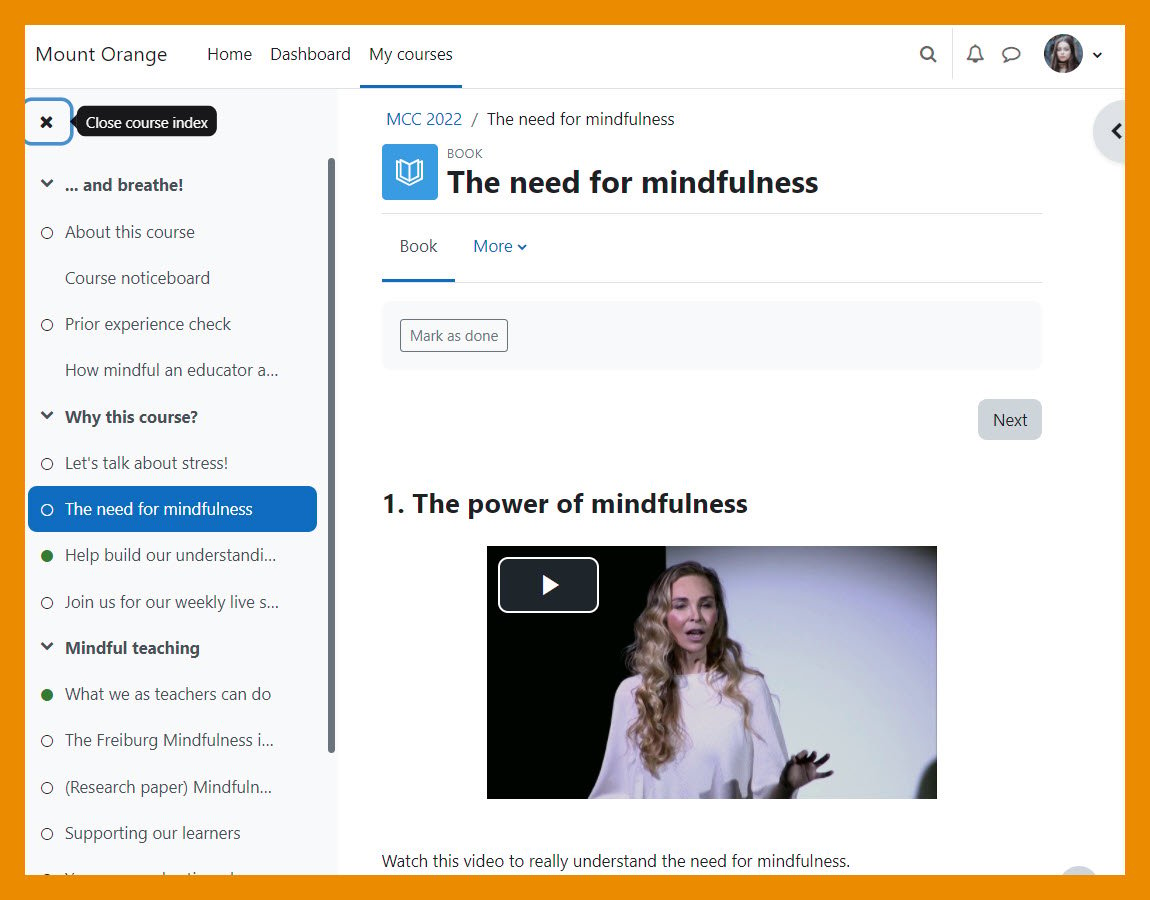
Move smoothly between course sections. |
Activity completion

View complete and incomplete activities easily from the course index. |
What's new for teachers in Moodle v4.0
New navigation
My courses
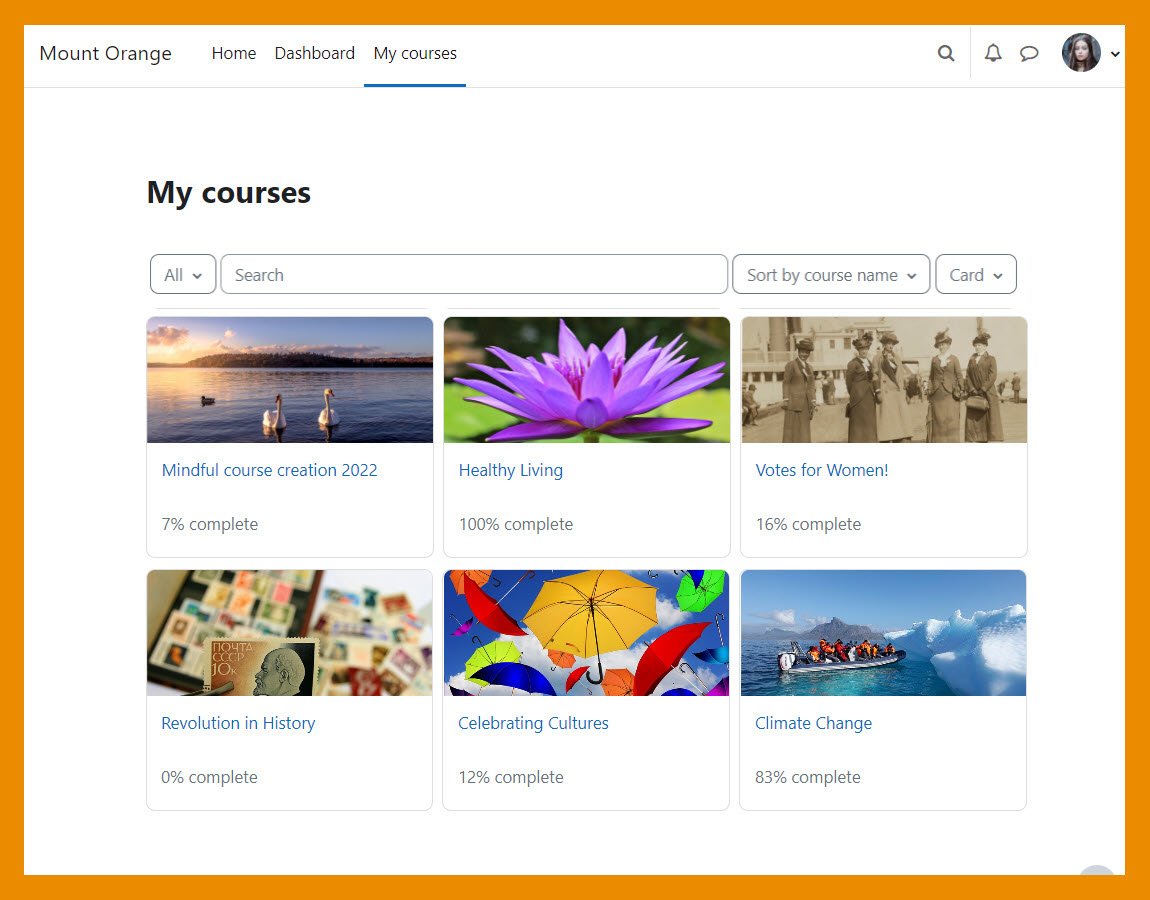
Access your courses easily from a My courses tab at the top of the site. |
Course index
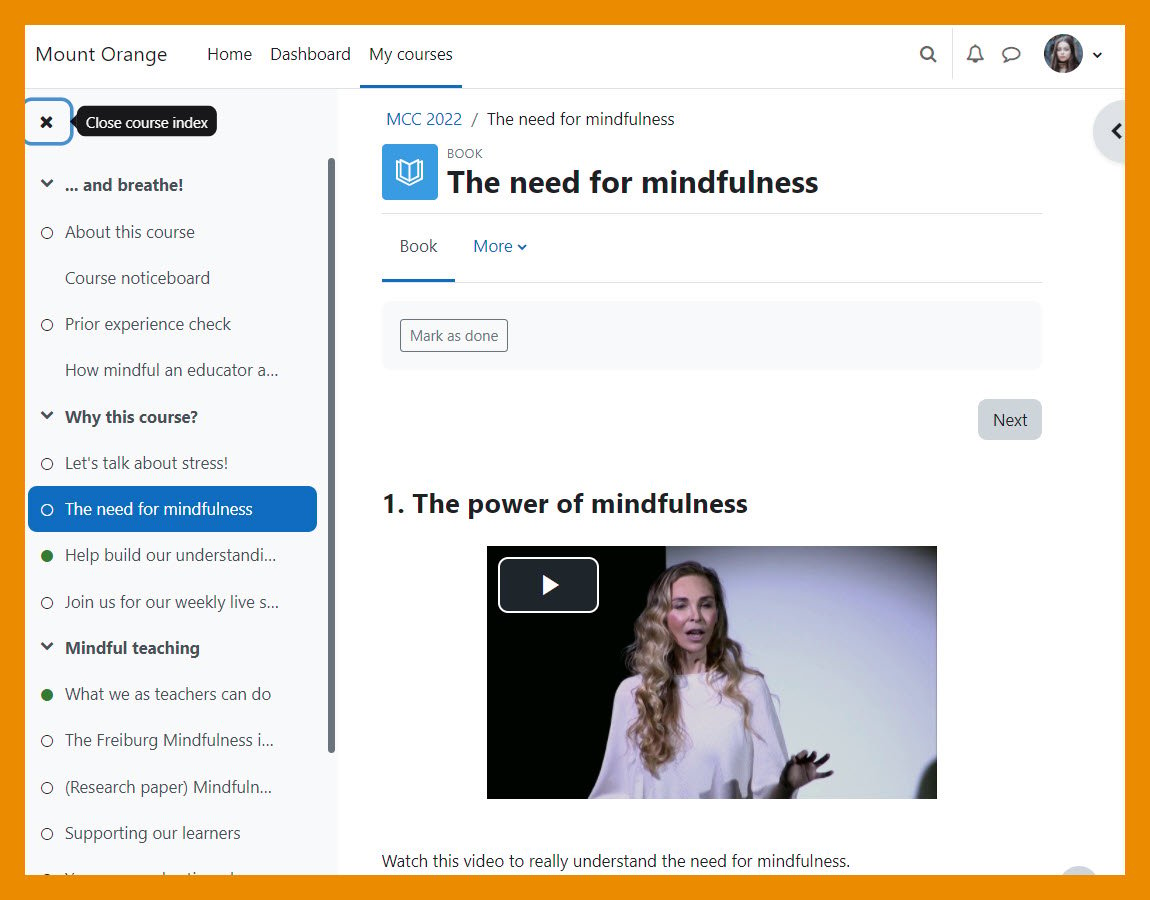
Move smoothly between course sections. |
Course editing
Edit mode
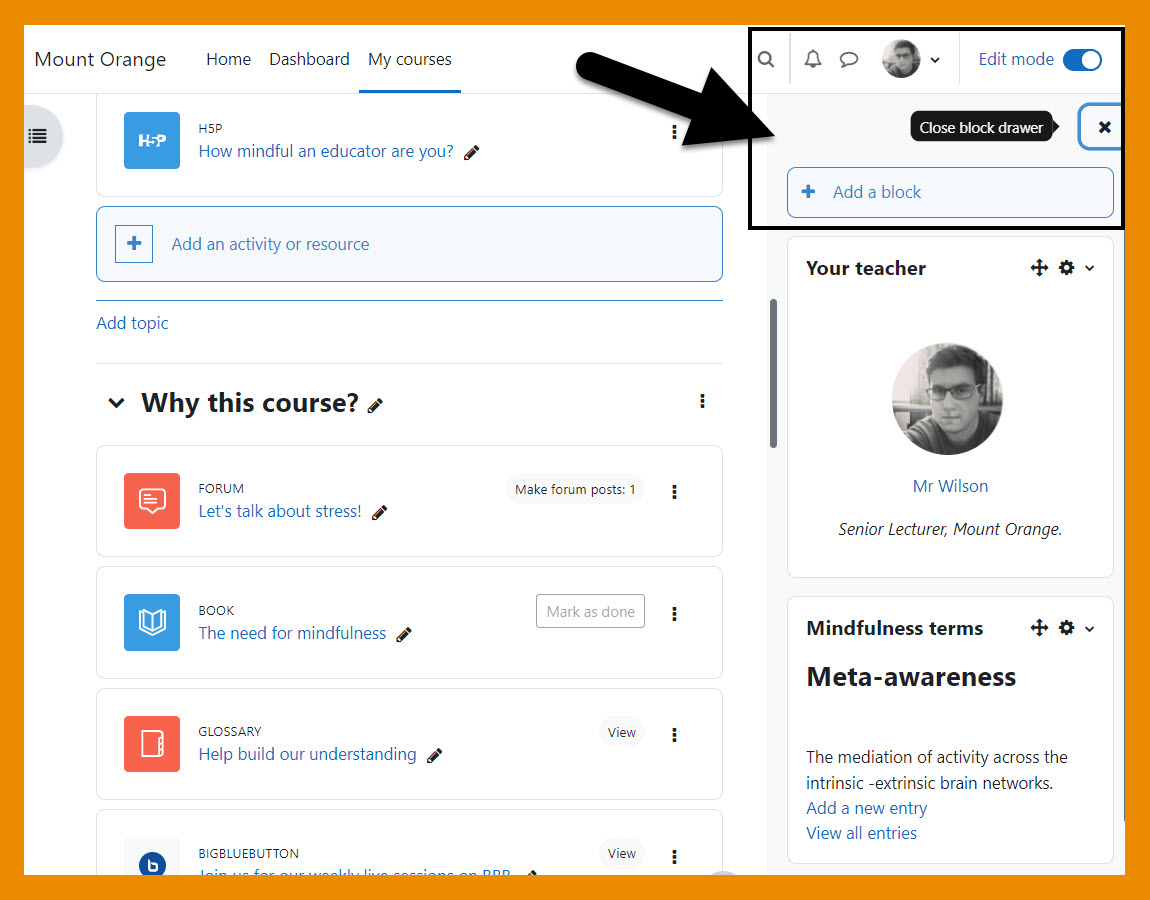
Toggle edit mode and access the new block drawer to add or view blocks.. |
Easily add content
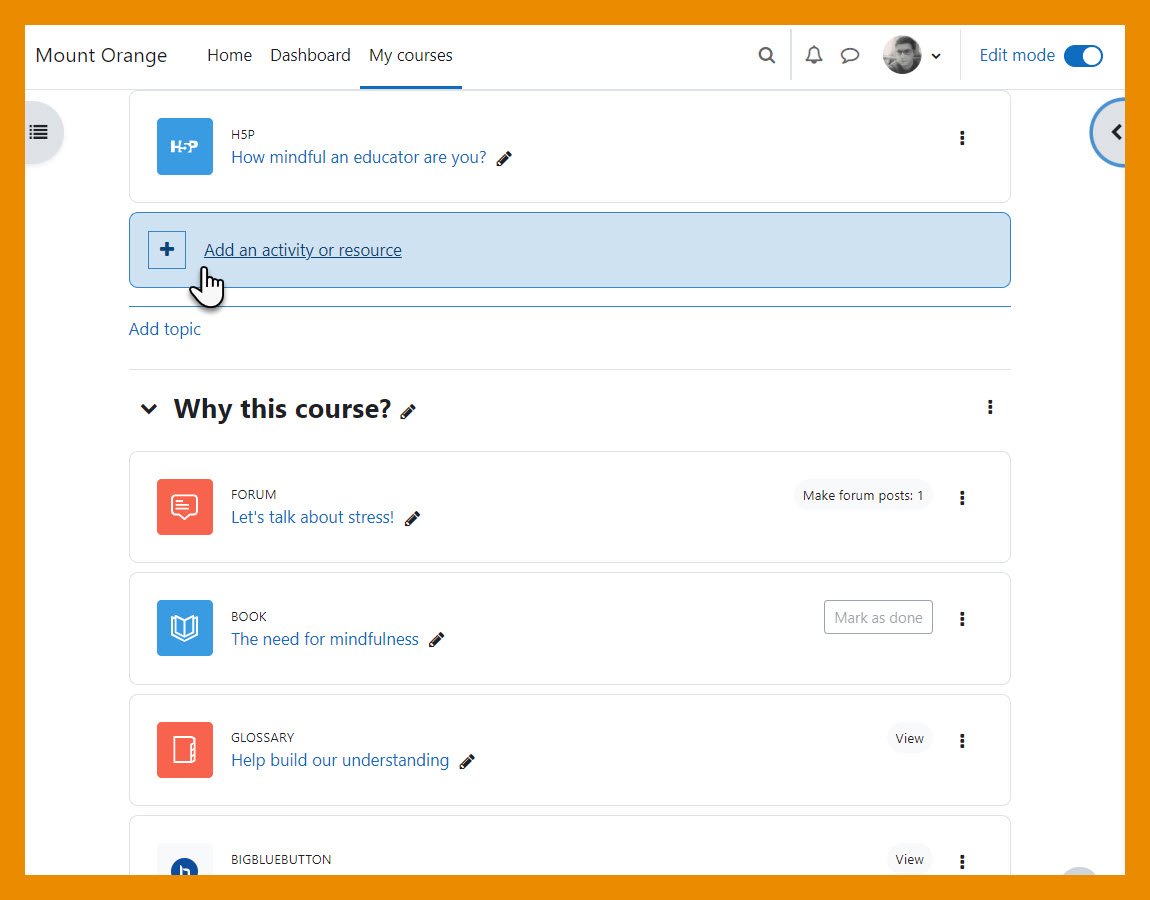
Add activities and resources with a simple click. |
Contextual navigation
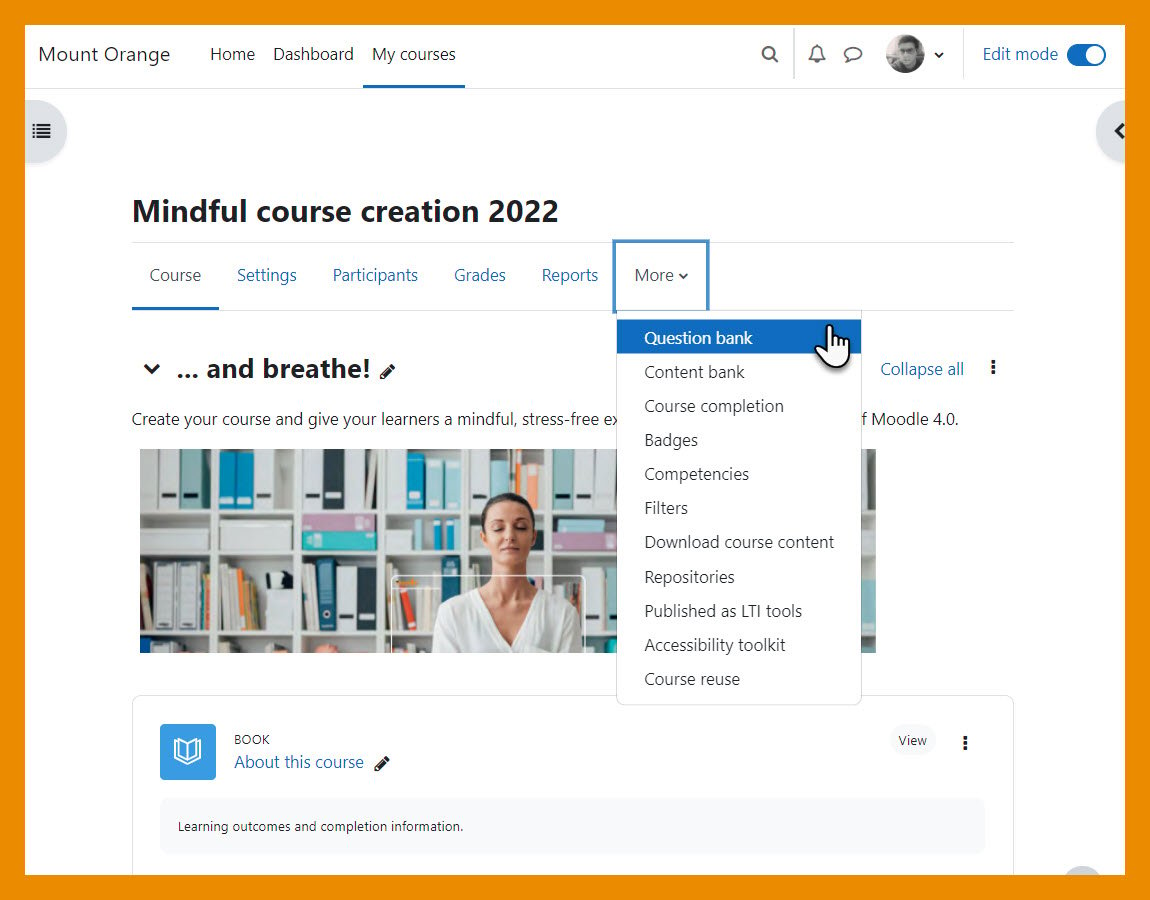
Find your way around the course and activities with clear tab menus. |
Drag and drop to move
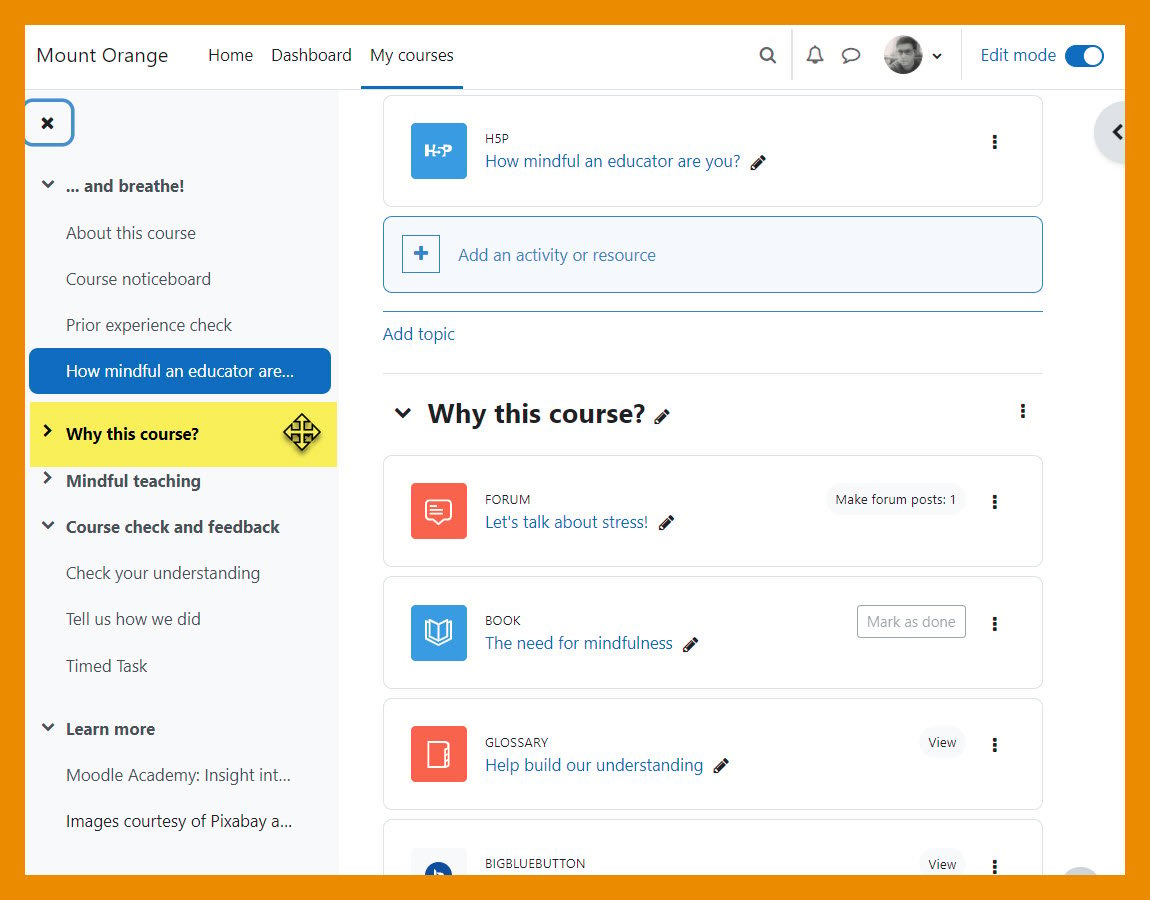
Move items from the course index or the central area. |
Question bank improvements
Question bank plugins
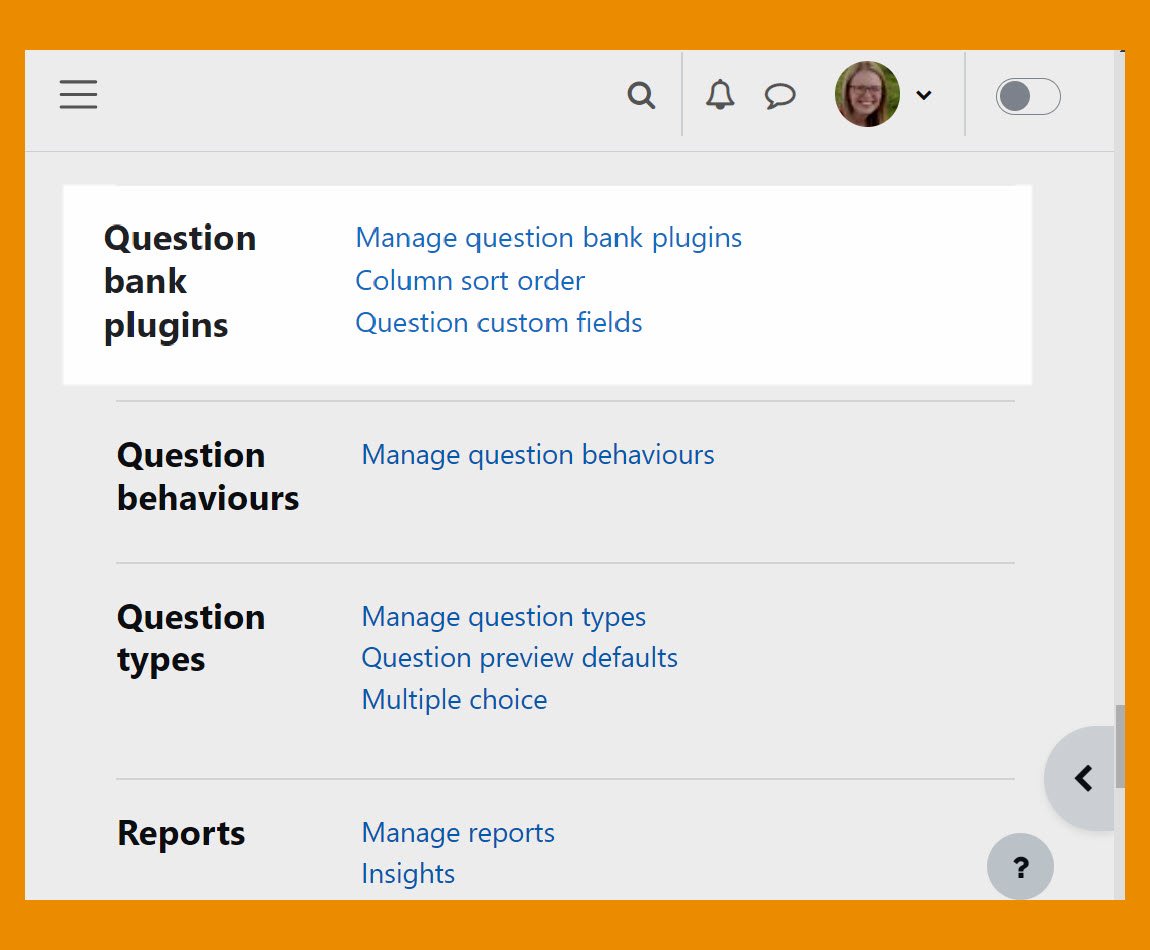
Show or hide options such as comments and usage. |
Improved question management

Save as draft or make ready; see version history and use custom fields when working with colleagues. |
New in courses
Grade to pass completion
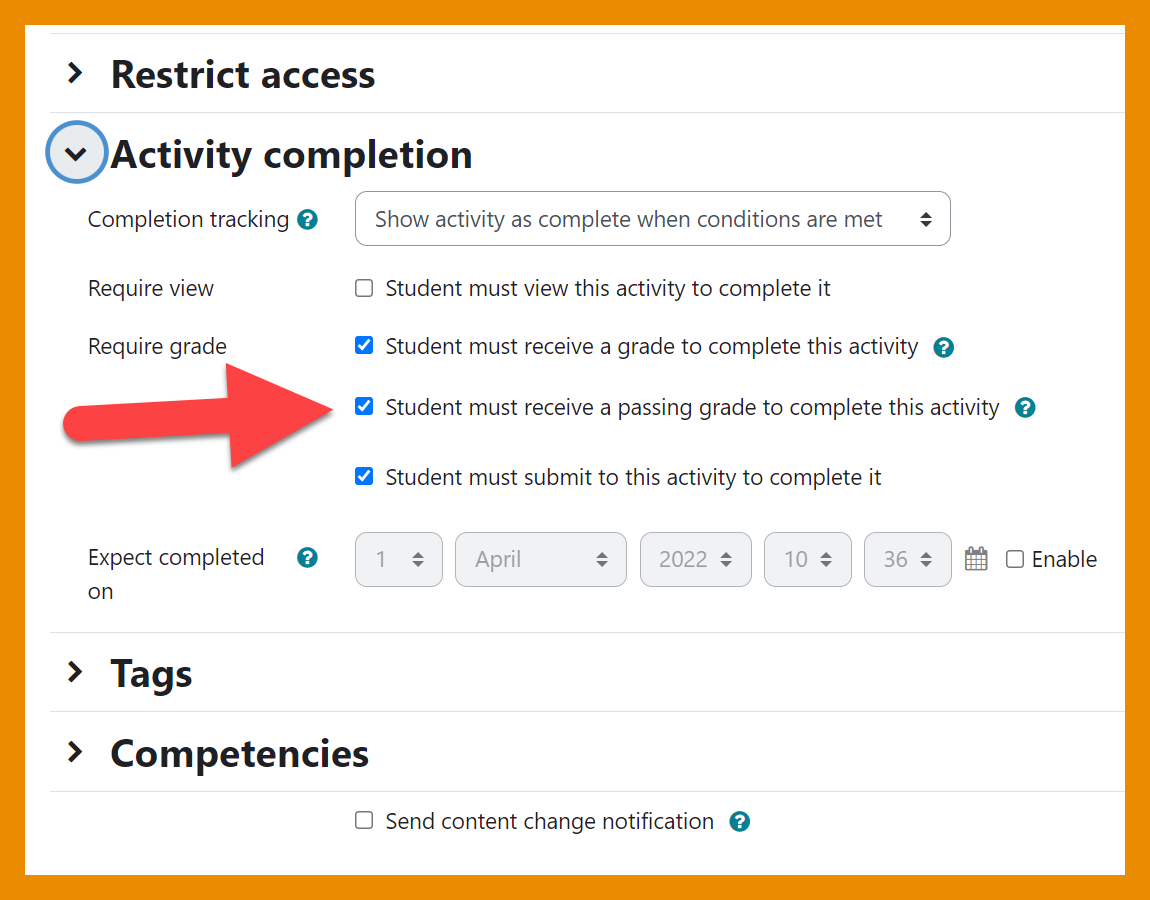
Activity completion can now include a passing grade.. |
New activity icons
Color-coded icons help identify the function of each activity. |
Content updates
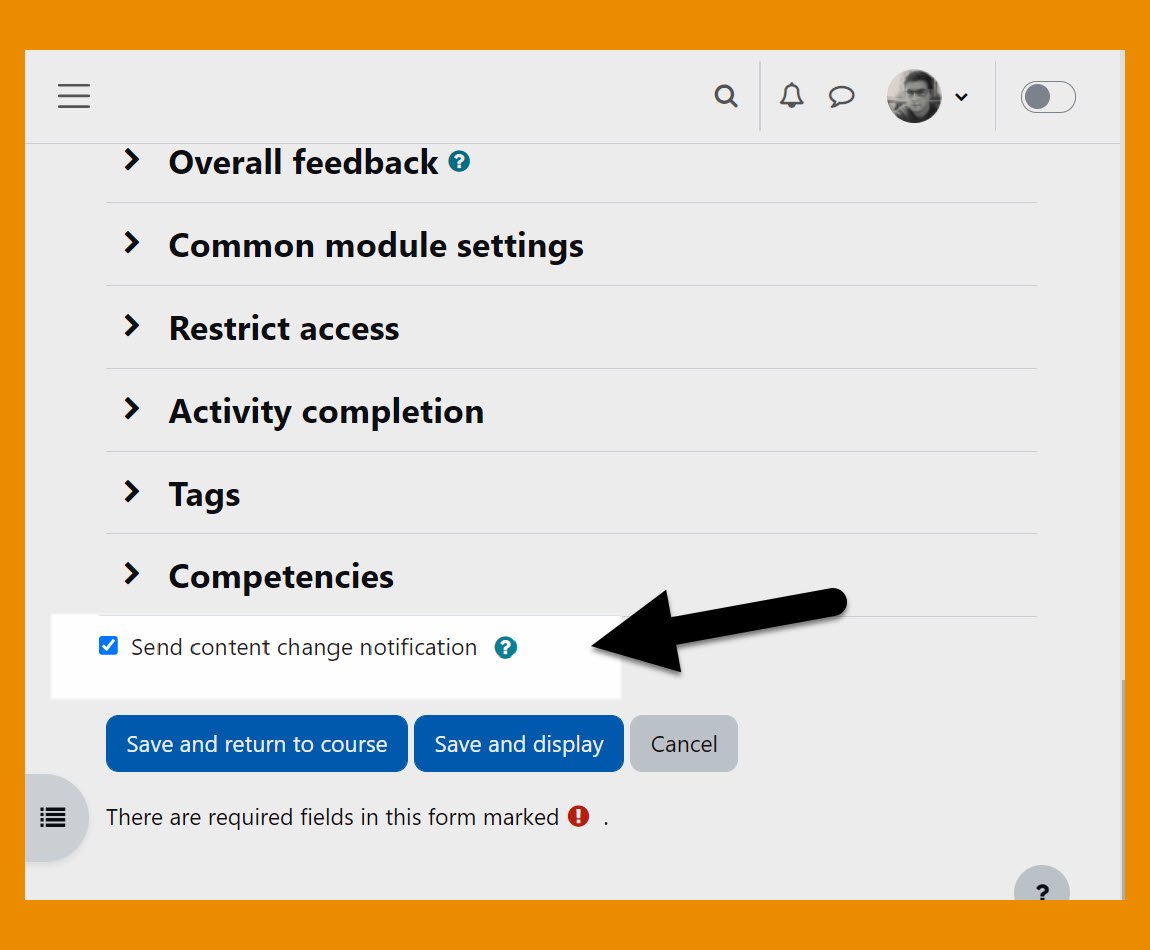
Notify learners when course content is added or updated. |
Timed assignments
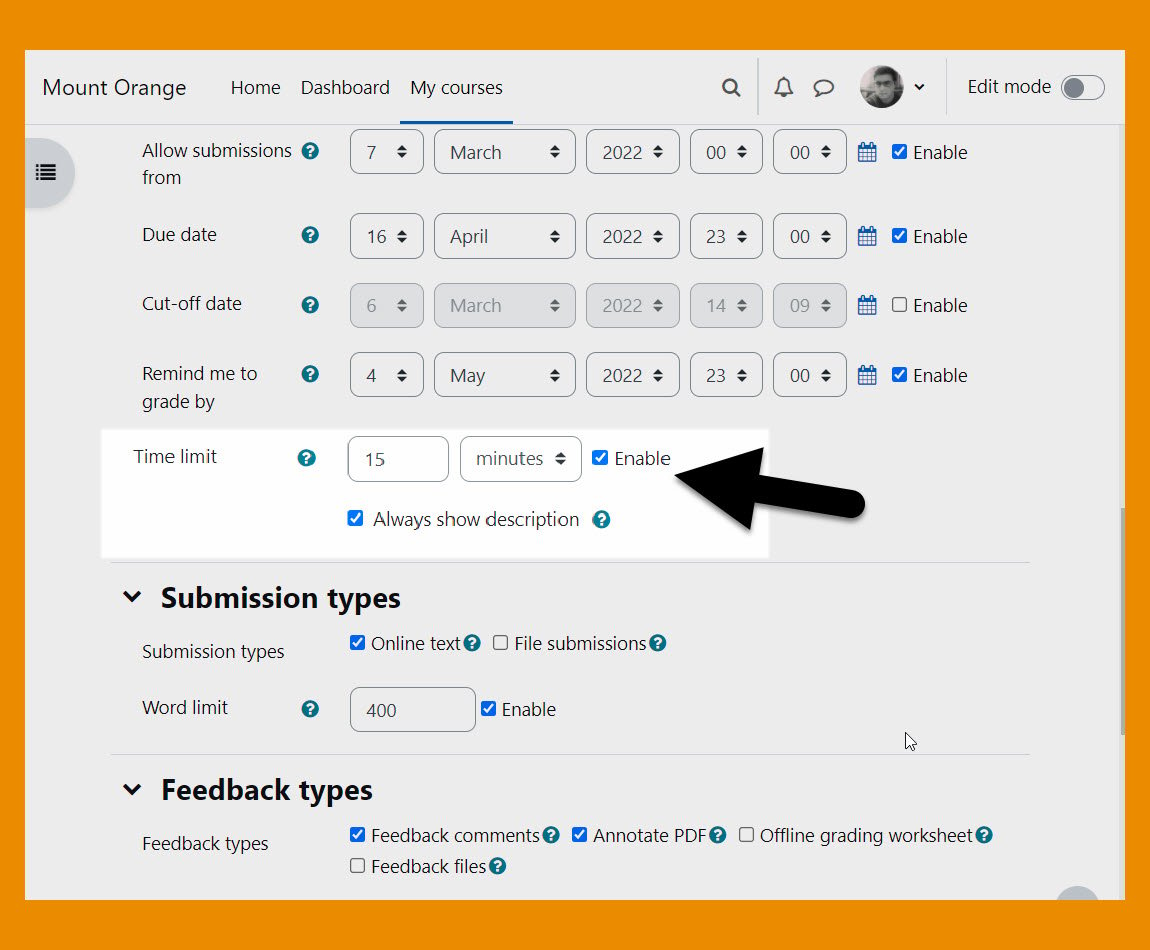
Specify a time on assignments to encourage learners to submit within the period. |
5/28/2022
- Site Maintenance 5/28 at 8 AM
- Upgrade to 3.11
- Major changes:
- Activity completion indicator changes from a checkbox to a badge with words indicating completion
- Removal of BBB Recordings plugin (most courses should have migrated to the method with the main BBB plugin)
What's new for students in Moodle v3.11
Clear view of tasks and deadlines
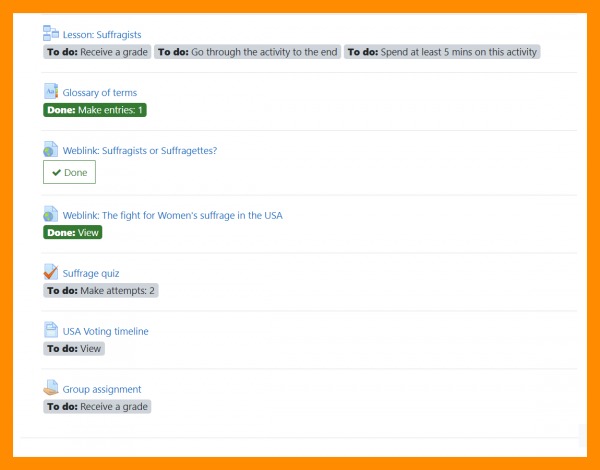
View activity dates and completion criteria on the course page. |
Never miss a deadline or task
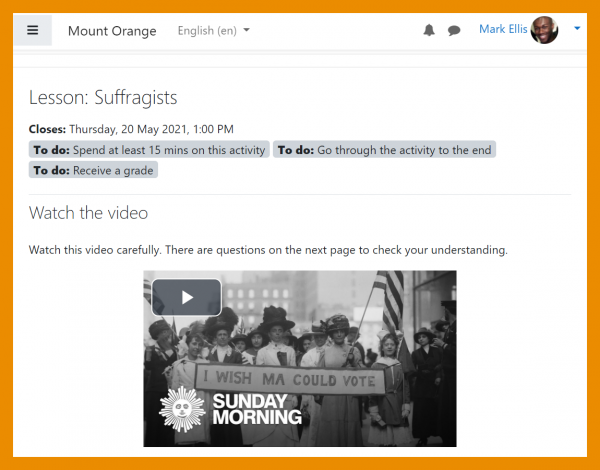
View activity dates and completion criteria in the activity page. |
Streamlined manual completion
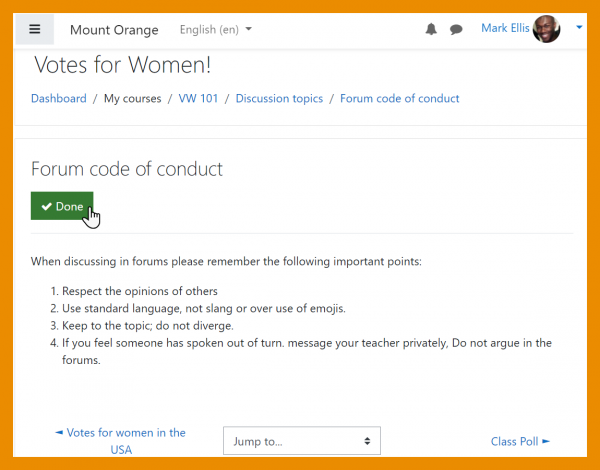
Mark complete from within the activity and go directly to your next task. |
Quiz pass grades
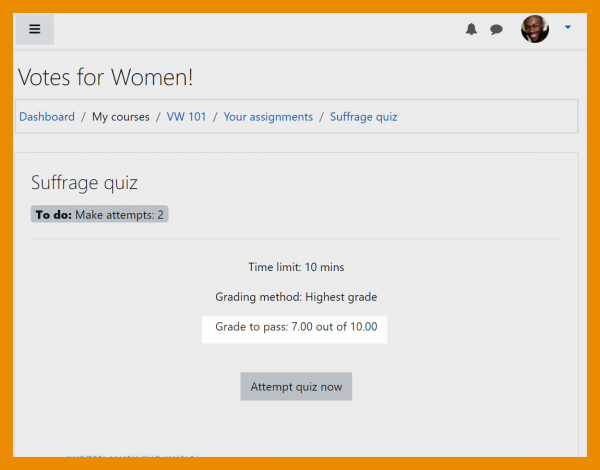
View pass grades when accessing a Quiz. |
Audio / Video playback rates
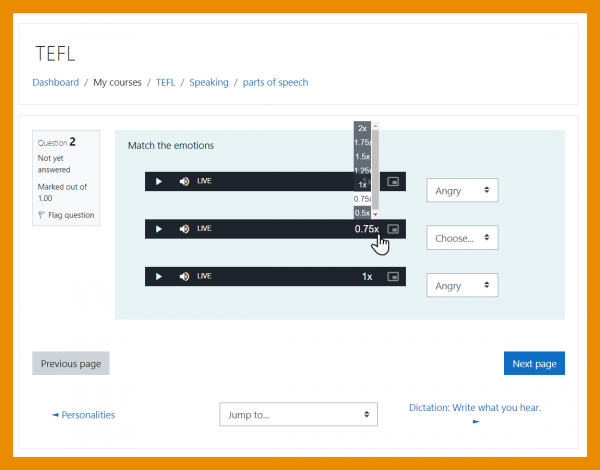
Control how fast sound and video files play back. |
Essay word limits
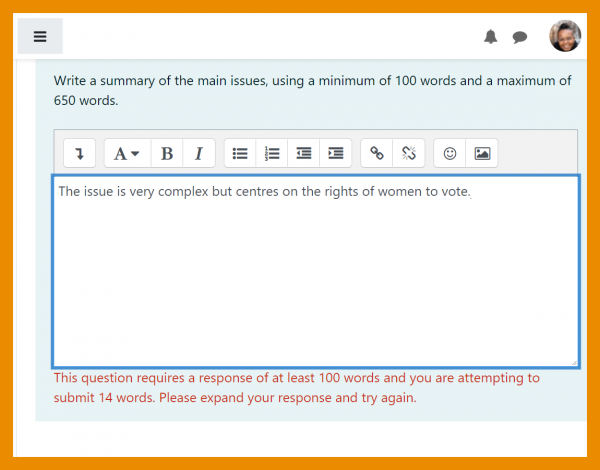
Be alerted when submitting too few or too many word in a Quiz Essay. |
What's new for teachers in Moodle v3.11
Activity completion
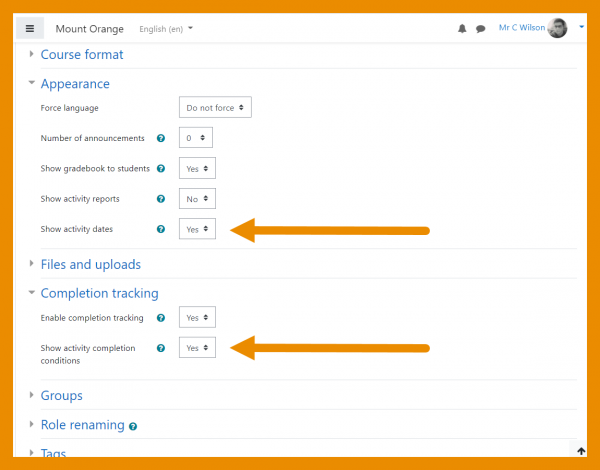
Show or hide activity deadlines and completion criteria on the course page.. |
Activity completion report
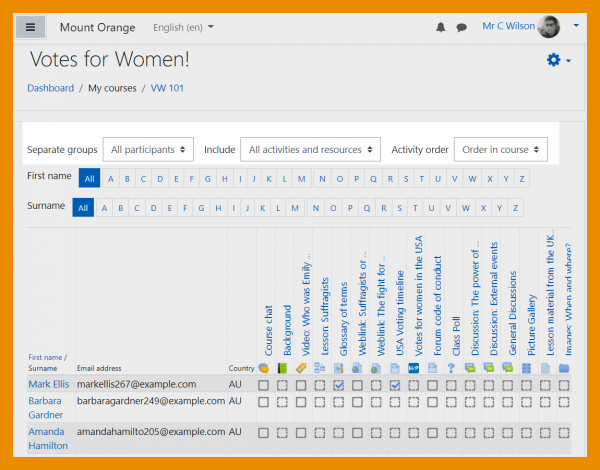
Use more filtering options in the activity completion report. |
Accessibility checker
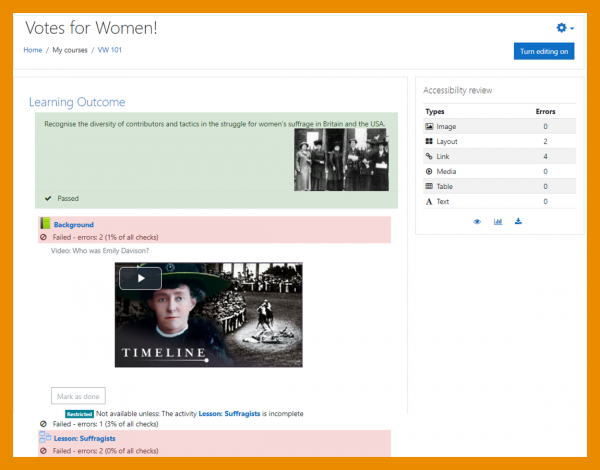
Identify and correct accessibility errors in your course content. |
Quiz Essay question
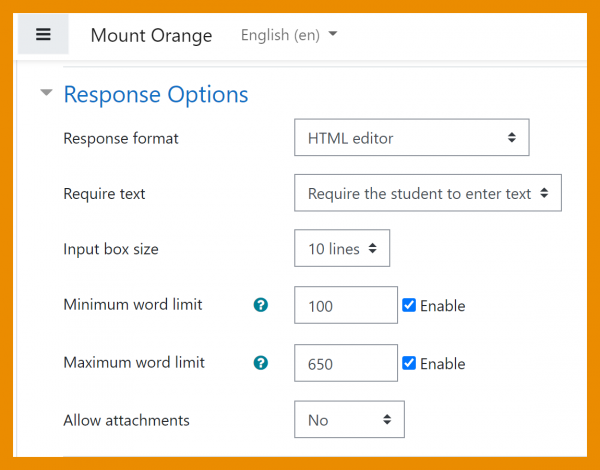
Set min and max word limits and benefit from plagiarism support. |
10/21/2020
- Upgrade to latest 3.9 release
- Major fix: Drag and drop onto text question type fix
What's new for students in v3.9
H5P Integrated
H5P activities can be added and graded |
Book Navigation 
Clearer navigation in the Book avoids earlier confusion. |
Accessibility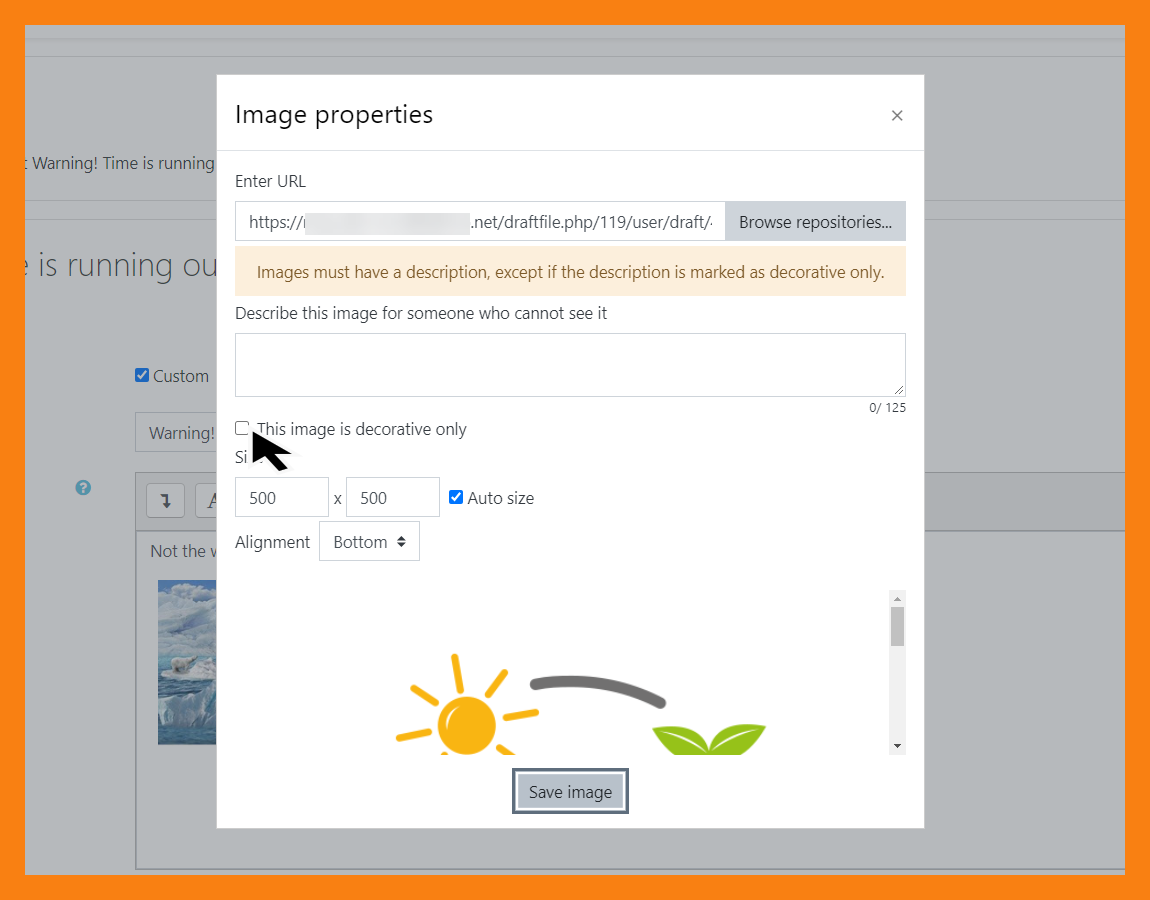
ATTO editor improvements, clearer focus on selected links are two of the improved accessibiity features. |
Go to Top!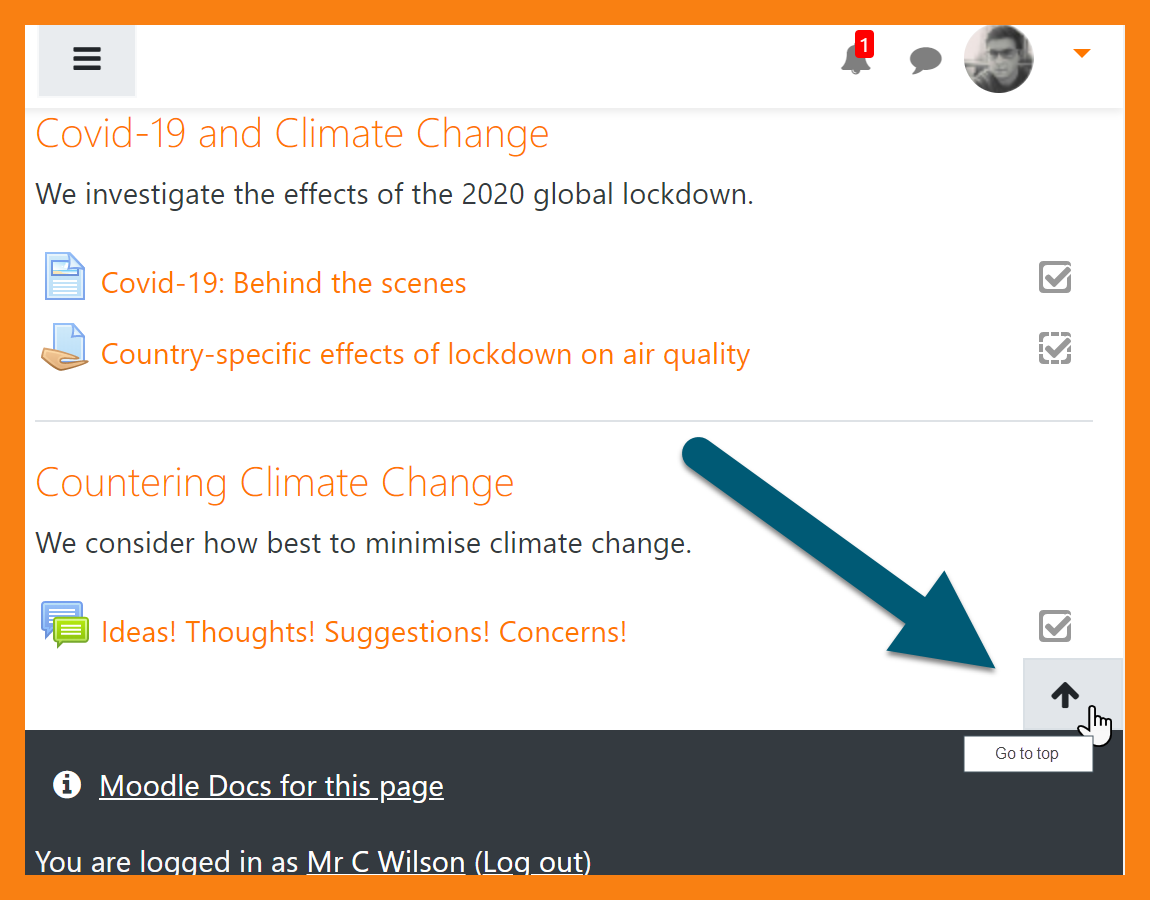
Swiftly move to the top of the sreen as one of the many usability improvements.. |
What's new for teachers in v3.9
Activity chooser
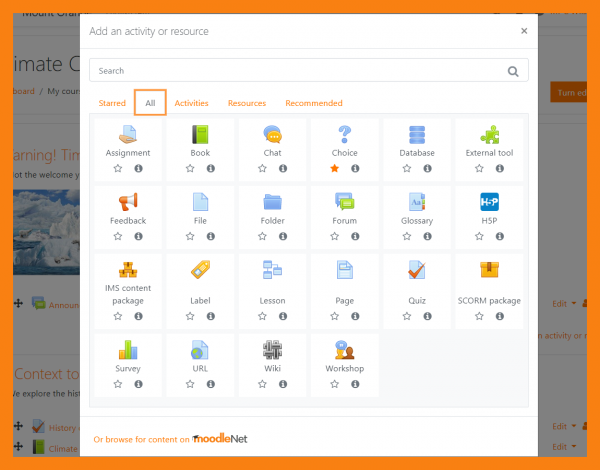
Easily locate, star and view recommended items in an improved Activity chooser |
Safe Exam Browser
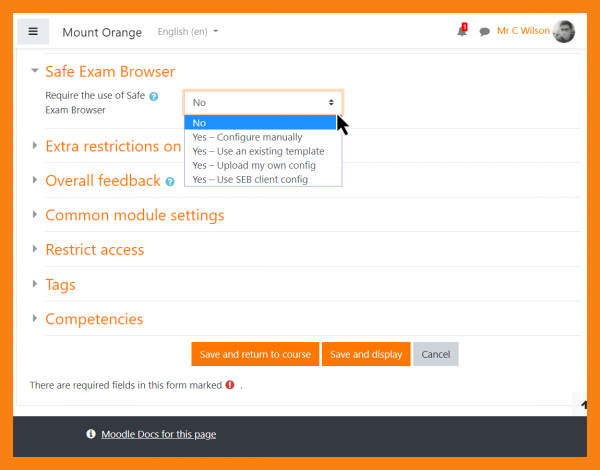
Configure Safe Exam Browser to suit your your Quiz requirements |
Participants Filtering 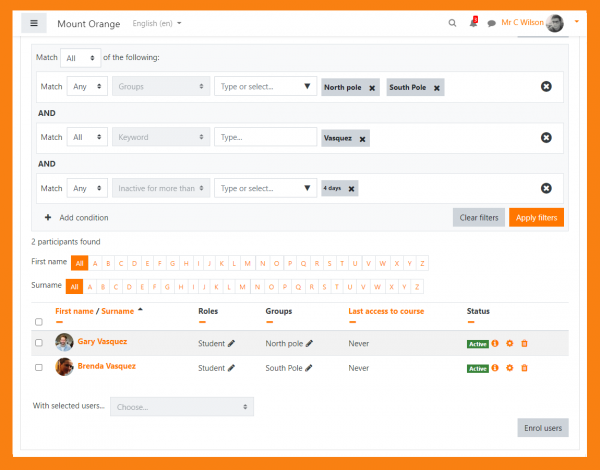
Easily filter participants using multiple conditions with this MUA-funded improvement. |
Activity completion 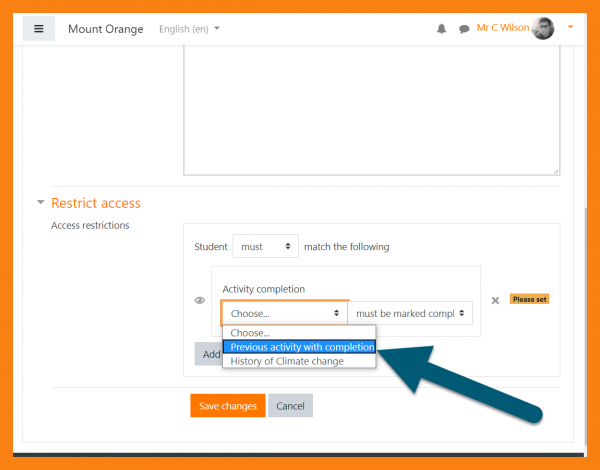
Move activities without fear of losing the completion settings with a new completion condition based on "previous". |