Site LearnBPS Updates
Completion requirements
![]()
LearnBPS Info
Moodle is currently running version 4.5! This update brings a bunch of exciting new features and improvements, including:
| Better performance and stability | New features for teachers and students |
For more information on the update, please refer to the Moodle release notes. |
|
| version 4.3 | version 4.2 |
What's new for teachers in Moodle v4.3
Activity Cards Redesign
Streamlined cards
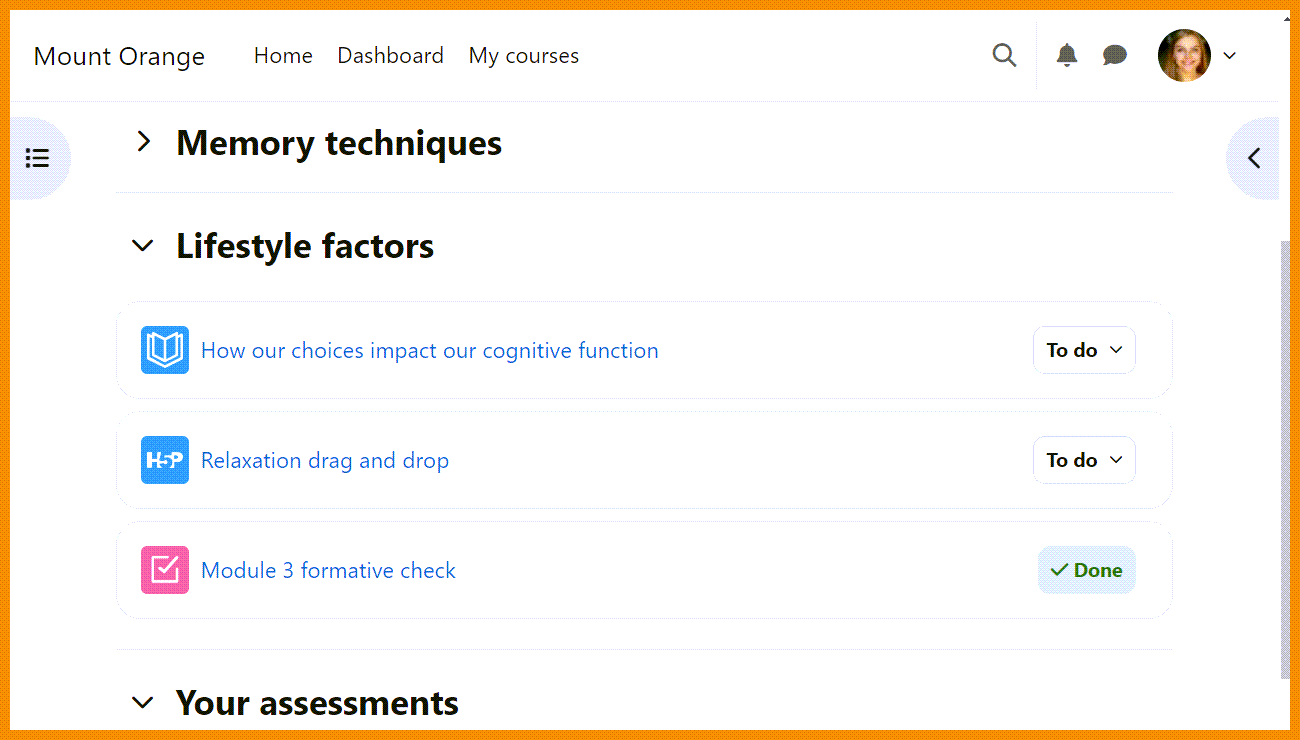
Narrower activity cards with smaller icons. |
Drop down menus
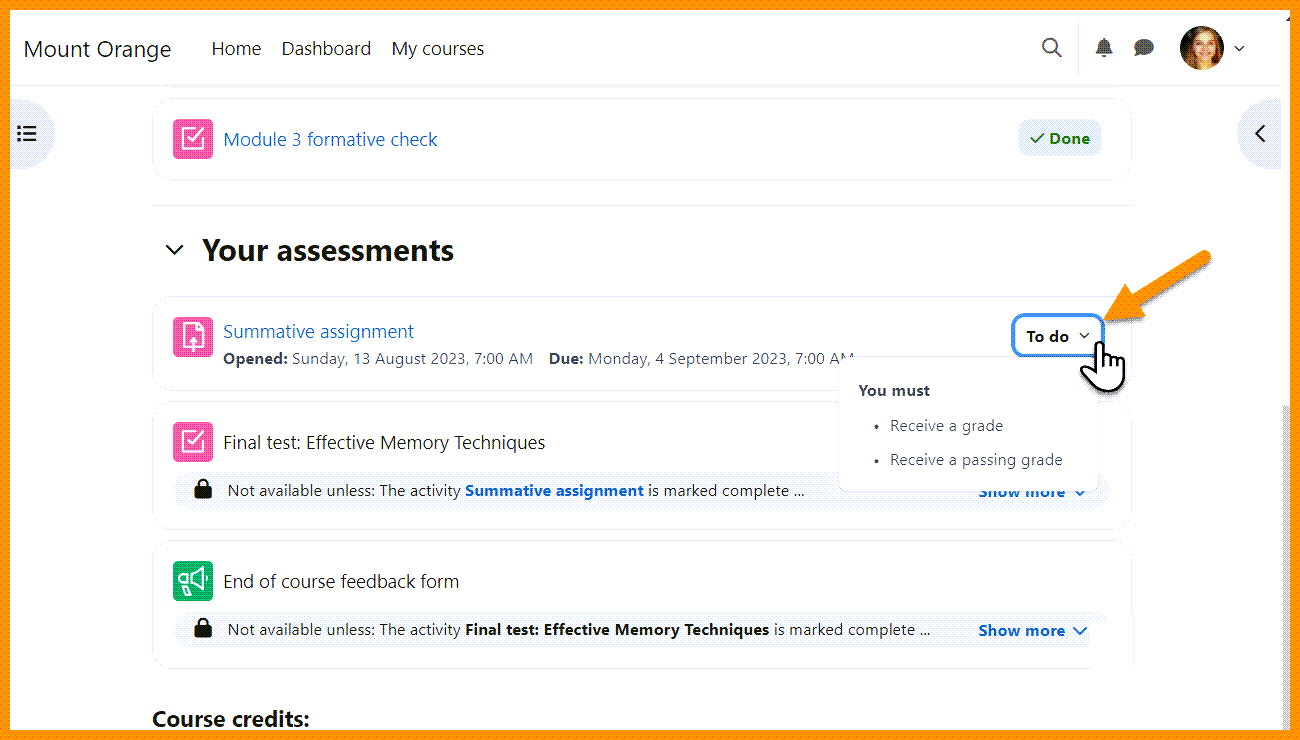
Access completion conditions from a dropdown menu. |
Show more/less
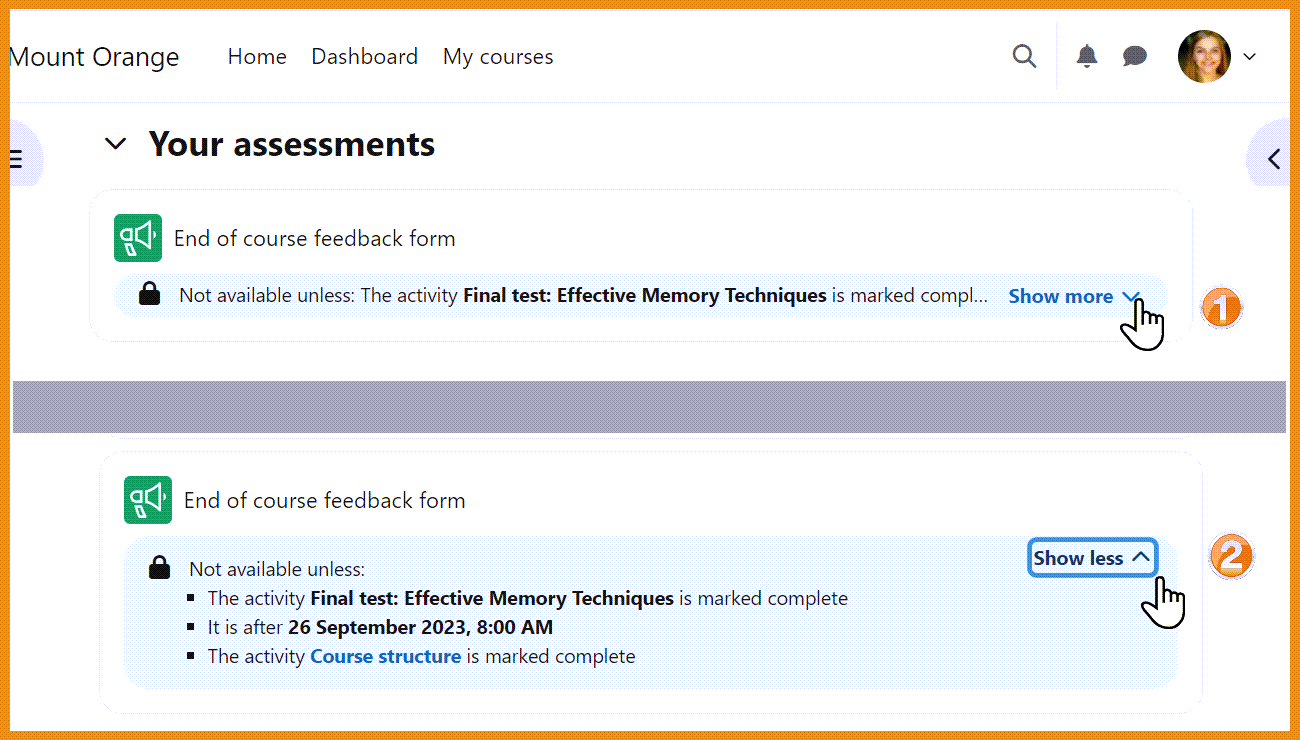
Neater display of Show more/less links for restrictions. |
Edit links for direct access to settings
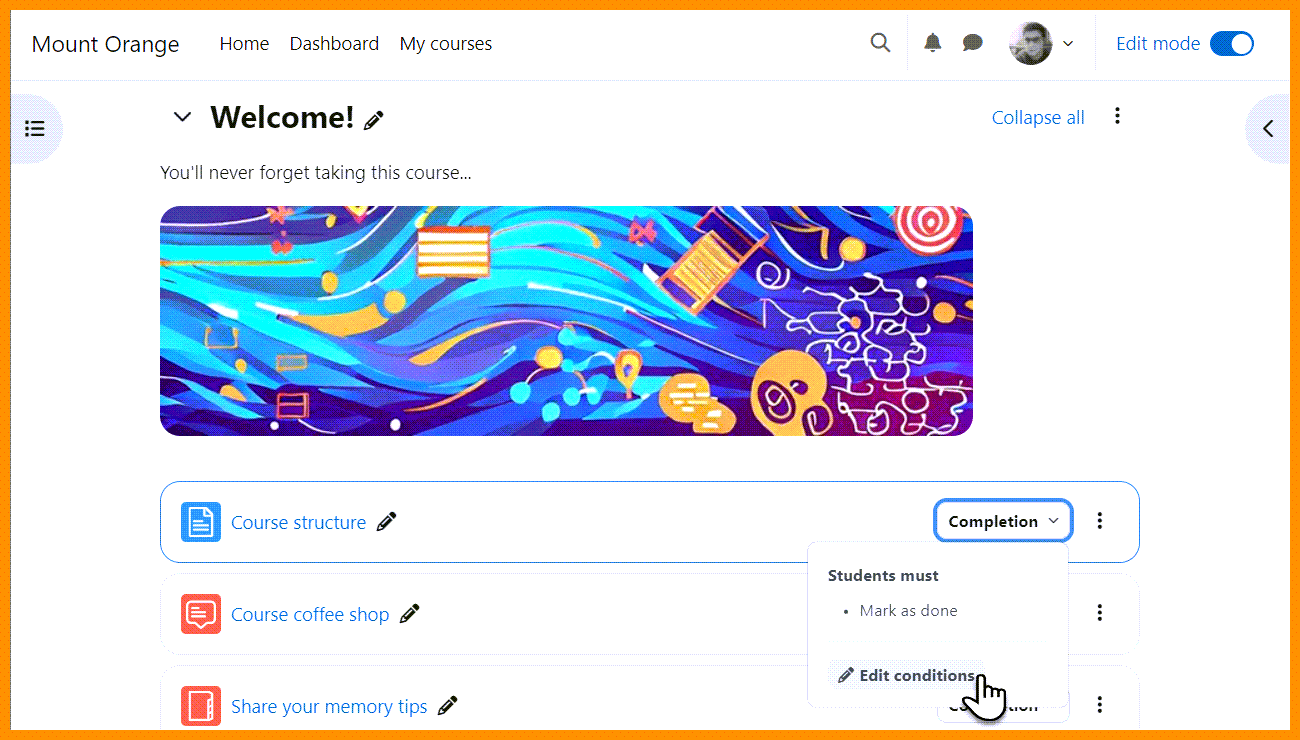
Teachers have Edit links taking them directly to the relevant completion or restriction settings. |
Group icons for teachers
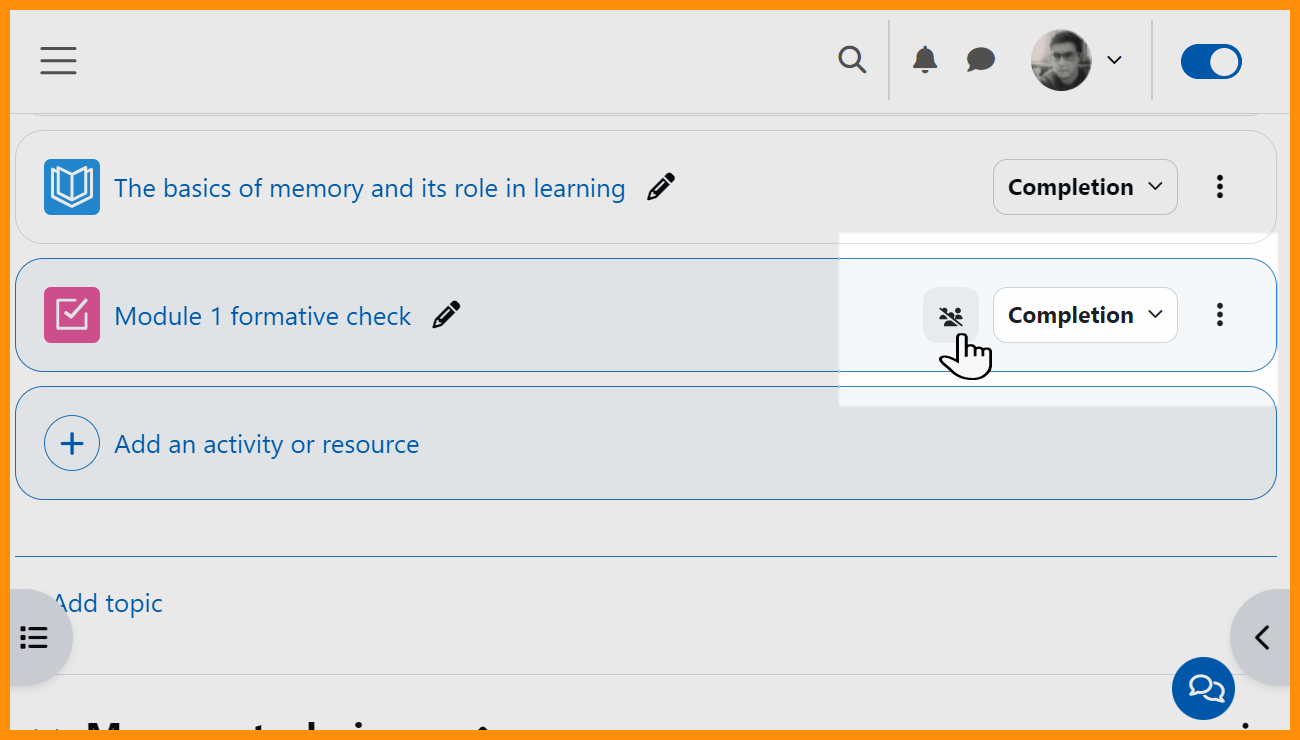
A group icon displays on hover for activities allowing groups. |
Group mode
A modal window gives teachers quick access to group mode settings. |
New Availability setting
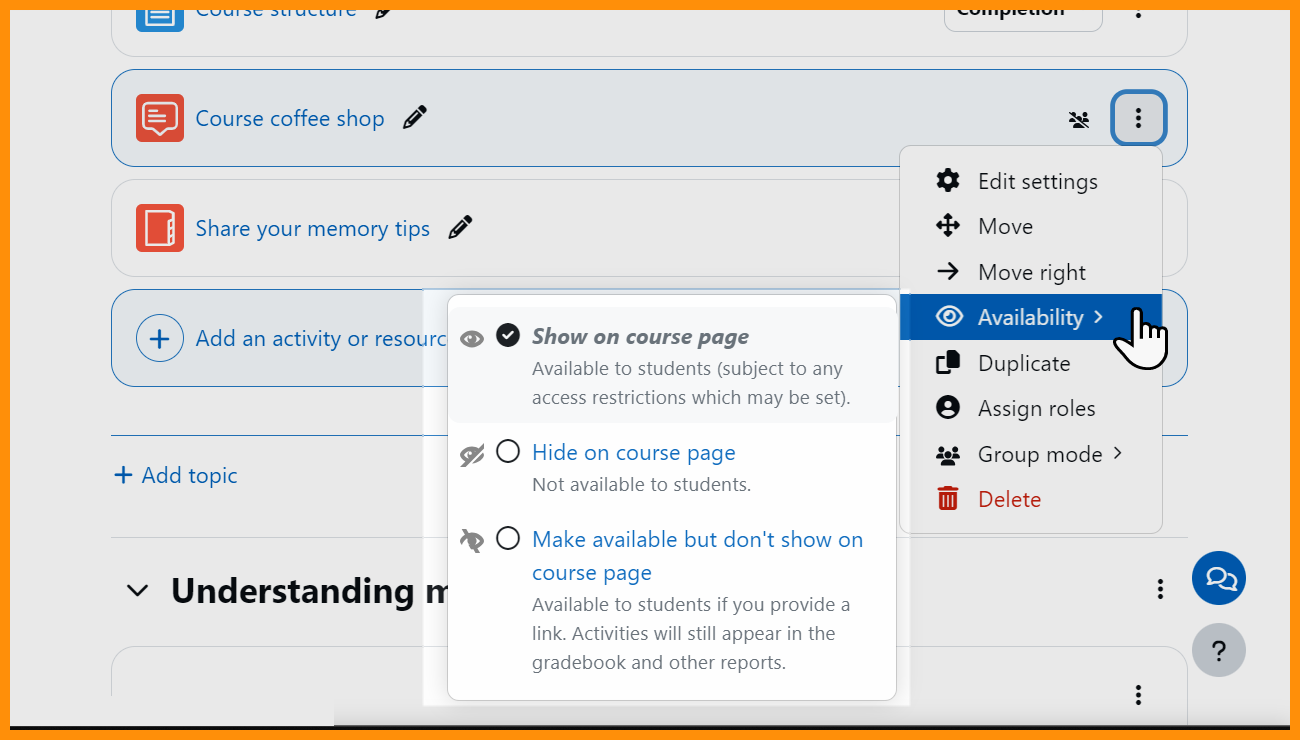
From 'More' a new setting allows easy editing of availabilty options. |
Edit availability
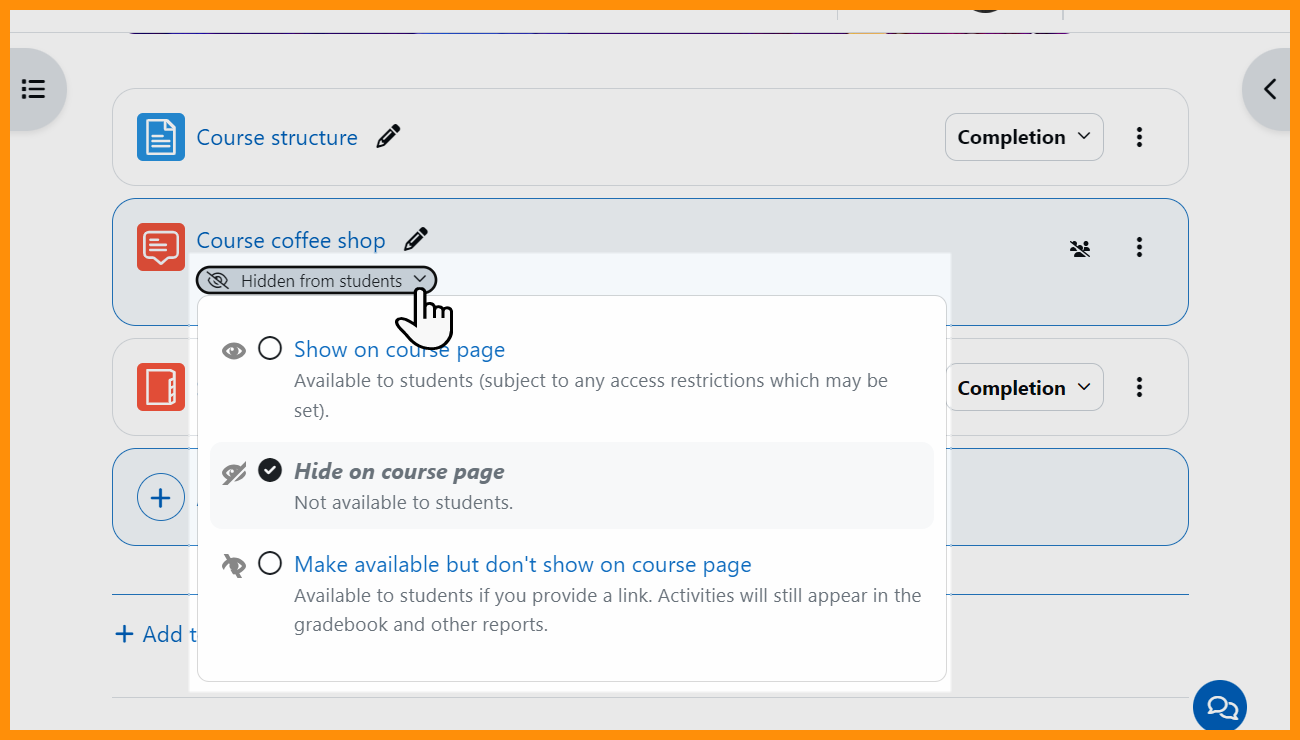
Teachers can quickly edit availability settings from the relevant item. |
Gradebook Enhancements
Sticky footers
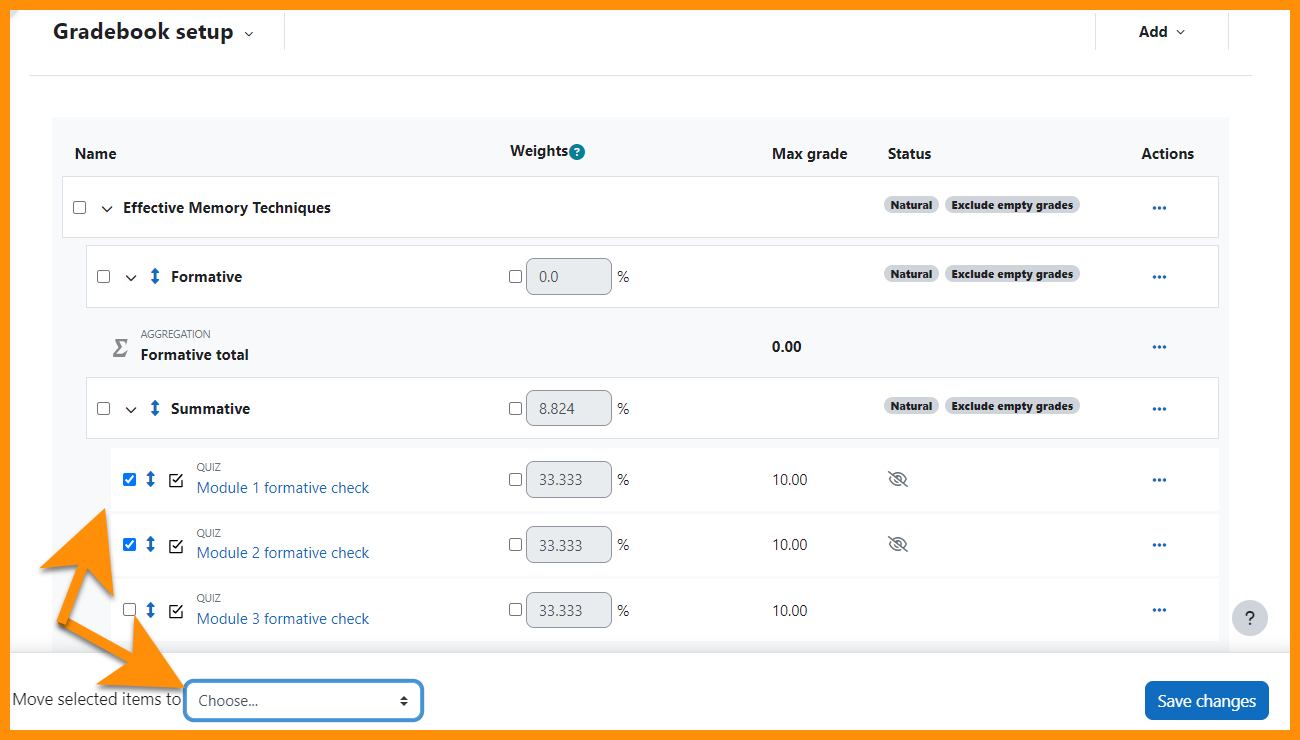
Sticky footers give quick access to common action buttons and navigation links. |
Quickly add or edit grade items
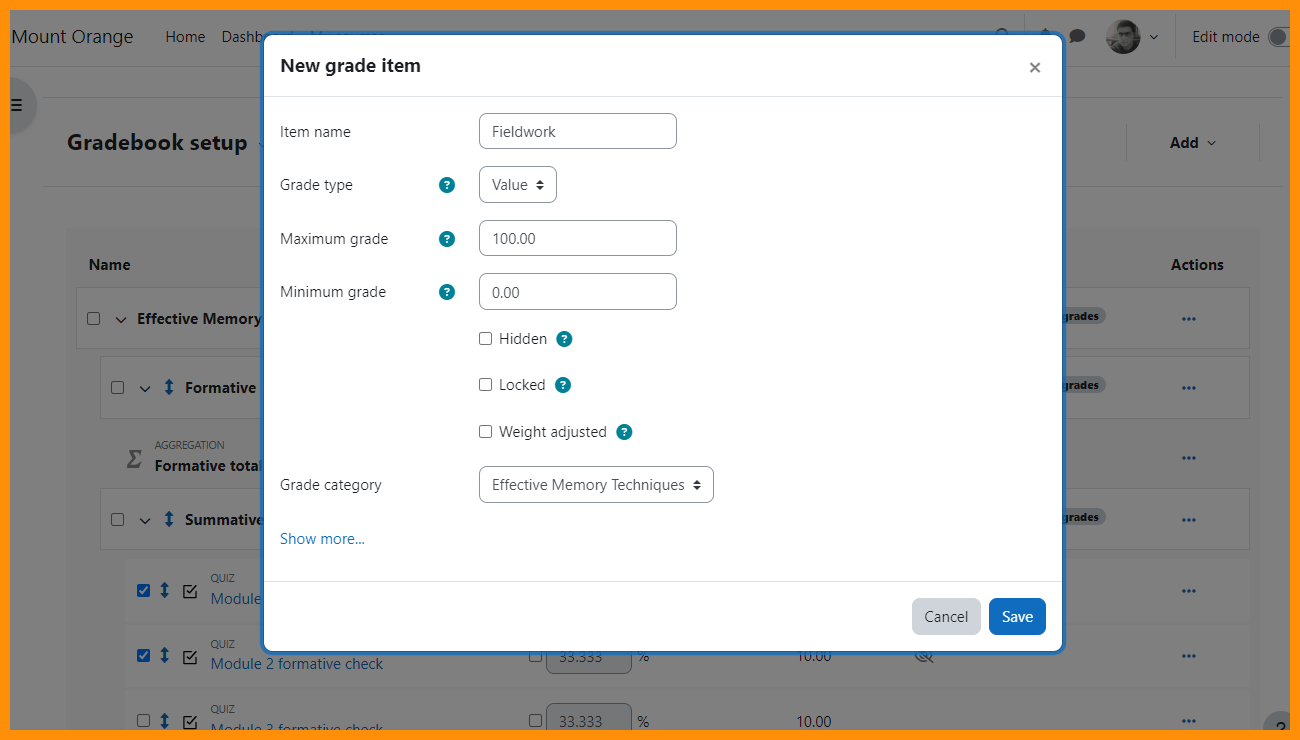
A modal window allows for more efficient adding and editing of grade items. |
Question Bank Improvements
Better search and filter
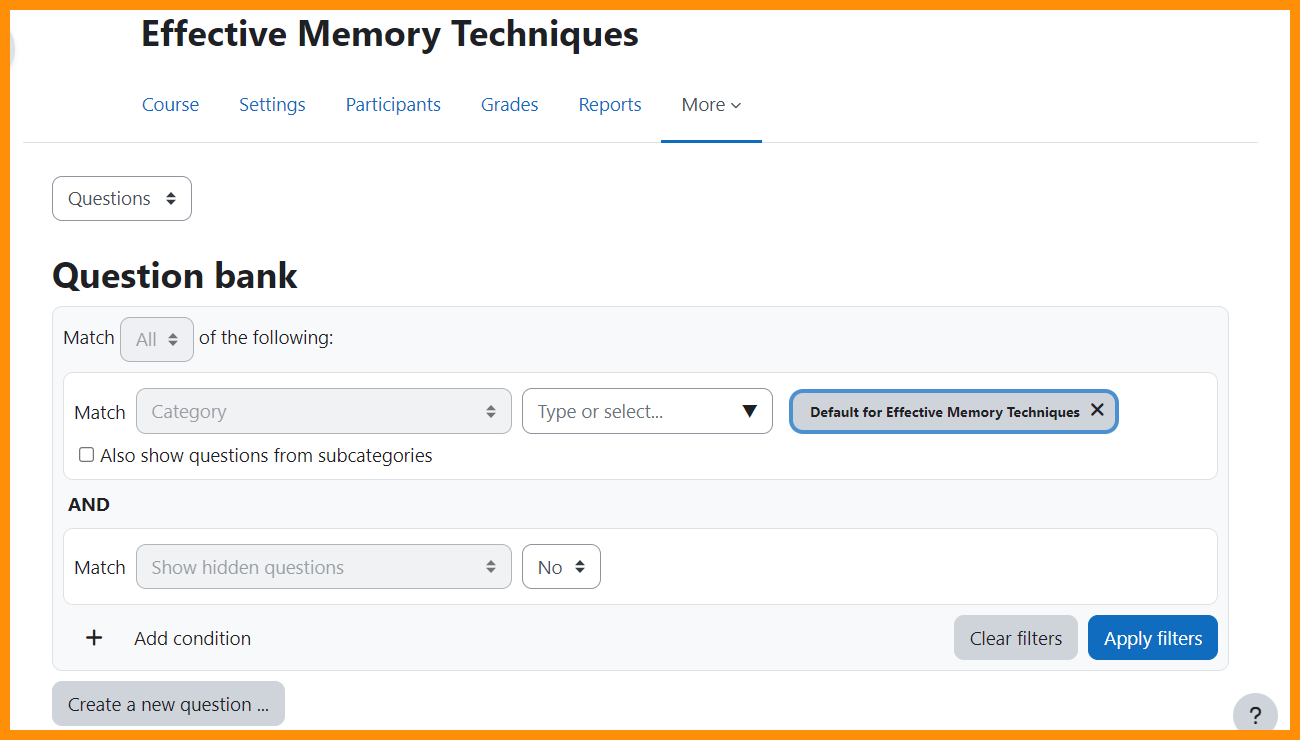
The Question bank now has improved searching and filtering similar to other areas of Moodle. |
Customize view of Question bank
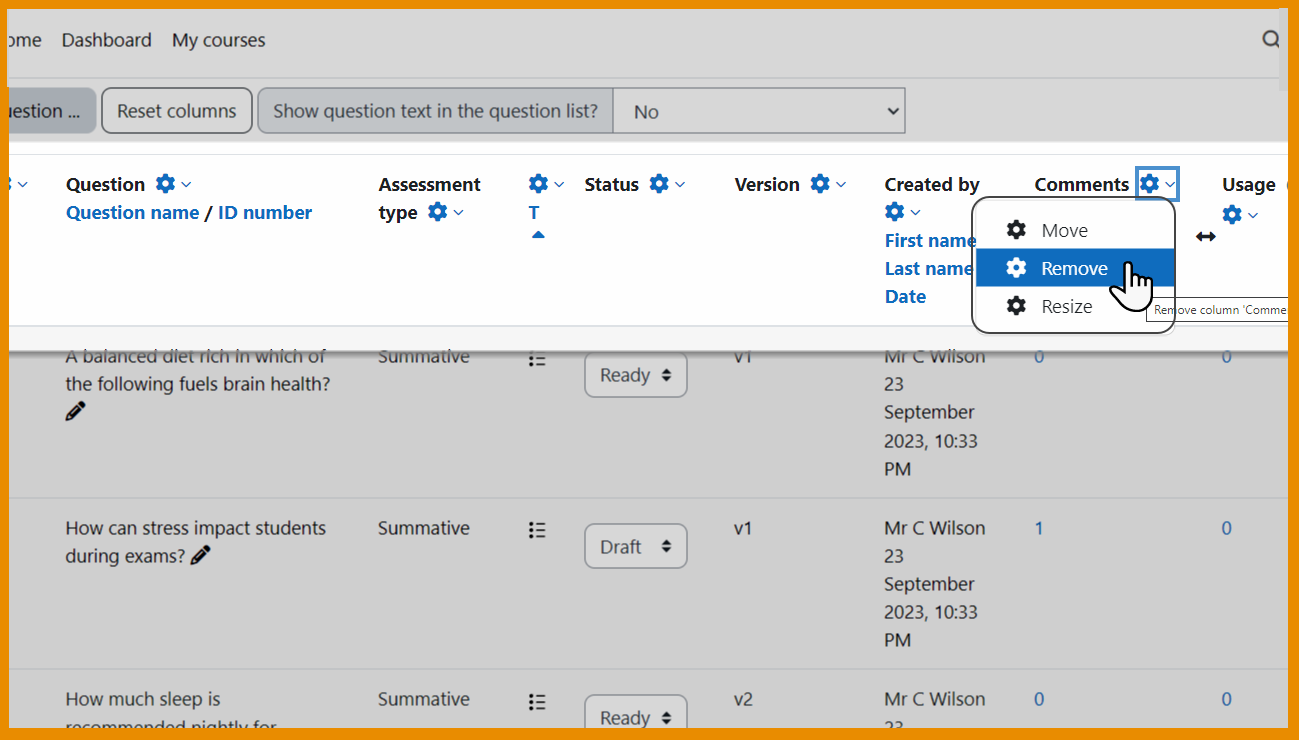
Teachers can hide, remove or resize columns in the Question bank. |
Course communication (experimental settings not turned on yet)
Add a messaging room
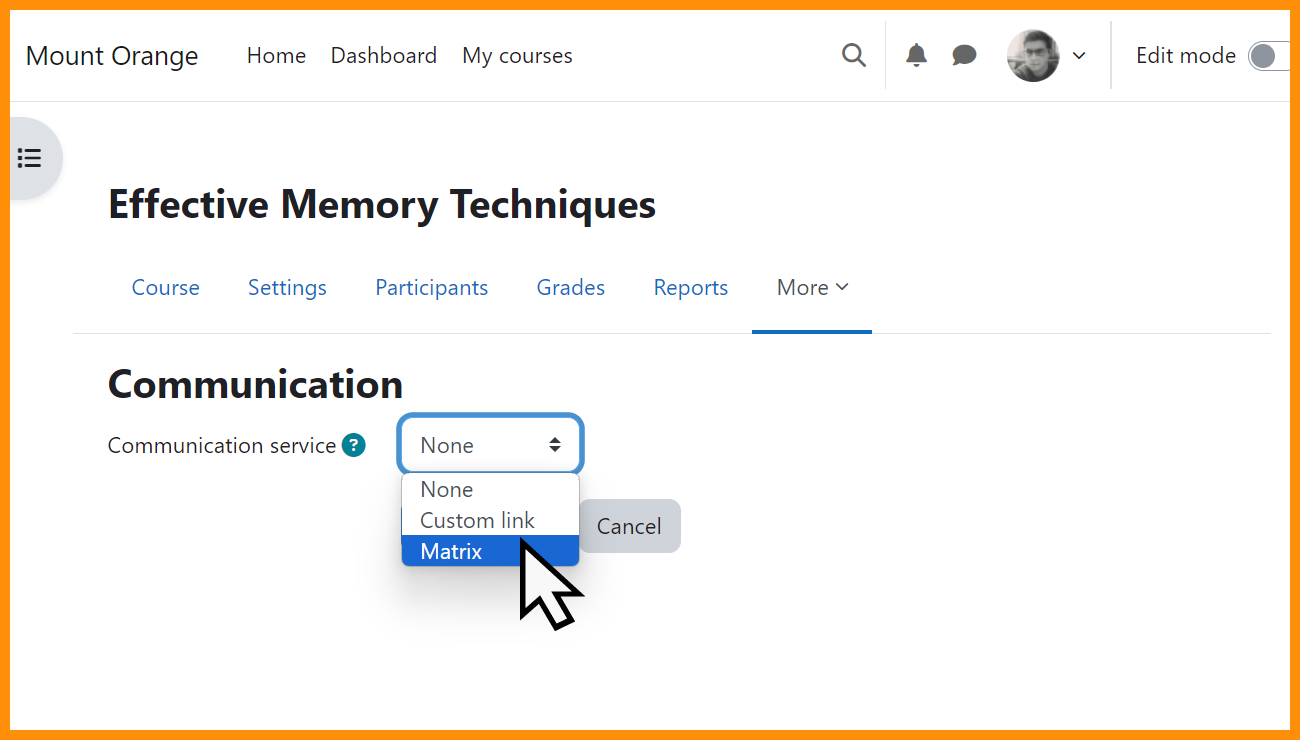
If enabled, teachers can add a Matrix or other room for class messaging. |
Quick link to rooms
A quick link to new or existing rooms enhances course communication. |
And More ...
Course index collapse/expand all
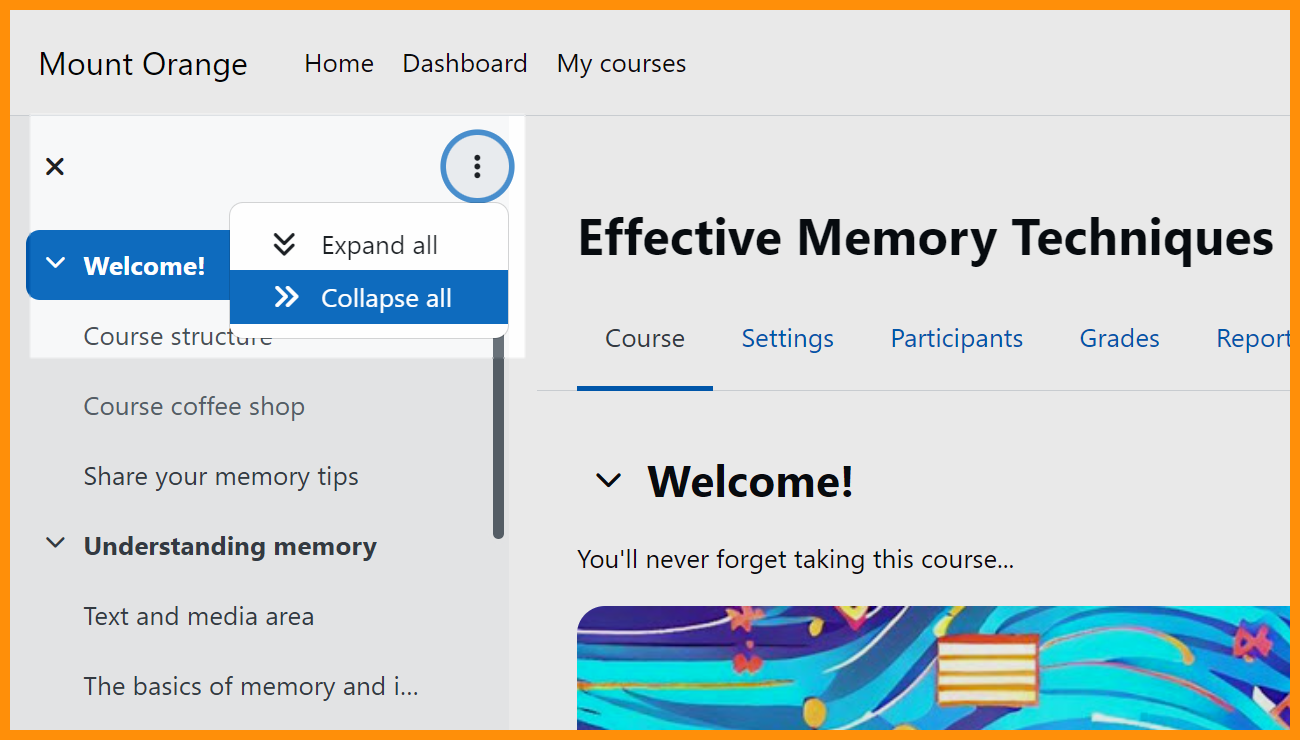
Expand all/collapse all options for the course index on the course page. |
Text and Media area name
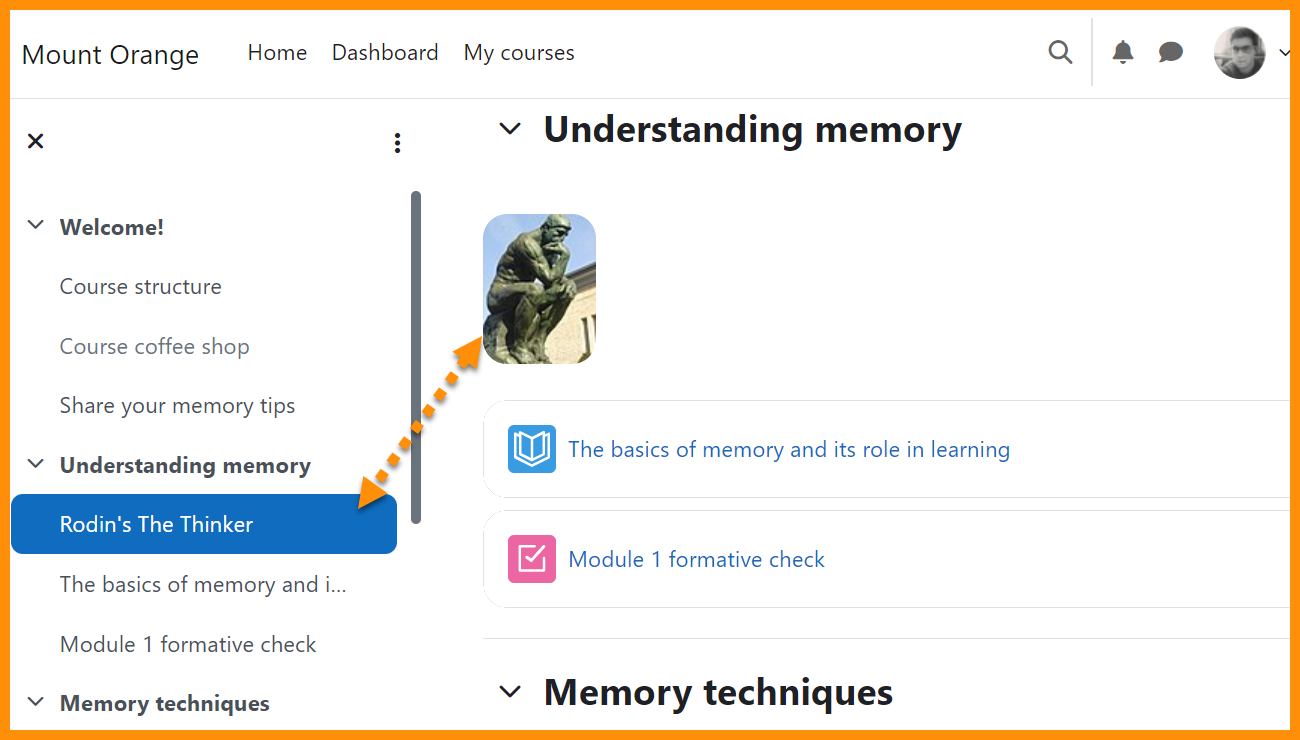
Text and media areas can now have names which display in the Course index. |
Book navigation improvement
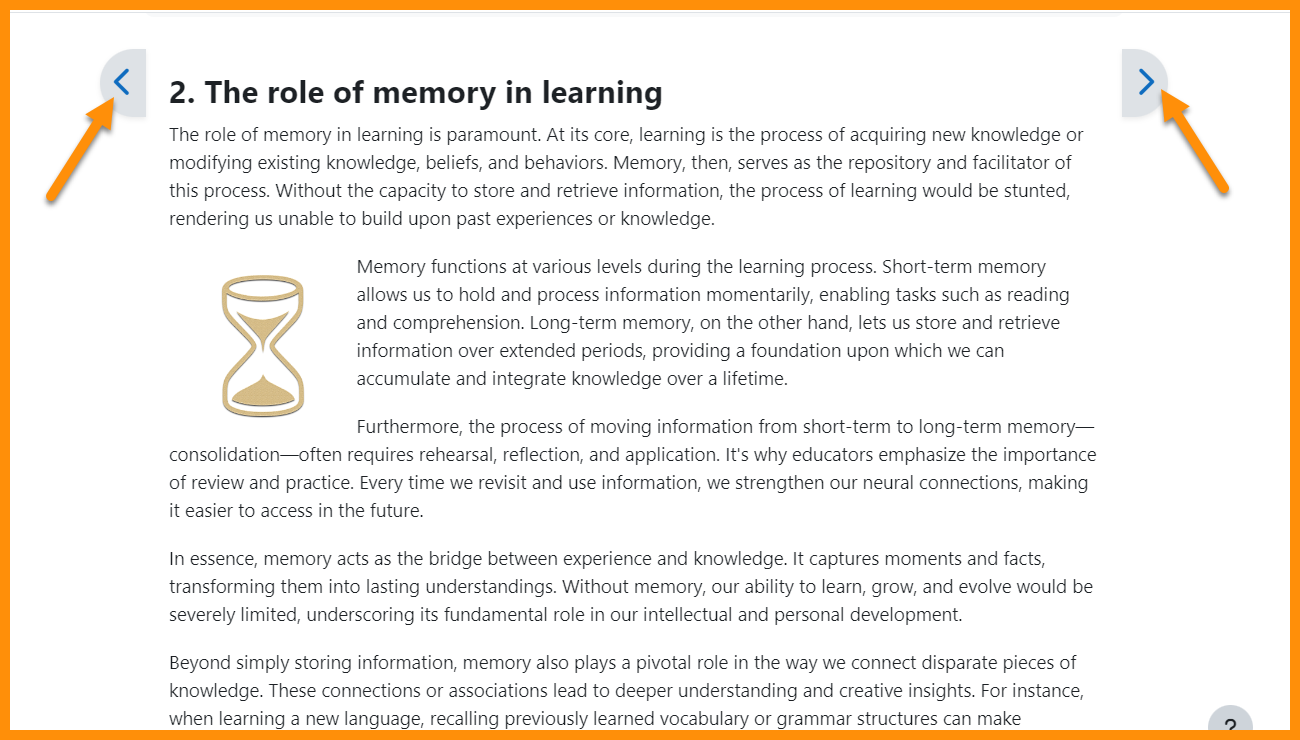
Floating buttons enhance navigation of the Book resource. |
TinyMCE Full screen
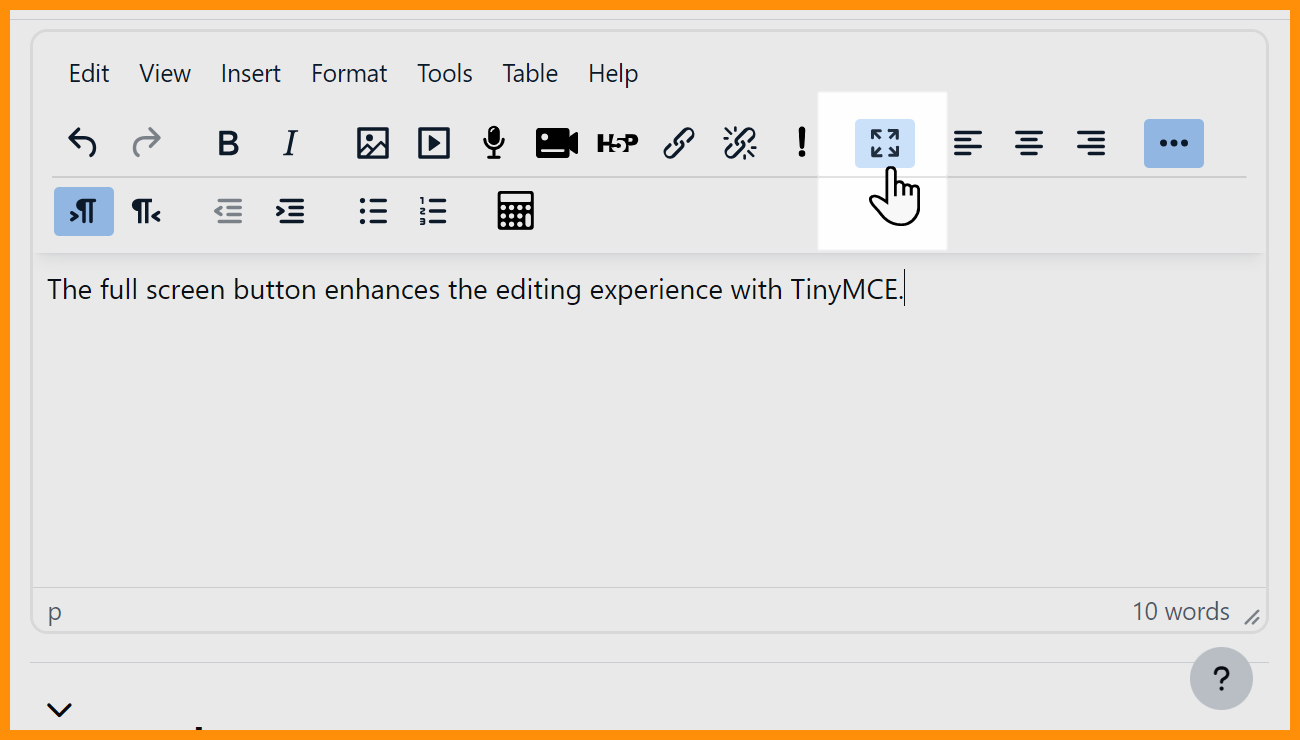
Improvements to TinyMCE editor include a Full screen button. |
Add LTI more easily in courses
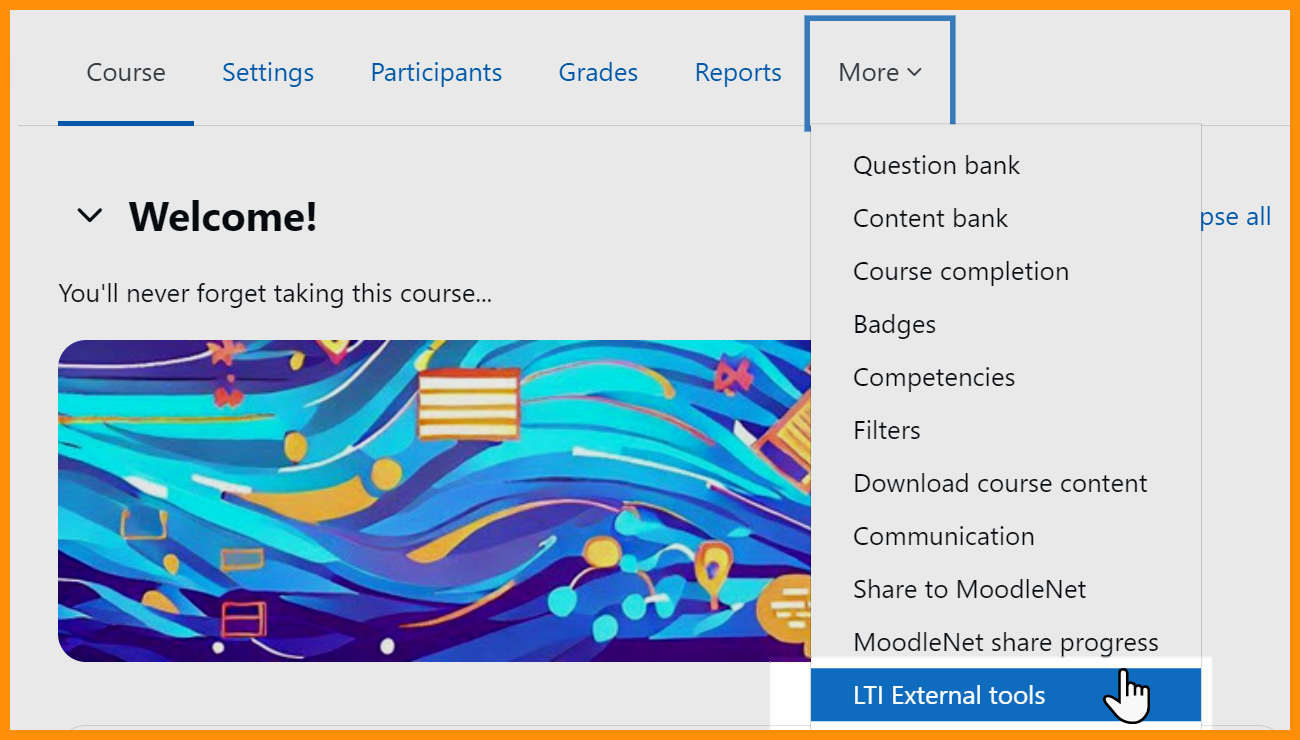
Significant refactoring to LTI External tools simplify their use for course teachers. |
Database activity file export
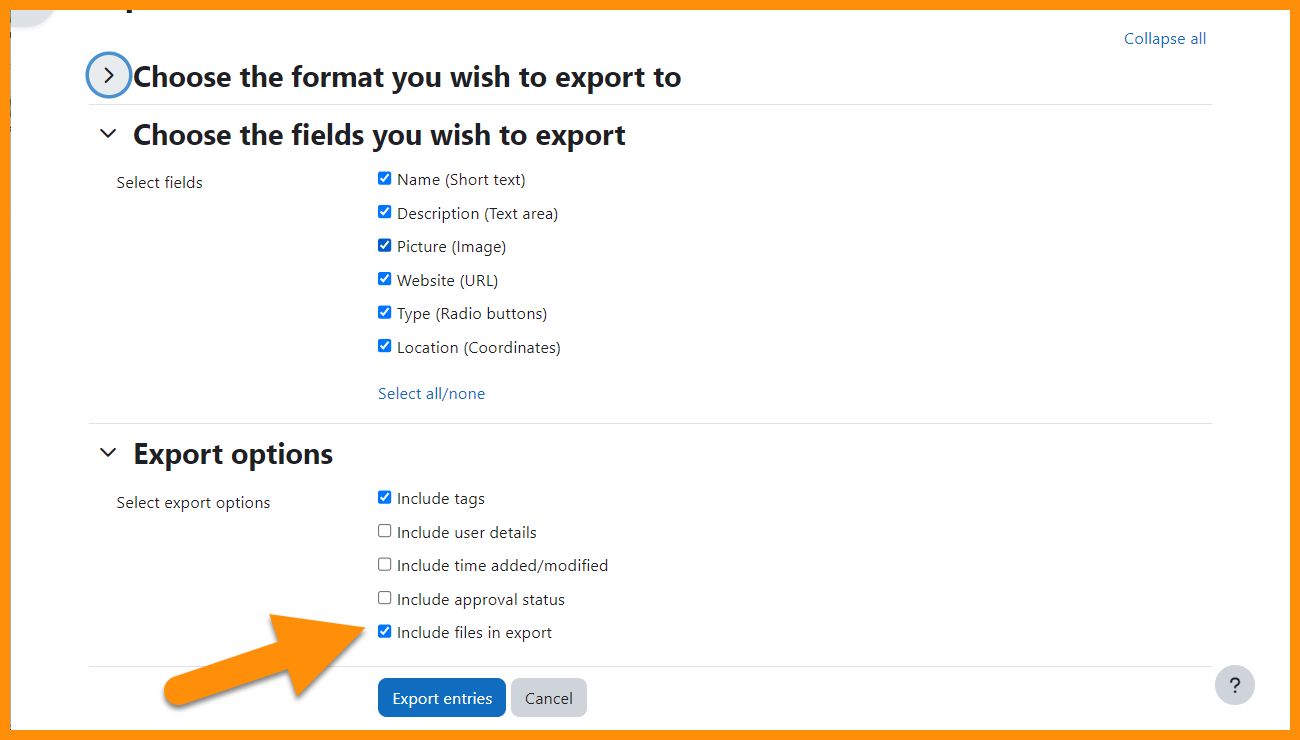
You can now include files when exporting database activity entries. |
