Site LearnBPS Updates
Completion requirements
![]()
LearnBPS Info
Moodle is currently running version 4.5! This update brings a bunch of exciting new features and improvements, including:
| Better performance and stability | New features for teachers and students |
For more information on the update, please refer to the Moodle release notes. |
|
| version 4.3 | version 4.2 |
Subsections
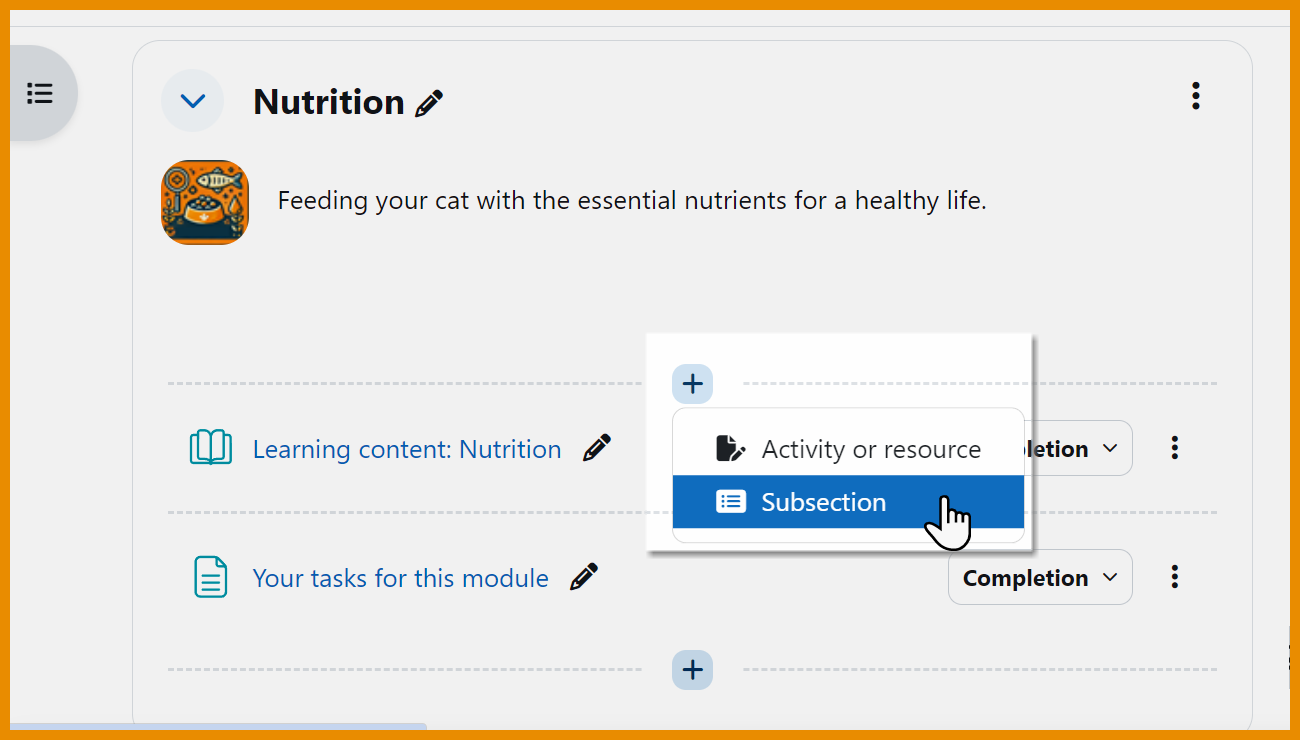
Add a section within a section.
If enabled by admin, a new setting with edit mode enabled allows teachers to create subsections.
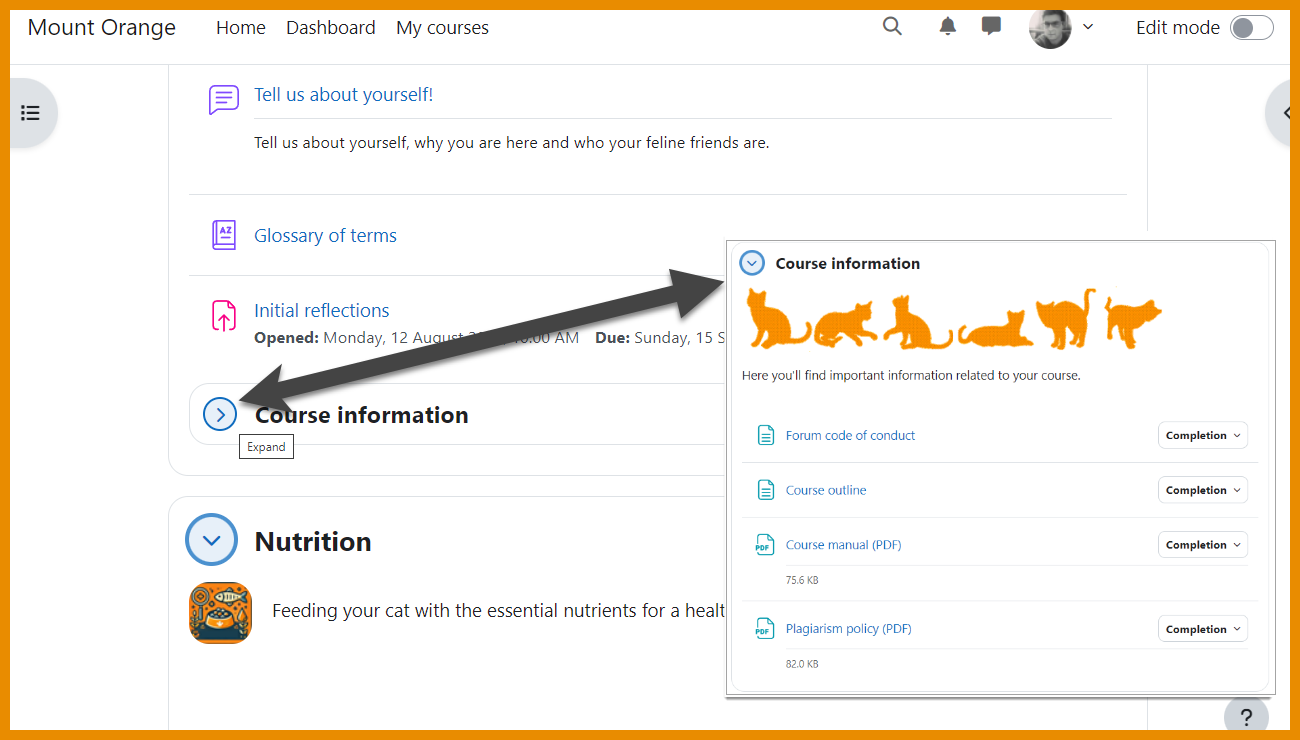
Organise content more efficiently. Expandable subsections help learners better focus.
Assignment UI Updates
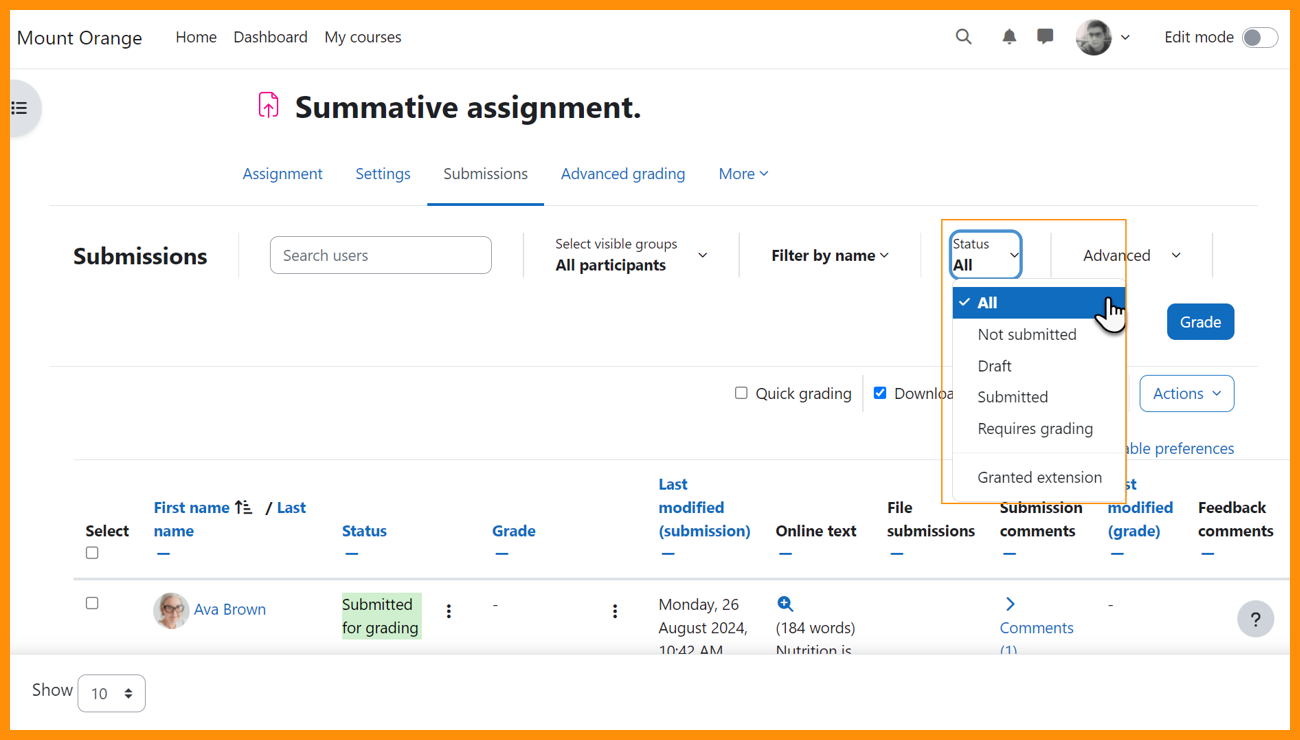
Key actions at the top of the screen
Along with better filtering, key actions are now available without the
need to scroll down.
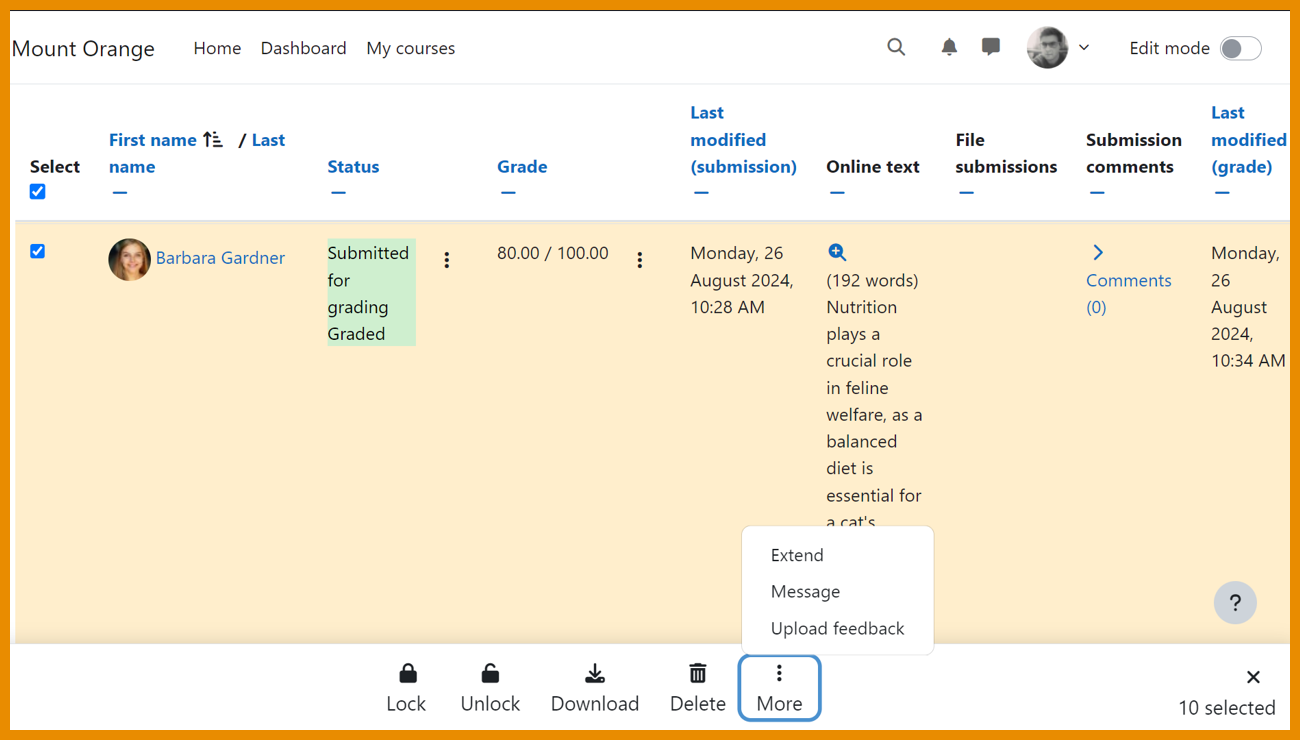
Easy access to bulk actions
A sticky footer provides easy access to bulk actions in the grading screen.
Quiz Improvements
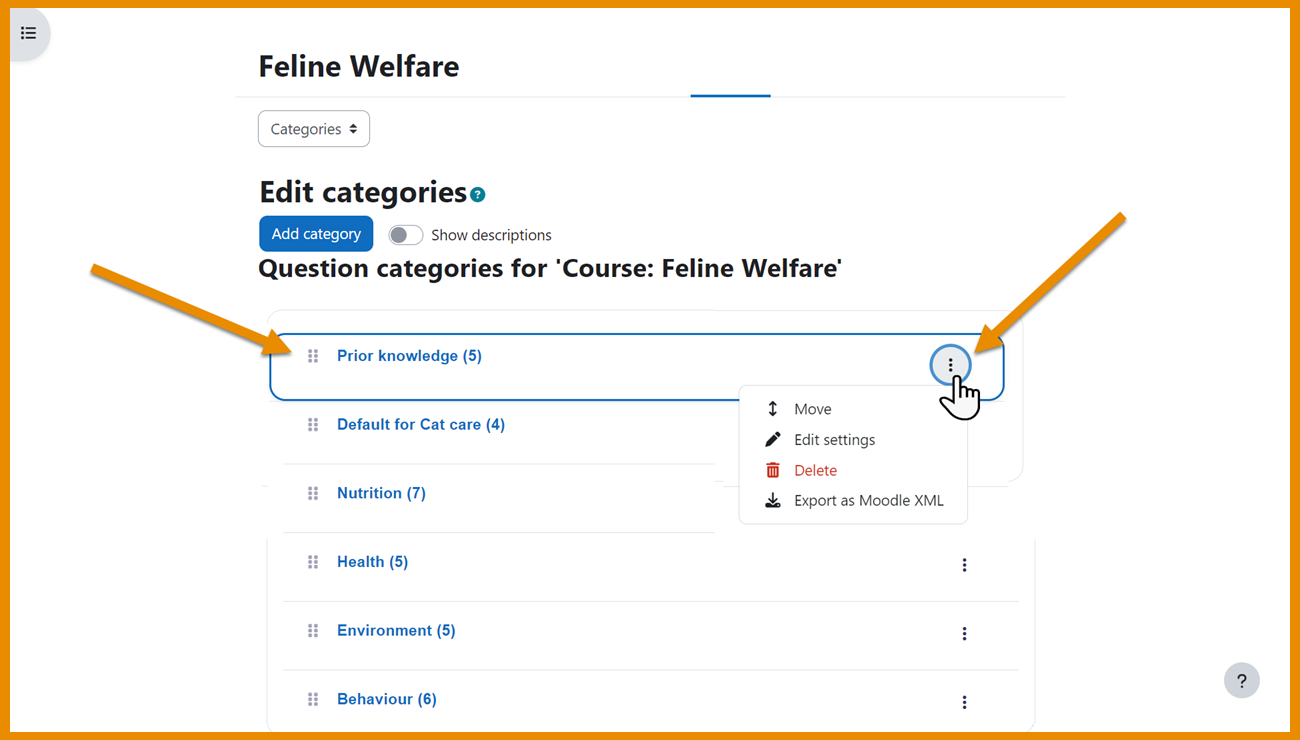
Question bank categories
Drag and drop and edit categories with modernised category management.
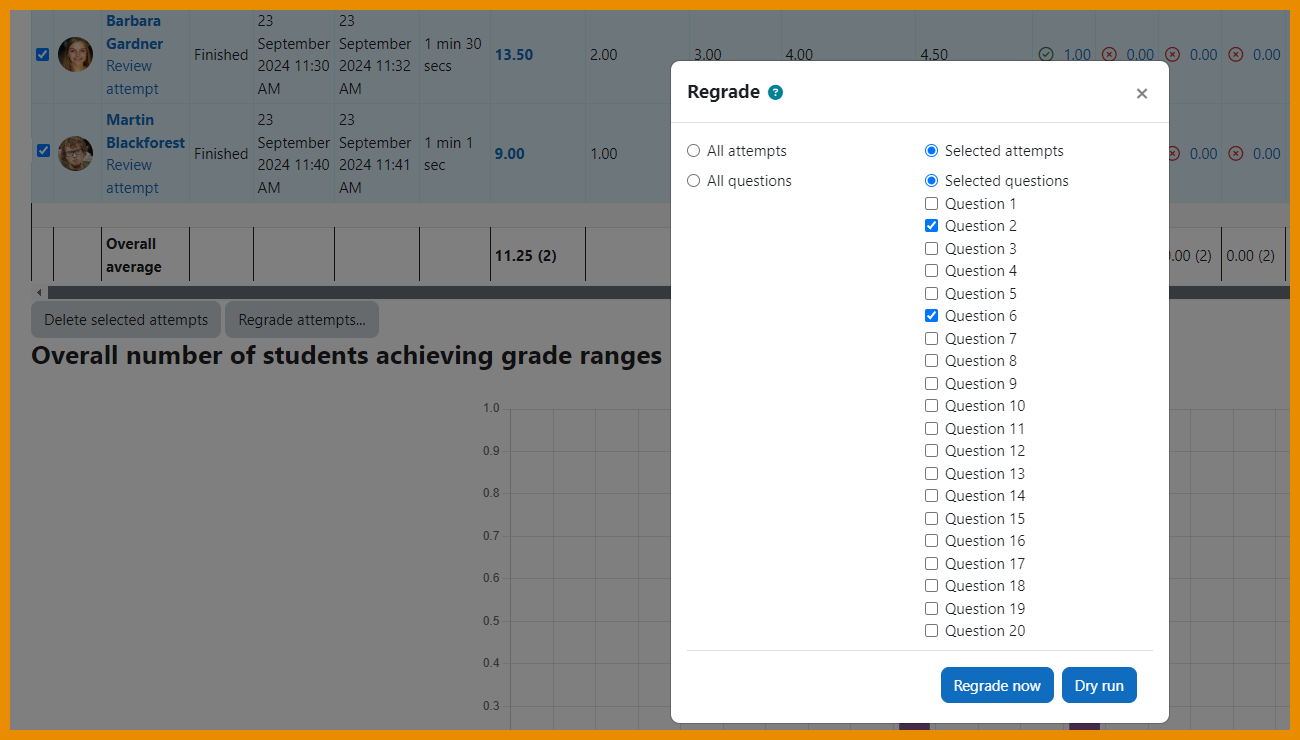
Regrade selected questions
Selected questions in a quiz can be regraded. screen.
Media Enhancements
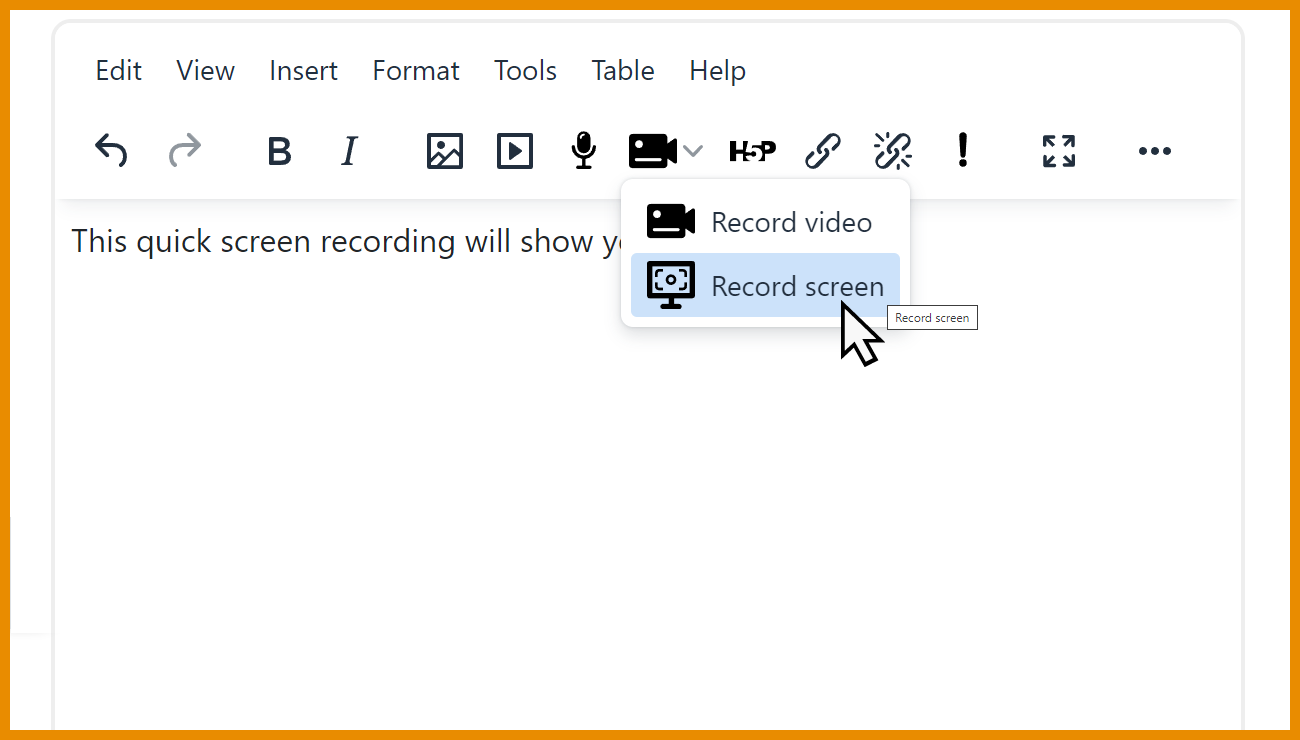
New option in TinyMCE
Create a short screen recording via TinyMCE.
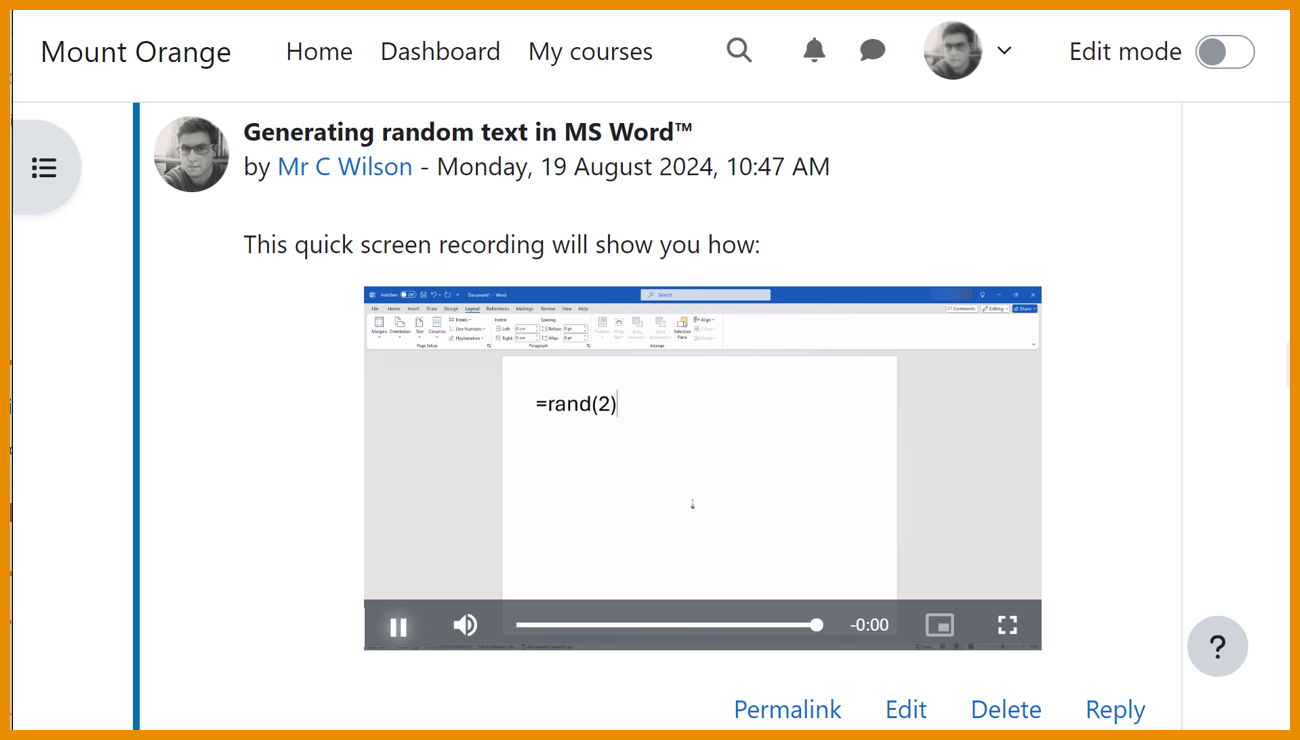
Screen recording
Embed the screen recording into forum posts or other TinyMCE areas. screen.
