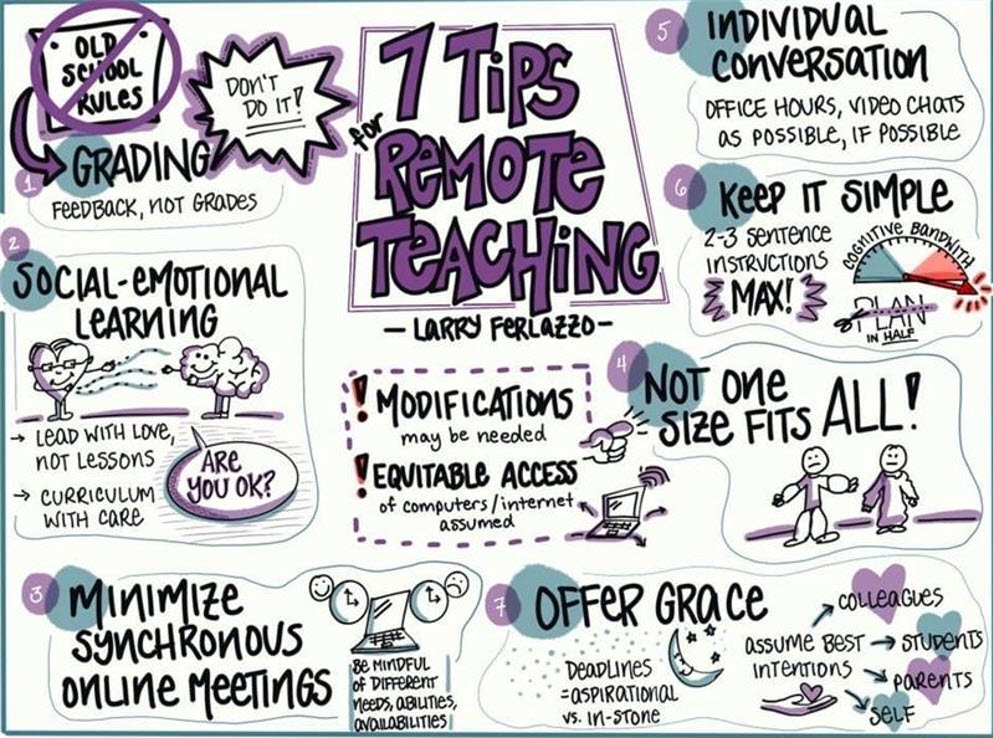Introduction to LearnBPS
Moodling
Online Teaching Tips
This quick start guide will do just that: get you started quickly. But if you’re new to online teaching, you might want to think about how best to move your classes to an online setting. Here are some tips and links to help you:
 Don’t try to replicate your face-to-face classes online
Don’t try to replicate your face-to-face classes online
Just because you teach several hours a day ‘live’ doesn’t mean you need to do the same online. If you must, then schedule a live BigBlueButtonBN session a couple of times a week using it as Q&A time for issues your students might have when studying at home. Alternatively, record yourself teaching on BBB - but keep it short, much shorter than your usual classes.
Use the Flipped Learning approach
Set your students tasks of doing research, watching an essential video or preparing for a project, and use that occasional live session to gather feedback from them, rather than instructions from you. Let them drive the sessions.
Avoid static resources: embrace interactivity
- It is easy to drag and drop your documents and presentations, but they use up storage space and frustrate learners who have to download them. If you have to, add them to a sharing site such as GoogleDrive and make links to them.
- Aim for alternatives which they have to engage with. Find useful sites/games/webquests you can share as URLs.
- Make the most of Forums by posing a daily teaser, puzzle or ethical dilemma. Promise a reward to the most inspired solutions.
- Encourage them to post sound or video responses in Forums - great for Language teaching or those who struggle to type.
- Add Quizzes with a short video as a ‘Description’ and questions afterwards to test their understanding.
Keep them posted!
Use the Announcements to stay in touch, informing them of new items you’ve added, daily challenges, star students etc. Encourage them to use the messaging tools.