Introduction to LearnBPS
Completion requirements
Quickstart Guide
Adding Materials ...
... for your learners
- Log in and go to the course you want to add materials
- Click the Turn Edit On button in the top NavBar
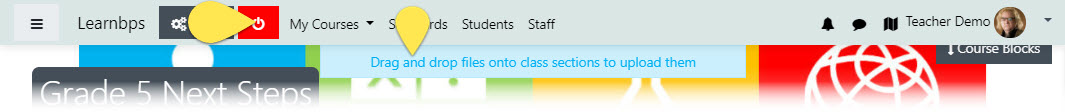 Note the button turn indicating editing and a blue message appears shortly indicating you can drag and drop files from your desktop
Note the button turn indicating editing and a blue message appears shortly indicating you can drag and drop files from your desktop - To add files such as documents or presentations,
drag and drop from your desktop
